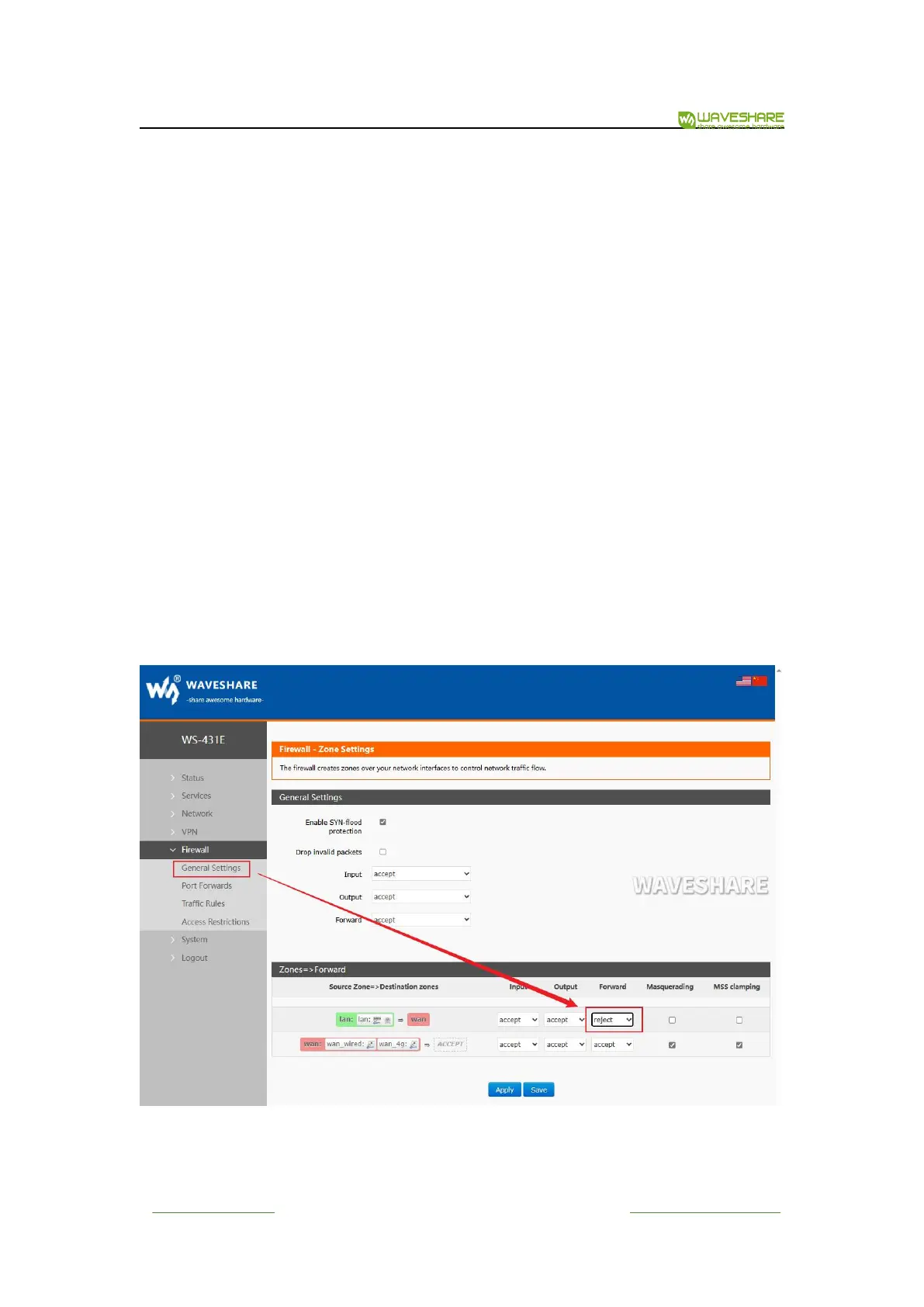WS-431E 4G Router
www.waveshare.com
30
/
68
www.waveshare.com/wiki
Wired WAN port and 4G port accept "inbound", "outbound" and "forwarding";
If there is an "input" packet, logging in to the router's webpage from the WAN port is
allowed;
If there is an "output" packet, the router accessing the external network through WAN port
or 4G port is allowed;
If there is a "forward" packet, a packet from WAN port being forwarded to 4G port is
allowed.
For example: In a certain application scenario, the LAN port needs to access the router's
settings, and the router is also capable of connecting to the internet. However, devices
connected to the LAN port are not allowed to access the internet. In this case, the LAN to WAN
forwarding rule can be set to "deny" or "discard" (discard meaning no feedback information) to
achieve this requirement.In a certain application scenario, the LAN port needs to access the
router's settings, and the router is also capable of connecting to the internet. However, devices
connected to the LAN port are not allowed to access the internet. In this case, the LAN to WAN
forwarding rule can be set to "deny" or "discard" (discard meaning no feedback information) to
achieve this requirement.
Figure 35 Firewall Settings page 2
