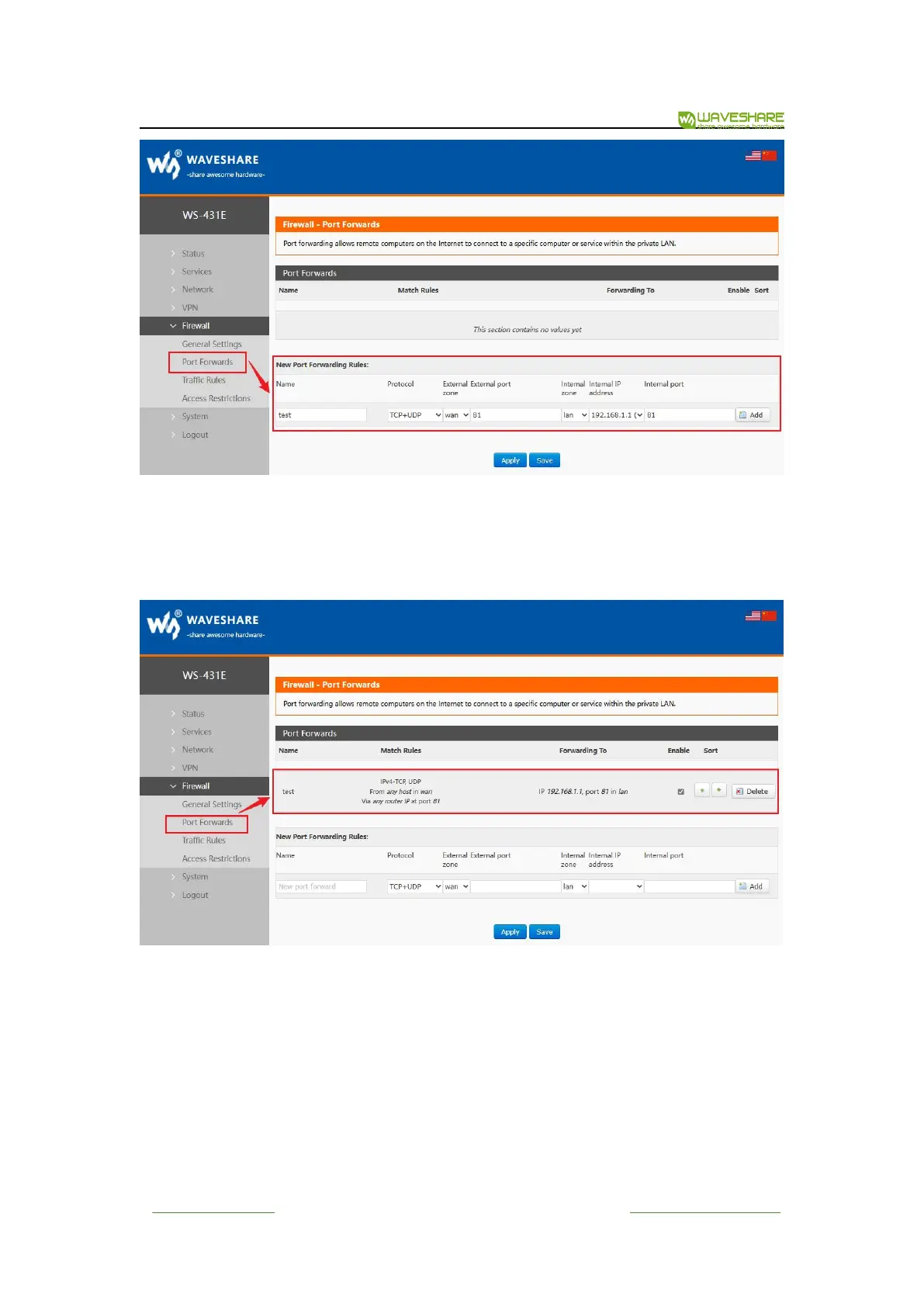WS-431E 4G Router
www.waveshare.com
36
/
68
www.waveshare.com/wiki
Figure 41 Port setting interface 1
After setting the forwarding rule, you need to click the "Add" button on the right, and then this
rule will be displayed in the rule column.
Figure 42 Port setting interface II
Then click the "Save & Apply" button in the lower right corner to make the settings take effect.
The above setting, 192.168.1.1:80 is the router's own web server. If we want to access a
device within the local area network (LAN) from the Internet, we need to set up an external
network to internal network mapping, also known as port forwarding. For example, we can set
up the external network port as 81 and map it to the internal network IP address 192.168.1.1
with an internal network port of 80.
