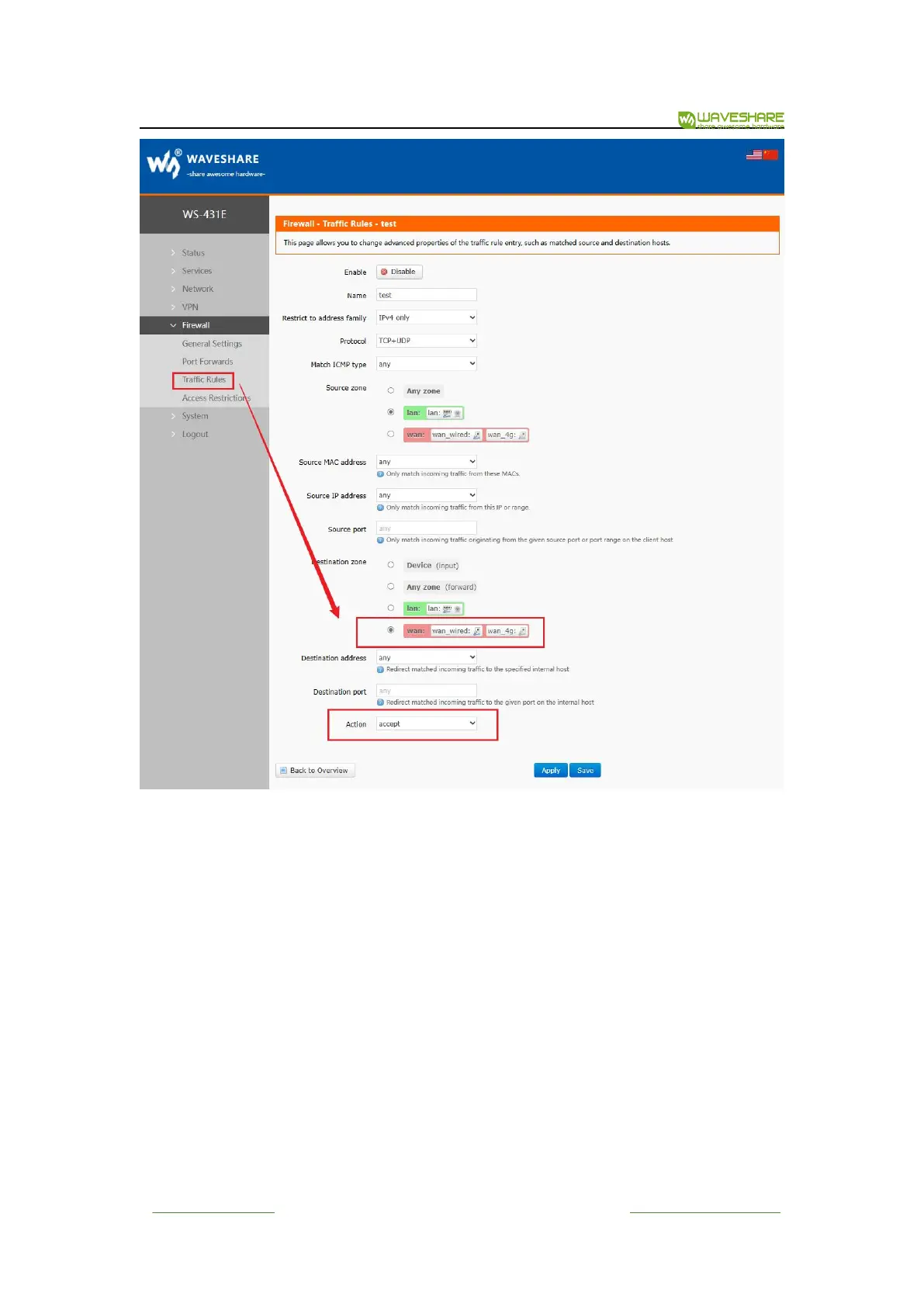WS-431E 4G Router
www.waveshare.com
47
/
68
www.waveshare.com/wiki
Figure 50 Firewall IP white list 3
Next, set a rule that all communications are rejected. The source address is set to “any”, the
destination address is set to “any”, and the action is selected to Reject. Pay attention to the
order of the two rules. The allowed rules must come first and the rejected rules must come last.
After the overall setting is completed, the following figure is shown:
