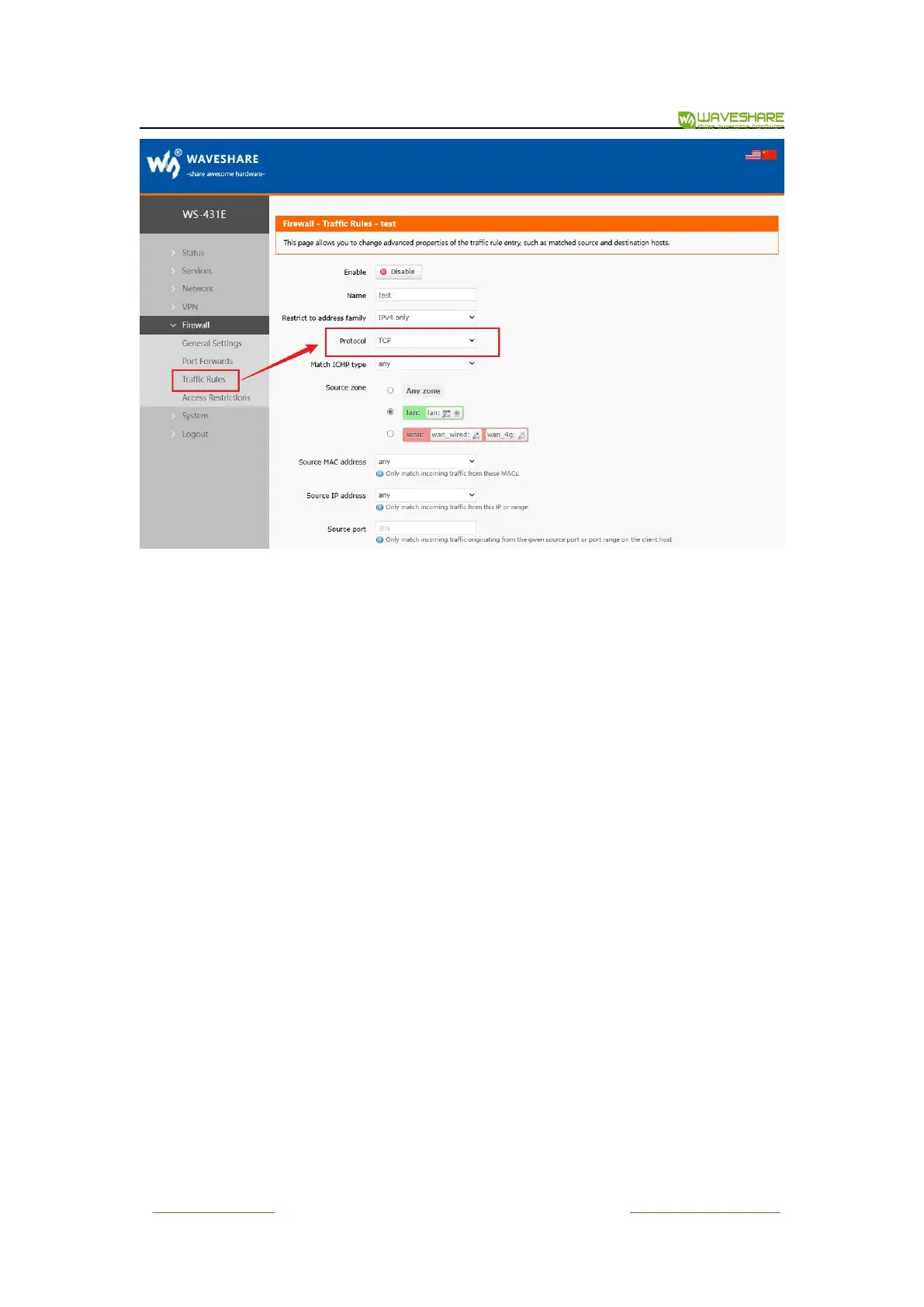WS-431E 4G Router
www.waveshare.com
50
/
68
www.waveshare.com/wiki
Figure 53 Firewall setting 2
Please keep the source area and destination area as the default, and select one of the source
MAC and source IP. If both are filled in, please keep the MAC and IP corresponding, otherwise it
will not take effect. The following example is to prohibit the 8899 port of a device with a source
MAC of 48:95:07:AB:58:7B (if the port is left blank, it will be all ports by default) and to prohibit
the establishment of a TCP connection with a destination address of 192.168.0.166 and a port of
9999 (if the port is left blank, it will be all ports by default). If both the source port and the
destination port are left blank, it is forbidden to establish a TCP connection between a device
with a source MAC of 48:95:07:AB:58:7B and a destination address of 192.168.0.166.
