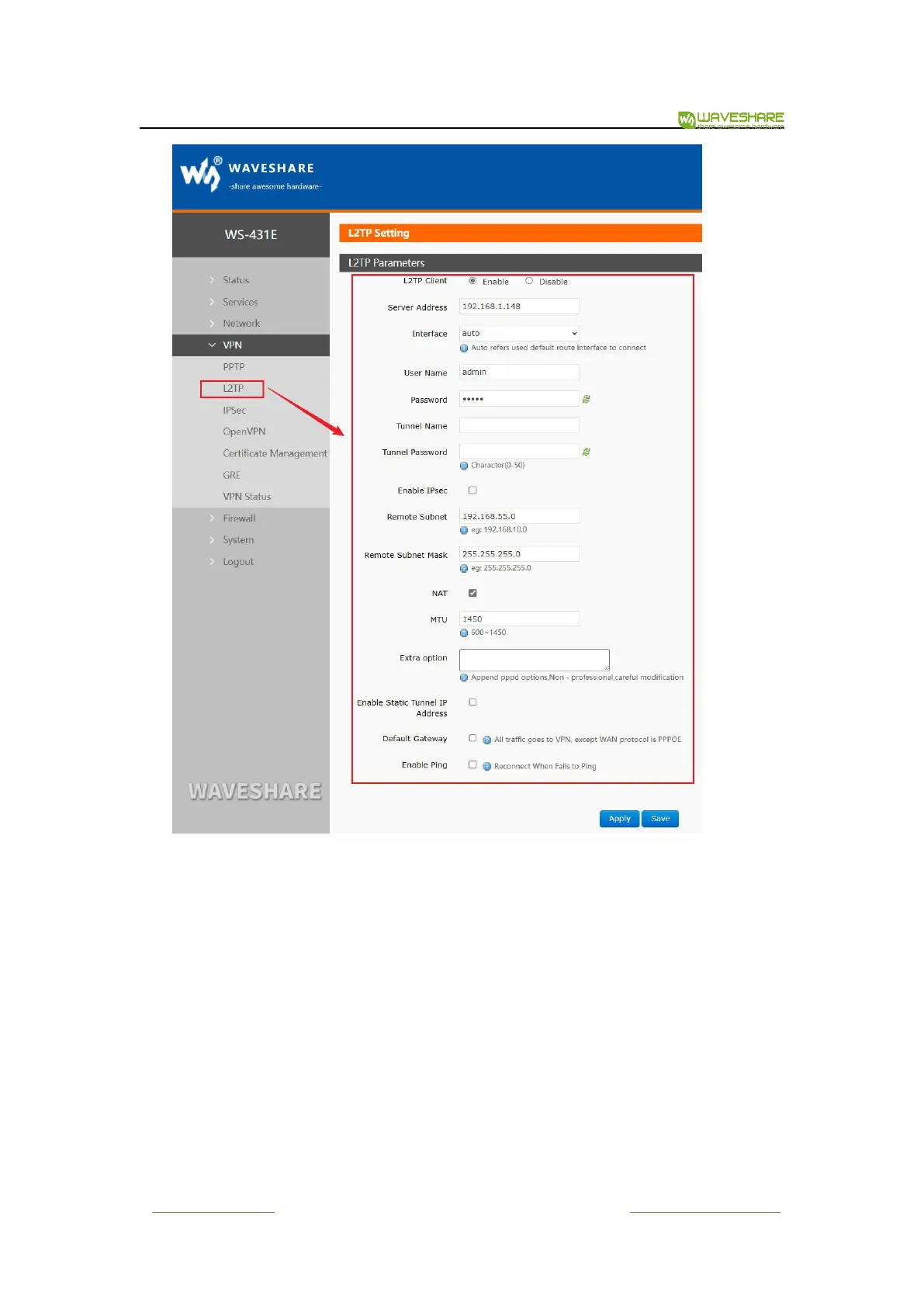WS-431E 4G Router
www.waveshare.com
62
/
68
www.waveshare.com/wiki
Figure 64 L2TP Client Enable Settings Interface
< Description >
L2TP supports tunnel password authentication, MPPE encryption and L2TP OVER IPSec
encryption;
Server address: fill in the IP or domain name of the VPN server to be connected;
Interface: wan_4G, wan_wired and automatic can be selected according to different
networking modes;
User name/password: obtained from VPN server;
Encryption/authentication: tunnel password authentication, MPPE encryption and IPSec
encryption, which are obtained from VPN server and filled in correctly;
