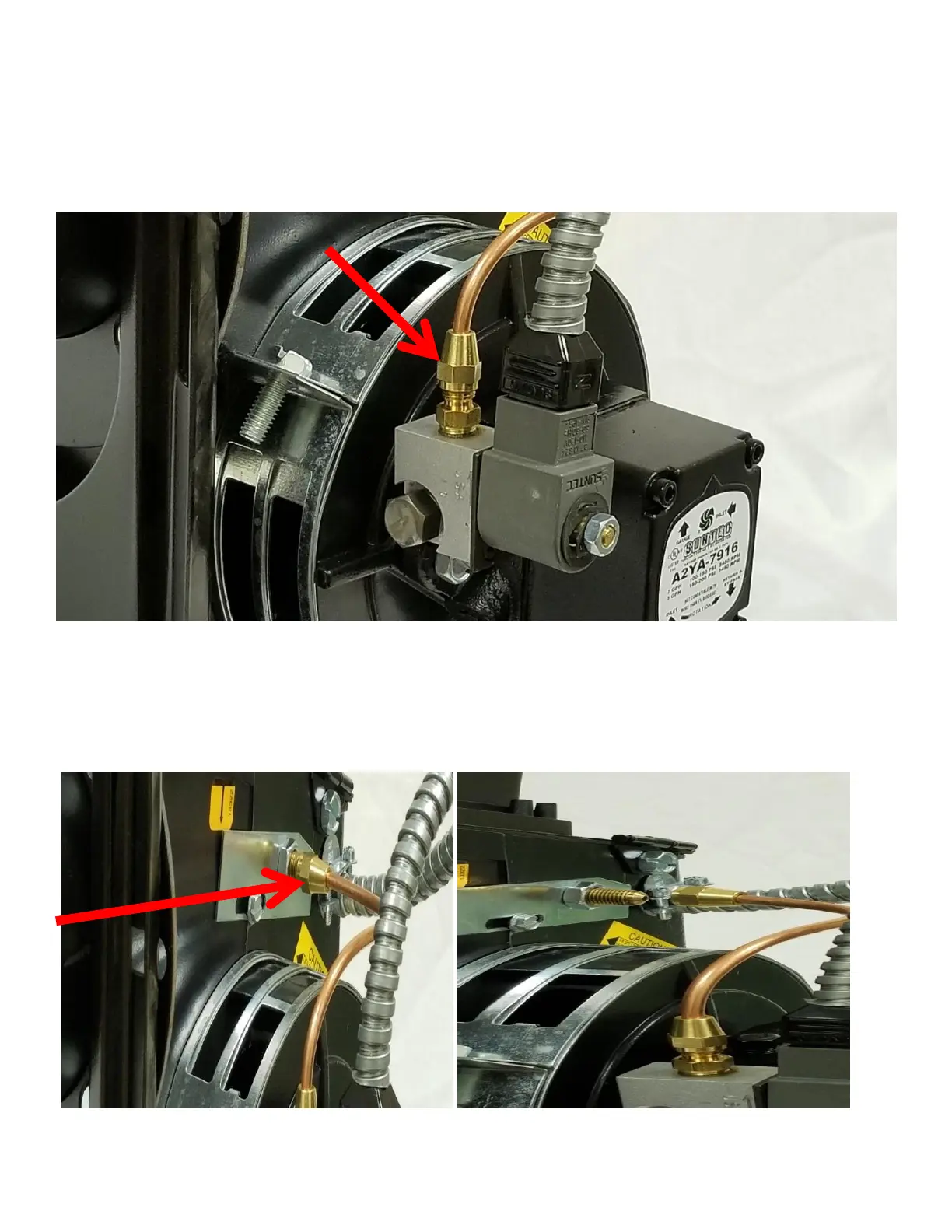24
1. Locate the slot plate cover, loosen the brass oil assembly nut with a 7/16 inch wrench at the connection with the brass
fitting on the solenoid valve, but do not remove all the way. (Figure 8 on page 24).
Note-For pumps with combination solenoid valves disconnect the oil line from the brass elbow fitting installed in the
nozzle port of the pump.
Figure 8- Oil Line Assembly Fitting
2. Loosen and disconnect the brass nut of the copper oil line assembly from the oil gun assembly fitting and rotate the oil
line out of the way (Figure 9).
Figure 9- Oil Line Removal