
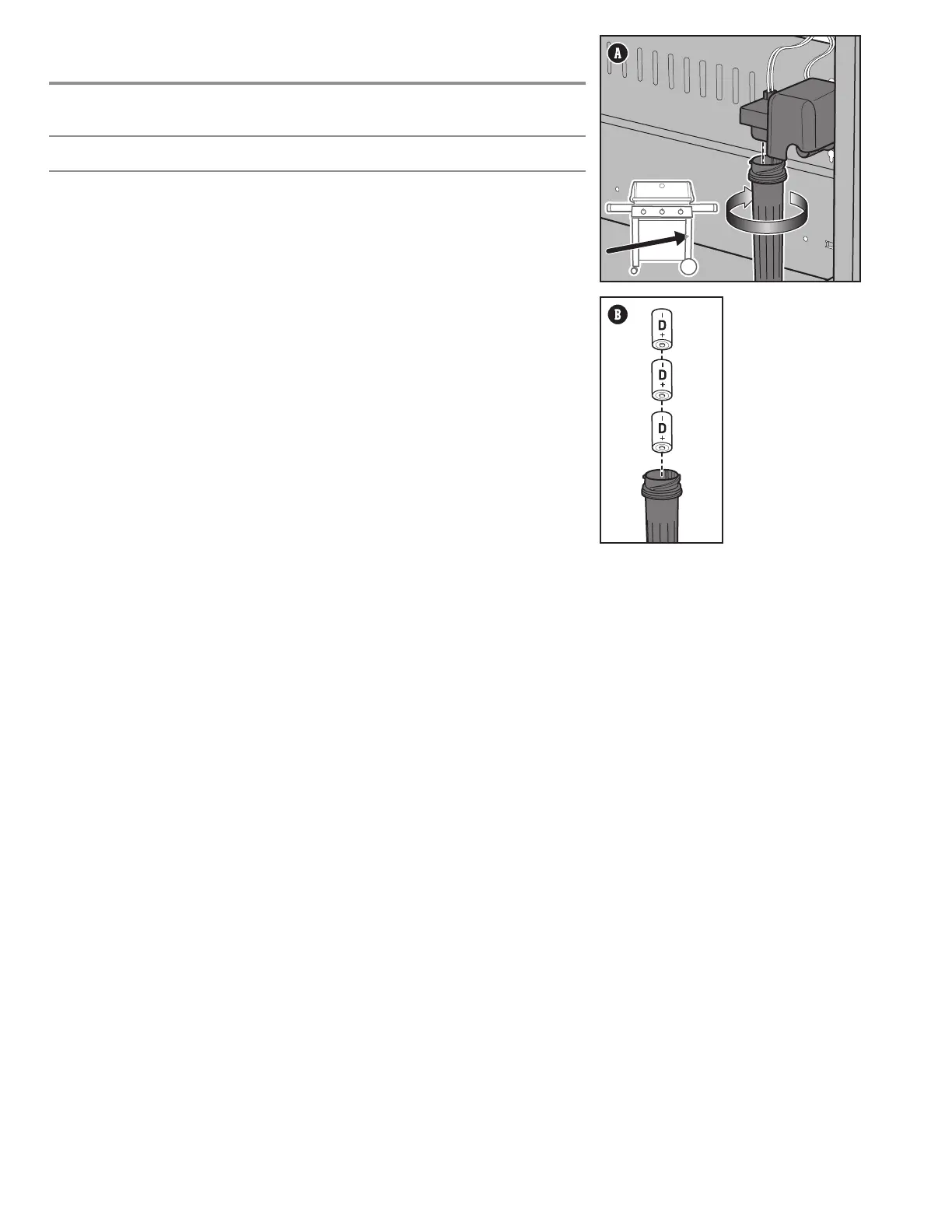 Loading...
Loading...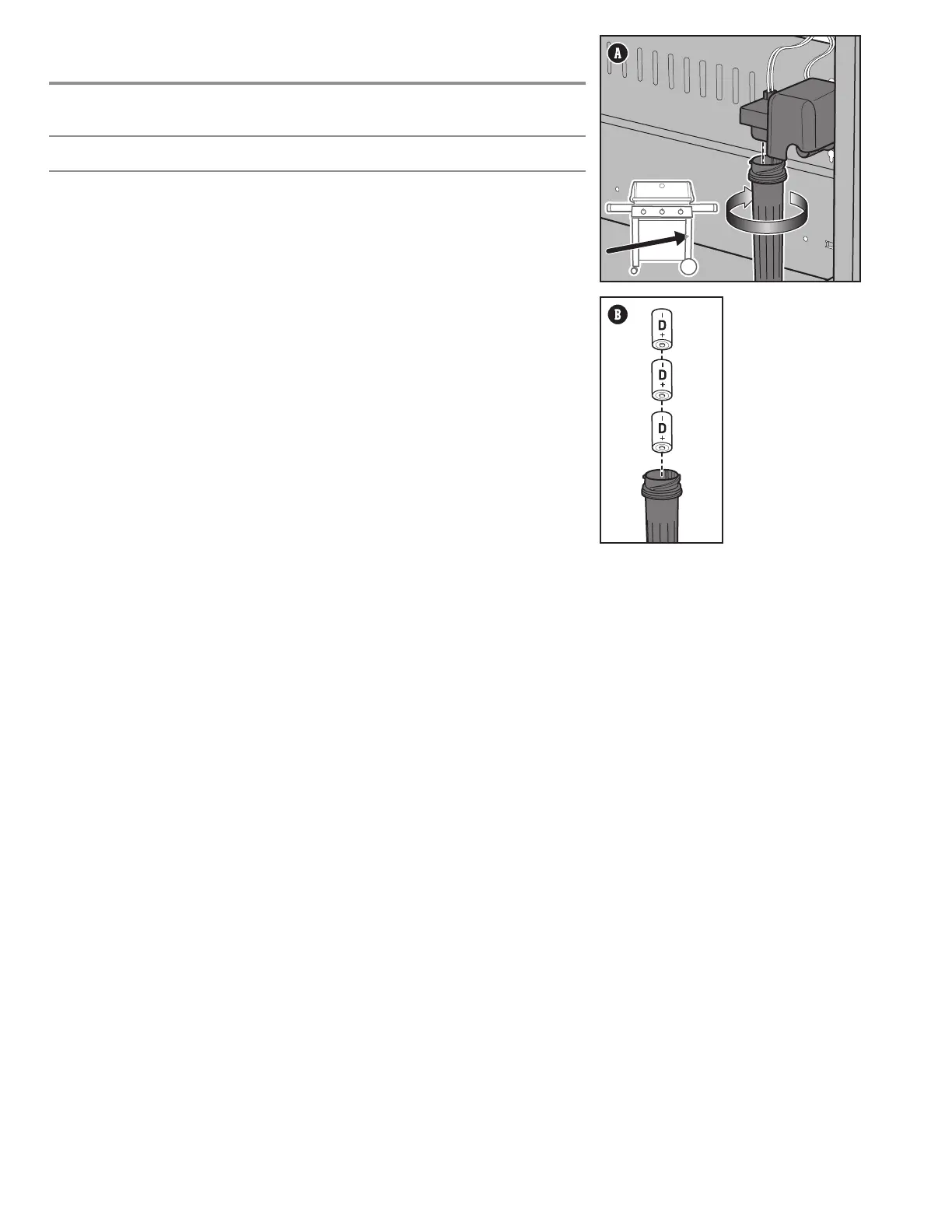
Do you have a question about the Weber GENESIS II and is the answer not in the manual?
| Burner Material | Stainless Steel |
|---|---|
| Fuel Type | Propane or Natural Gas |
| Dimensions - Lid Open | Varies by model |
| Dimensions - Lid Closed | Varies by model |
| Side Tables | Yes |
| Swivel Locking Casters | Yes |
| Durable All-Weather Wheels | Yes |
| Cooking Grate Material | Porcelain-enameled cast iron or Stainless Steel |
| Warming Rack | Yes (depending on model) |
| Side Burner | Yes |
| iGrill Compatibility | Yes |
| Grill Material | Porcelain-enameled steel |
| Ignition | Electronic Ignition |
| Warranty | 10 years |











