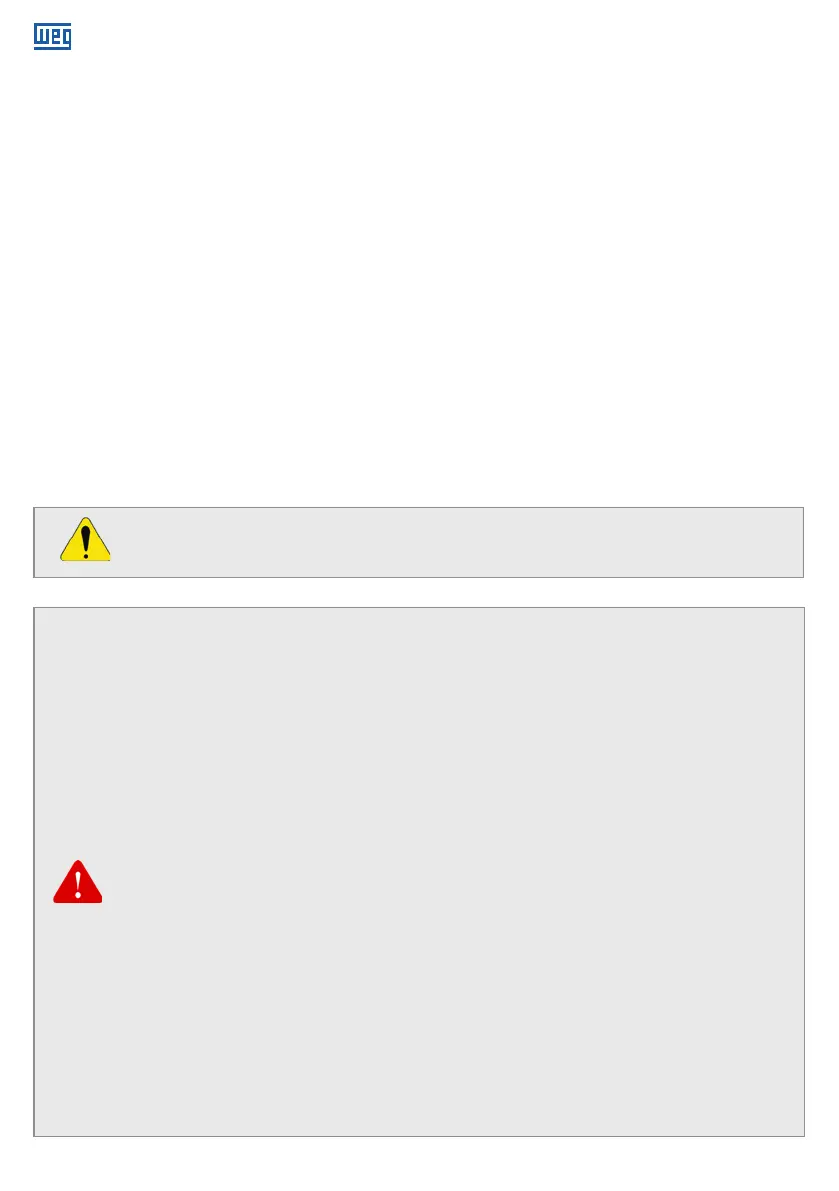16 | WECM / Emerald eZA Manual
www.weg.net
6.6. FIRE MODE FUNCTION (OPTIONAL)
DANGER!
g
Notice that the WECM / Emeral eZA is just one of the components of the ventila-
tion system, and it is configurable for different functions, including the “Fire Mode”
function;
g
Thus, the full operation of the “Fire Mode” function depends on the accuracy of
the project and on the joint performance of the components of the system;
g
Ventilation systems that work on life safety applications must be certified or
approved by the Fire Department and/or other public authority, according to local
regulations;
g
The non-interruption of the operation of the WECM / Emeral eZA, when con-
figured for operation in the “Fire Mode” function, is critical and must be taken into
account in the preparation of safety plans in the environments in which they are
installed, since damages may occur to the WECM / Emerald eZA itself and to other
components of the ventilation system, to the environment in which it is installed and
to people with risk of death;
g
The operation in the “Fire Mode” function may, under certain circumstances,
result in fire, since the protection devices will be disabled;
g
Only personnel from engineering and safety must consider the configuration of
the equipment for the “Fire Mode” function;
g
WEG strongly recommends to follow the cares and procedures above before
using the WECM / Emerald eZA in the “Fire Mode” function, and it will not be liable
to the final user or third parties for any losses or damages direct or indirectly incurred
due to the programming and operation of the WECM / Emerald eZA in “Fire Mode”
regime, considering the critical and special use of this function.
g
Fed the EC motor following the instructions of the item 5.1;
g
Running speed adjust
Connect the conductors from the control cable to the external speed controller according
to Figure 6.5;
Rotate CTR in clockwise direction (CW) to increase the running speed;
Rotate CTR in counter-clockwise direction (CCW) to reduce the running speed;
During the adjust, the running speed can be verified in the display;
Maximum speed adjust
Remove the plastic lid from the back side of the drive cover;
Connect the external controller to the EC motor using the cable supplied with the external
controller and the connector inside the EC motor back opening;
Rotate MAX in clockwise direction (CW) to increase the maximum speed;
Rotate MAX in counter-clockwise direction (CCW) to reduce the maximum speed;
During the adjust, the maximum speed can be verified in the display, during 5s;
While the max. speed is displayed on the screen, push the button "Enter" to set the maximum
speed;
Disconnect the cable from the EC motor back opening connector;
Reinstall the plastic lid to the back side of drive cover after the adjust;
If the maximum speed set is lower than the running speed, the motor will decelerate until
reaching the new maximum speed set.
ATTENTION!
After remove and reinstall, make sure that the plastic lid from the back side of the drive
cover is securely closed to guarantee the protection degree.
