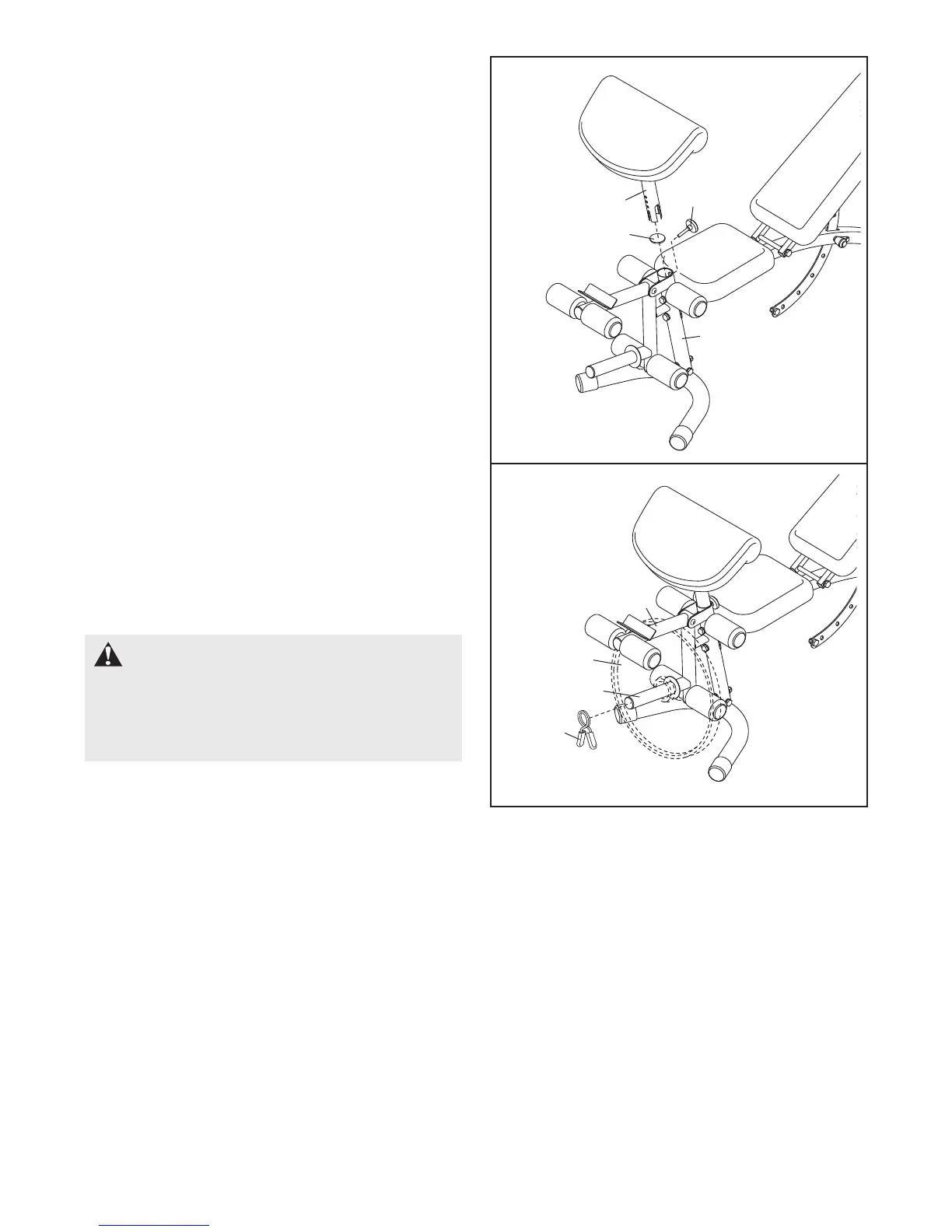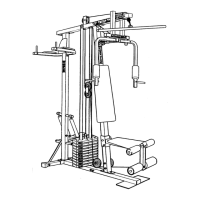25
20
8
ATTACHING THE CURL POST
R
emove the 56mm Round Inner Cap (18) from the
Front Leg (4). Insert the Curl Post (8) into the Front
L
eg and align the holes in the Front Leg and the Curl
Post. Then, secure the Curl Post with the Curl Knob
(20).
Make sure to fully tighten the Curl Knob.
4
18
5
119
Weight
Weight Tube
ADDING WEIGHT TO THE LEG LEVER
To use the Leg Lever (5), slide the desired weights
(not included) onto the weight tube. Secure the
weights with a Spring Clip (119).
Follow this procedure to add weights to the Weight
Carriage (not shown) and the Barbell (not shown).
WARNING: Do not place more than
150 pounds on the Leg Lever (5). Do not place
more than 150 pounds on the Weight Carriage
(not shown). Secure your weights with Spring
Clips (119).
