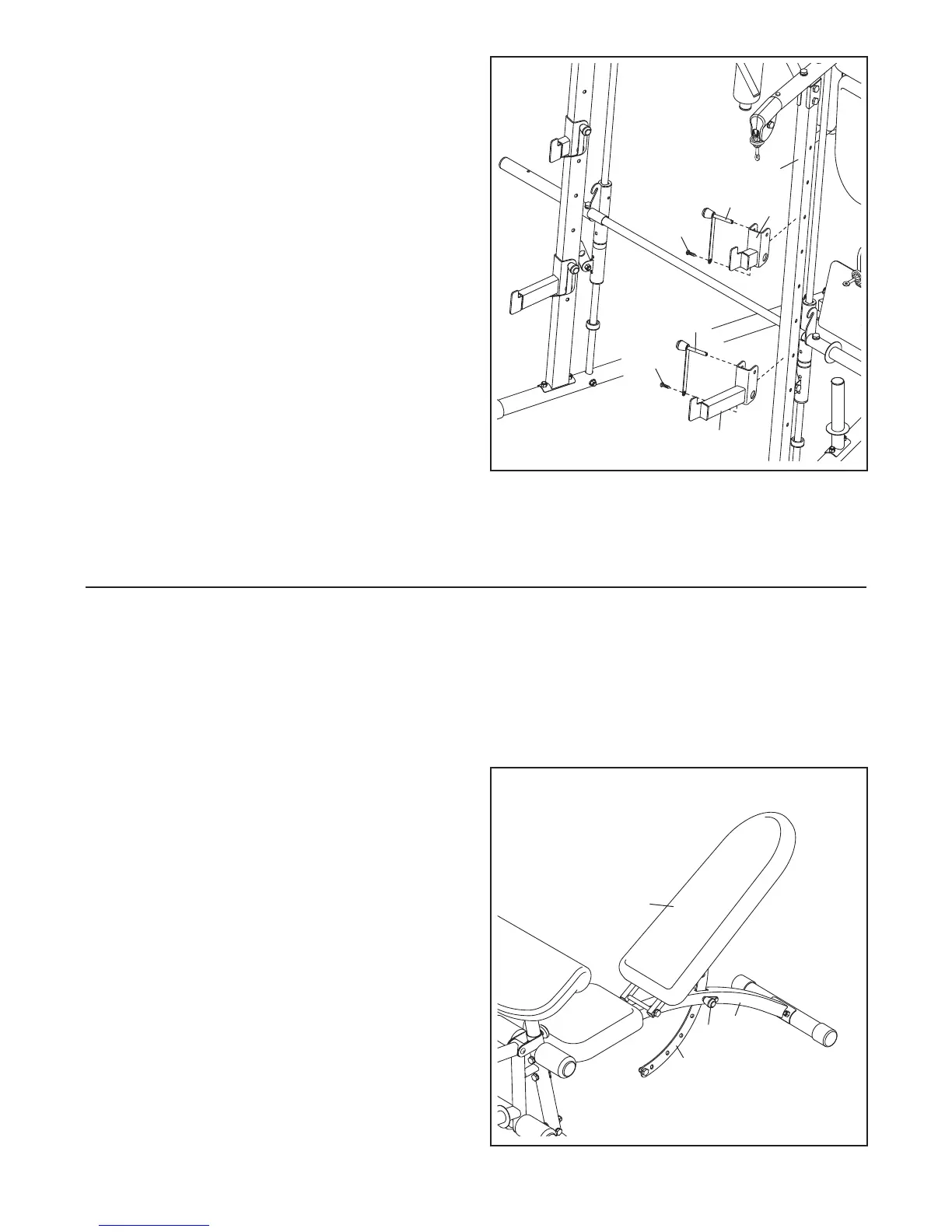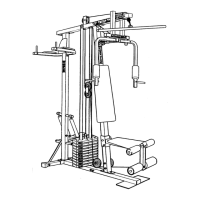24
50. Attach the Left Squat Safety Spotter (44) to a set
of adjustment holes in the left Front Upright (27)
w
ith a Short Pin (21). Attach the tether on the
Short Pin to the Left Squat Safety Spotter with an
M
4 x 16mm Self-tapping Screw (102).
Attach the Left Weight Rest (46) to a set of
adjustment holes in the left Front Upright (27)
with a Short Pin (21). Attach the tether on the
Short Pin to the Left Weight Rest with an M4 x
16mm Self-tapping Screw (102).
Repeat this step for the other side of the
weight bench.
51. Make sure that all parts are properly tightened
before you use the weight bench. The use of
all remaining parts will be explained in
ADJUSTMENT starting below.
50
46
2
1
27
102
21
44
102
This section explains how to adjust the weight bench. See the accompanying exercise guide to see the correct
form for each exercise.
Make sure all parts are properly tightened each time you use the weight bench. Replace any worn parts immediate-
ly. The weight bench can be cleaned with a damp cloth and a mild, non-abrasive detergent. Do not use solvents.
ADJUSTING THE BACKREST
T
o adjust the position of the Backrest (9), pull out on
the Short Pin (21) and move the Backrest Bracket (6)
to the desired position. Insert the Short Pin into the
Frame (1) and the Backrest Bracket. Make sure the
Short Pin engages a hole in the Backrest Frame.
ADJUSTMENT
21
6
9
1
