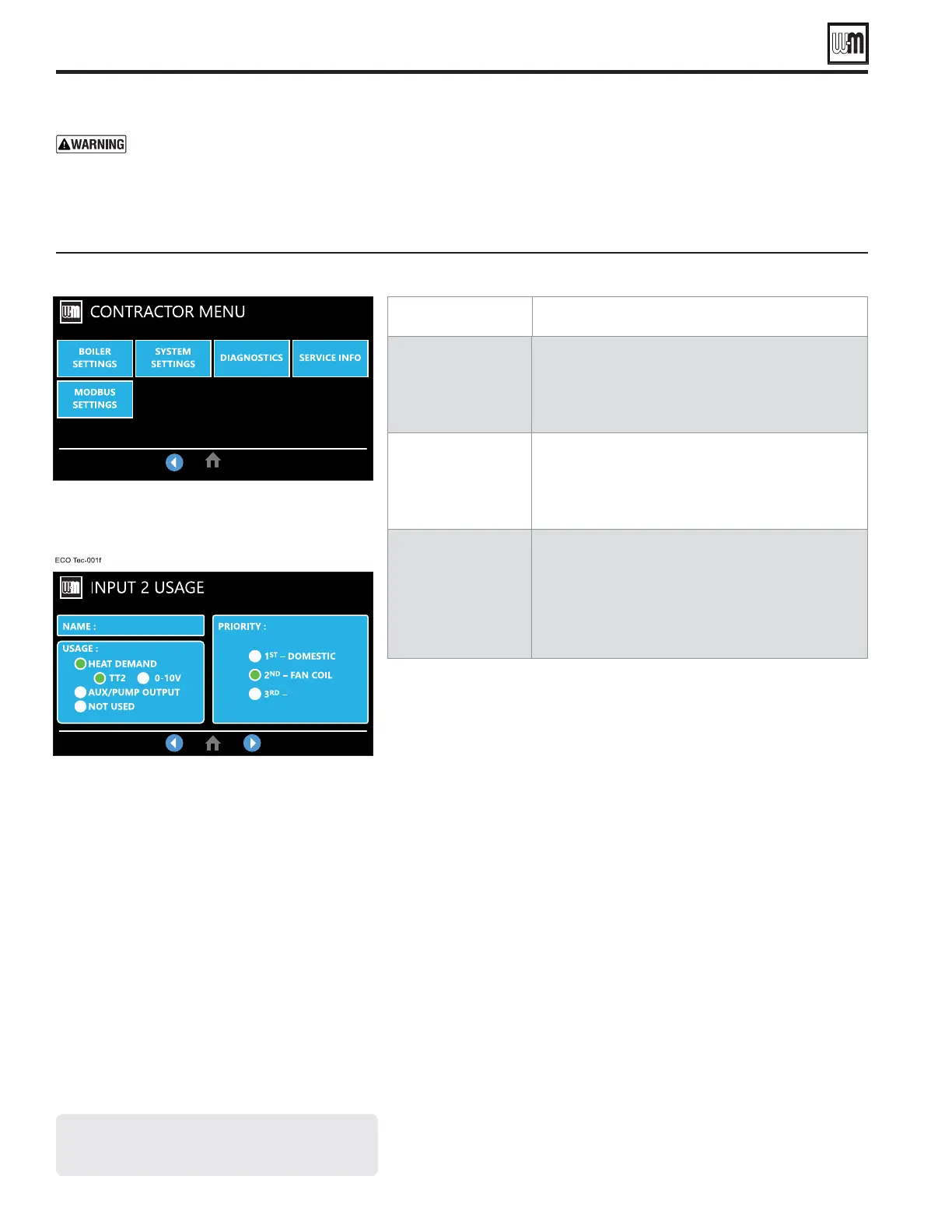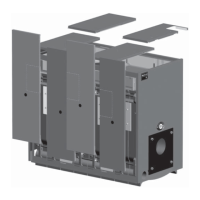Part number 550-100-260/0520
92
ECO
®
Tec GAS-FIRED WATER BOILER – 80/110/150/199 BOILER MANUAL
Configure Inputs and Outputs
"OILER -ODEL !LTITUDE AND &UEL4YPE ARE
CRITICAL SETTINGS
Failure to set correctly could
result in severe personal injury, death or substantial
property damage.
1. Access contractor menus by pressing and holding the WM
Logo for 7 seconds from the home screen.
2. See the following pages for explanations of control setting
options.
-%.5)TEM $%3#2)04)/.
NAME
s Give a name to the input/output you are assigning to
help clarify the use of this priority for future reference.
USAGE
s Assign whether the input is used for a Heat Demand,
Aux/pump output, or not used.
PRIORITIES
s Assign which priority this input is linked to.
3CREENSSHOWNABOVEARETYPICALONLY
!CTUALSCREENSDEPENDONCONTROL
SETTINGSCHOSEN
&IGURE Usage and Priorities
