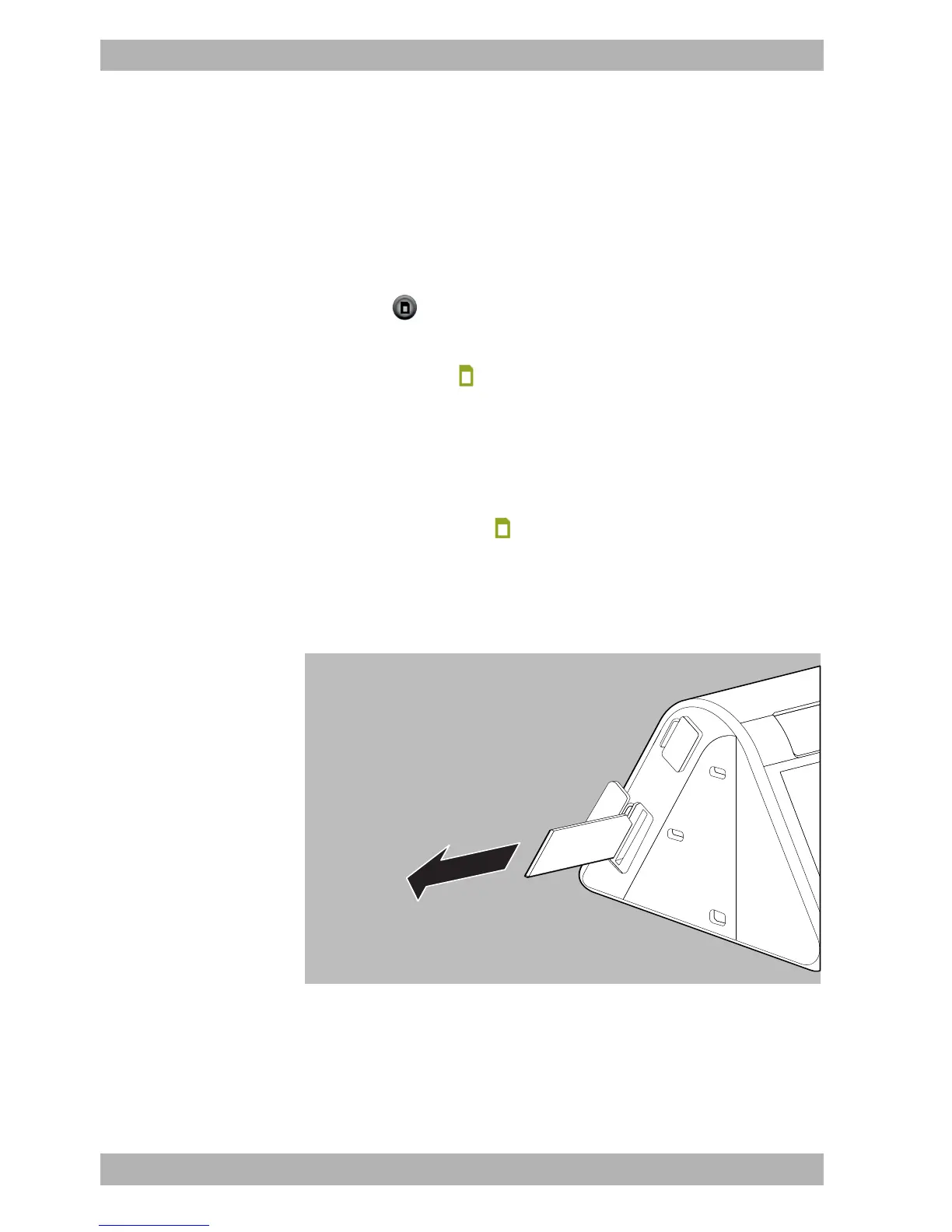60 EN WM 100 TD
WM 67841c 03/2015
5 Operation
Saving the therapy data manually
Requirement • The SD card is inserted in the therapy device (see "5.11.1
Inserting the SD card", page58).
• The info menu with the therapy data for the requested period
is open (see "5.10 Viewing therapy data and device
information", page56).
1. To save all the therapy data to the SD card, press the SD card
button .
2. Press the Save all data field and confirm with the OK field.
Result The SD card symbol flashes in the display and the data is written
onto the SD card.
5.11.3 Removing the SD card
Requirement • The therapy device is in the Standby mode.
• The SD card symbol is no longer flashing.
1. Open the SD card slot cover.
2. Briefly press in the SD card.
The SD card is ejected slightly.
3. Remove the SD card.
4. Close the cover of the SD card slot.
Result The SD card is removed.