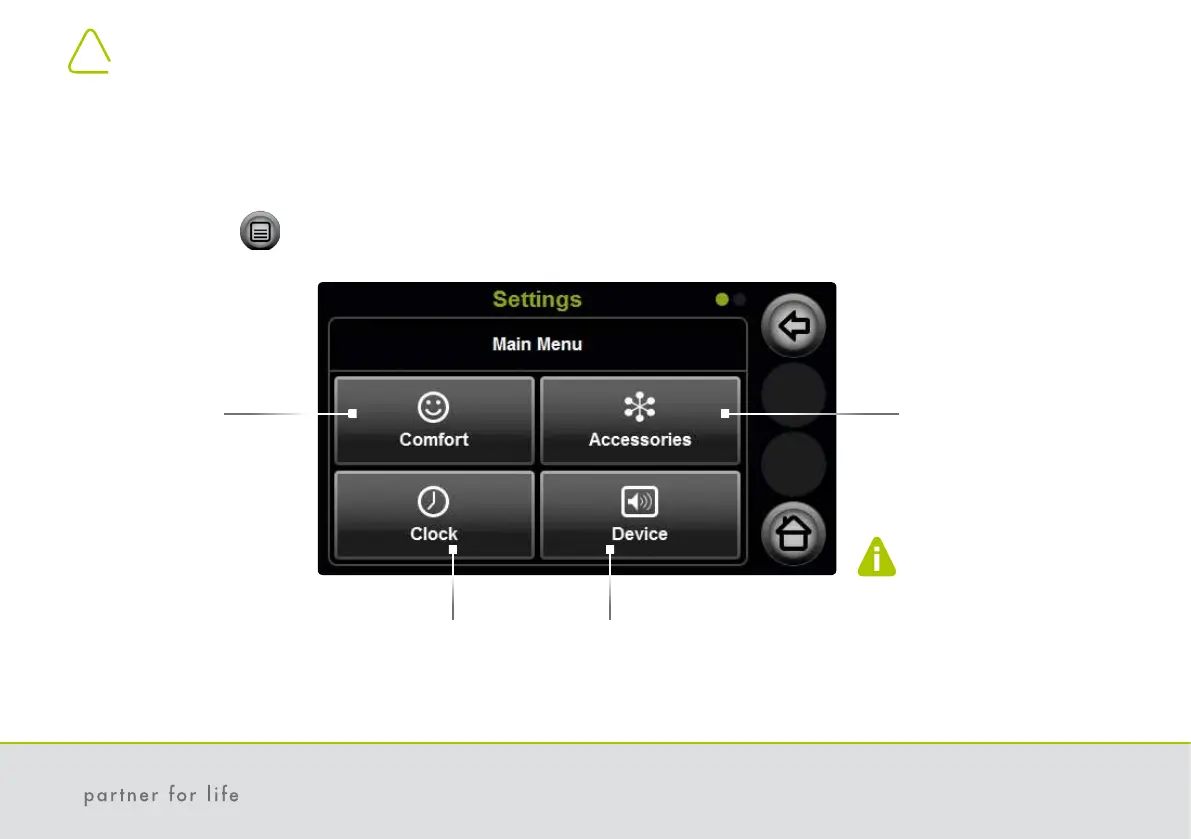12
5. Conguring settings in the menu
You can set the comfort, accessories, time and device parameters in the settings menu. The therapy device must be in "Standby" mode for this.
The availability of the listed menu items depends on the ventilation mode and the conguration (settings) of the therapy device.
Press the menu button
.
Device parameters
- Display brightness
- Energy saving *
- Key tone volume
- Alarm clock volume
Clock parameters
- Time *
- Time zone *
- Wake-up time *
* These parameters are explained
in further detail on the following
pages.
Accessories parameters
- Tube type
- Change air lter (optional)
Comfort parameters
- autoSTART-STOP *
- softSTART pressure *
- Mask test pressure
- softPAP
The standard setting for the
type of hose is 19-22 mm.
If you are using a thin hose
(15mm) please set this under
"Accessories" in the menu.