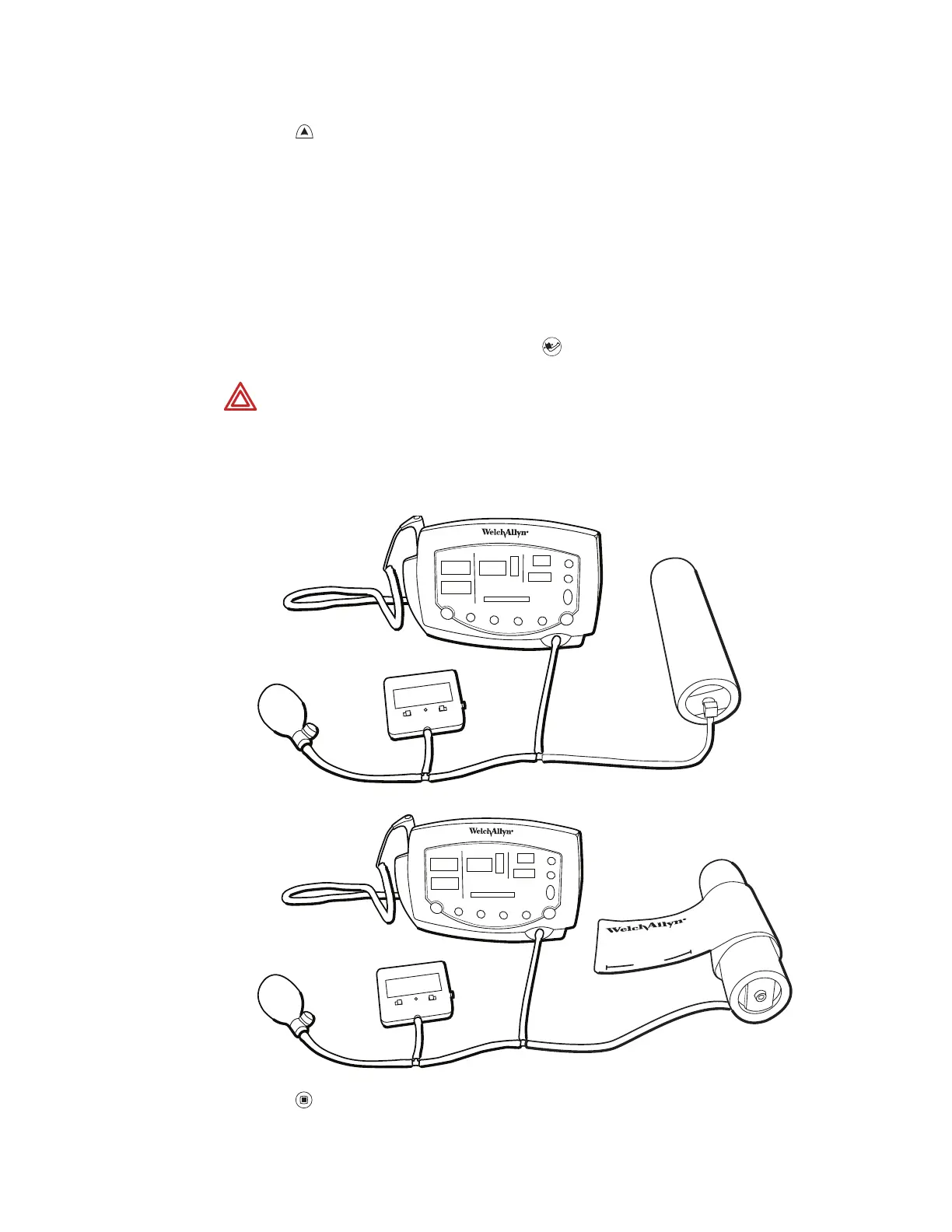16 Functional verification Welch Allyn VSM 300 Series
7. Press several times to select 0 mmHg (0 kPa). The valve opens to release
pressure.
8. Disconnect the neonate cuff.
Pressure calibration verification
This tests pressure readings on the monitor against a calibrated external pressure meter.
1. Put the monitor in Service mode:
a. Power the monitor off.
b. Power the monitor on while pressing .
2. Connect the monitor to an adult cuff or a 500 cc test volume, a pressure meter or a
manometer, and a pump bulb, as shown.
3. Press repeatedly until NIBP TEST appears in the message window and 0 is
displayed in the SYS and DIA windows.
WARNING Do not connect the monitor to a patient while the monitor is in
Service mode. Overpressure detection is disabled while the monitor is in NIBP
test mode.
