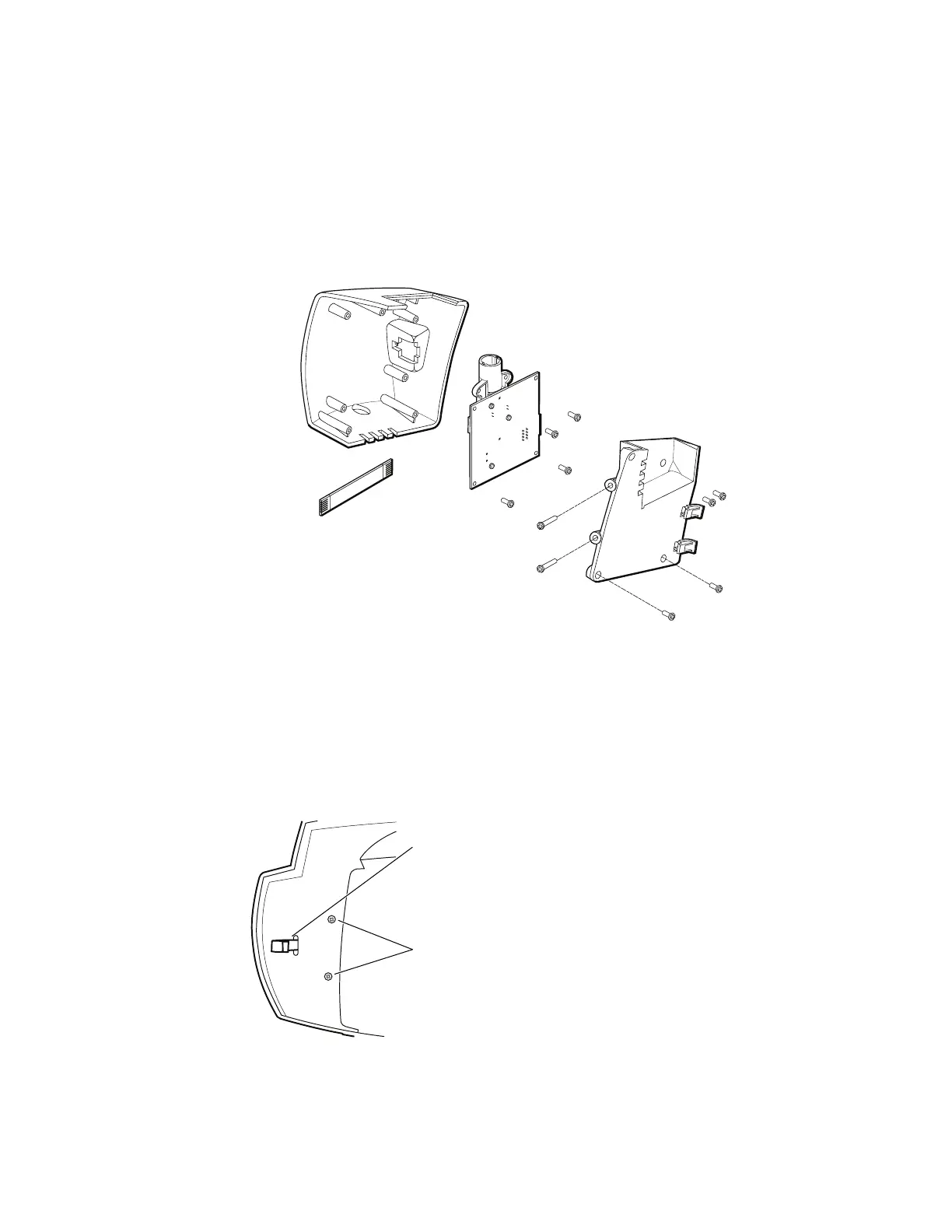Service manual Disassembly procedure 79
Disassemble the temperature module
1. Remove the temperature module from the monitor.
a. Remove the two screws (located on the left side, inside the rear chassis) securing
the module to the slots on the left side of the rear chassis. To prevent the module
from dropping, hold it as you remove the screws.
b. Separate the temperature module from the rear chassis and pull the temperature
cable through the slot in the rear chassis.
Note
Disassembly of the temperature module does NOT require removal of the main
board.
two screws securing the
temperature module
Temperature cable
