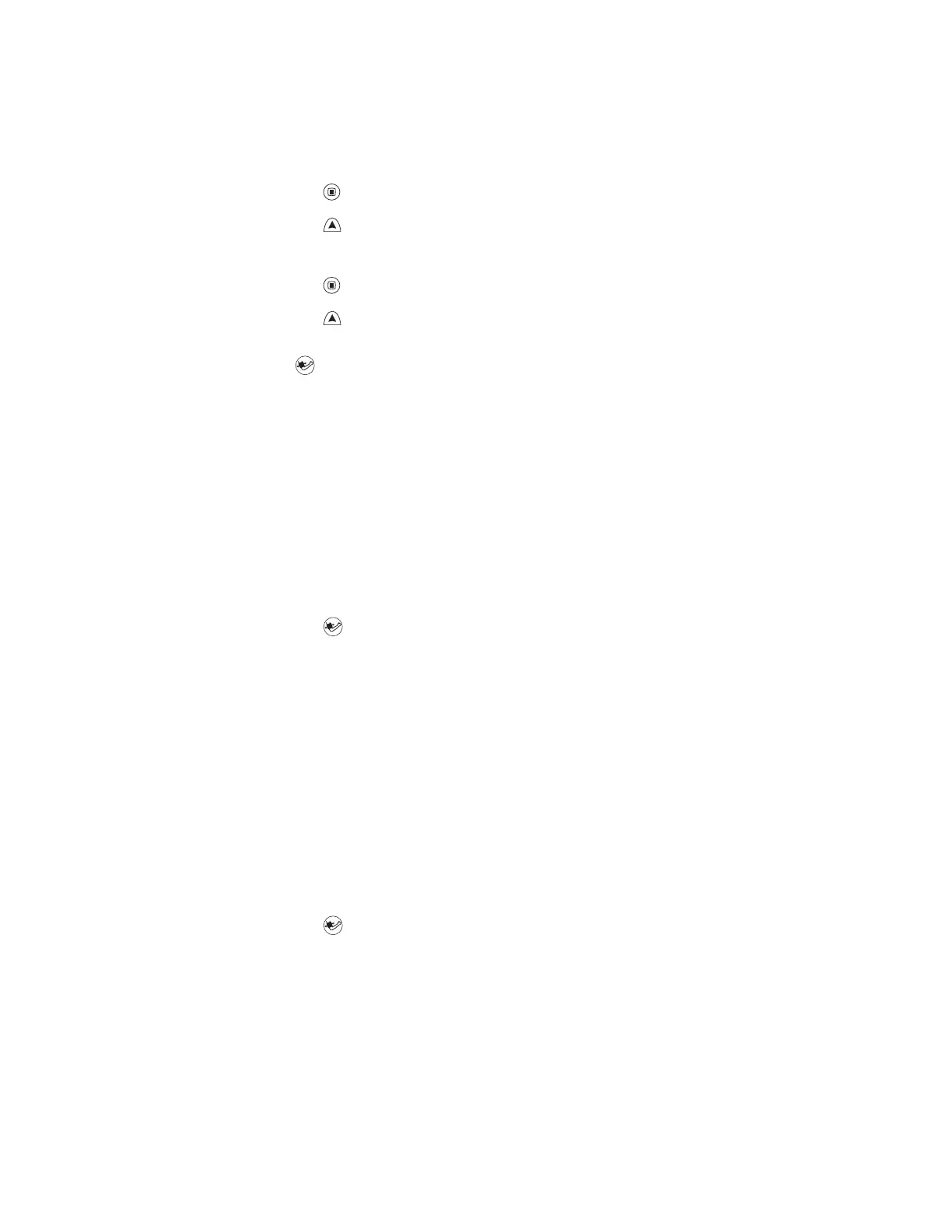Service manual Functional verification 19
2. Turn on the monitor.
3. Set the monitor to ADULT mode.
a. Press once.
b. Press repeatedly until ADULT appears.
4. Set the inflation target pressure to 270 mmHg (36 kPa).
a. Press repeatedly until TARGET PRESSURE appears in the display window.
b. Press repeatedly as needed to set the target pressure (displayed in the SYS
window) to 270 mmHg (36 kPa).
5. Press to start the pump.
The pressure reaches approximately 270 mmHg (36 kPa), the pump shuts off, and the
pressure begins stepping down.
6. Carefully squeeze the pump bulb to raise the pressure to 280 mmHg (37.3 kPa).
• The dump valve opens and quickly drops the pressure to approximately 0.
• The monitor displays C10 to indicate that an overpressure event has occurred.
7. Set the monitor to PEDIATRIC mode.
8. Set the inflation target pressure to 170 mmHg (22.7 kPa).
9. Raise the pressure to 200 mmHg (26.7 kPa).
a. Press and wait for the pressure to reach 170 mmHg (22.7 kPa). The pump
shuts off and the pressure reading starts stepping down.
b. Carefully squeeze the pump bulb to raise the pressure to 200 mmHg (26.7 kPa).
• The dump valve opens and quickly drops the pressure to approximately 0.
• The monitor displays C10 to indicate that an overpressure event has occurred.
10. Replace the adult cuff with a #1 neonate cuff, and wrap the neonate cuff securely
around a solid cylindrical object with circumference between 1.6 and 1.9 inches (4.1
and 4.8 cm).
11. Set the monitor to NEONATE mode.
12. Set the inflation target pressure to 132 mmHg (17.6 kPa).
13. Raise the pressure to 141 mmHg.
a. Press and wait for the pressure to reach 132 mmHg (17.6 kPa). The pump
shuts off and the pressure reading starts stepping down.
b. Carefully squeeze the pump bulb to raise the pressure to 141 mmHg (18.8 kPa).
• The dump valve opens and quickly drops the pressure to approximately 0.
• The monitor displays C10 to indicate that an overpressure event has occurred.
To verify overpressure cutoff for NIBP versions 4.20.00 and later
This test demonstrates that the overpressure cutoff feature prevents pressure from rising
fast enough to exceed the cutoff pressure (295 to 330 mmHg, or 39.3 to 44.0 kPa) before
the pump stops and the dump valve and the bleed valve open.
