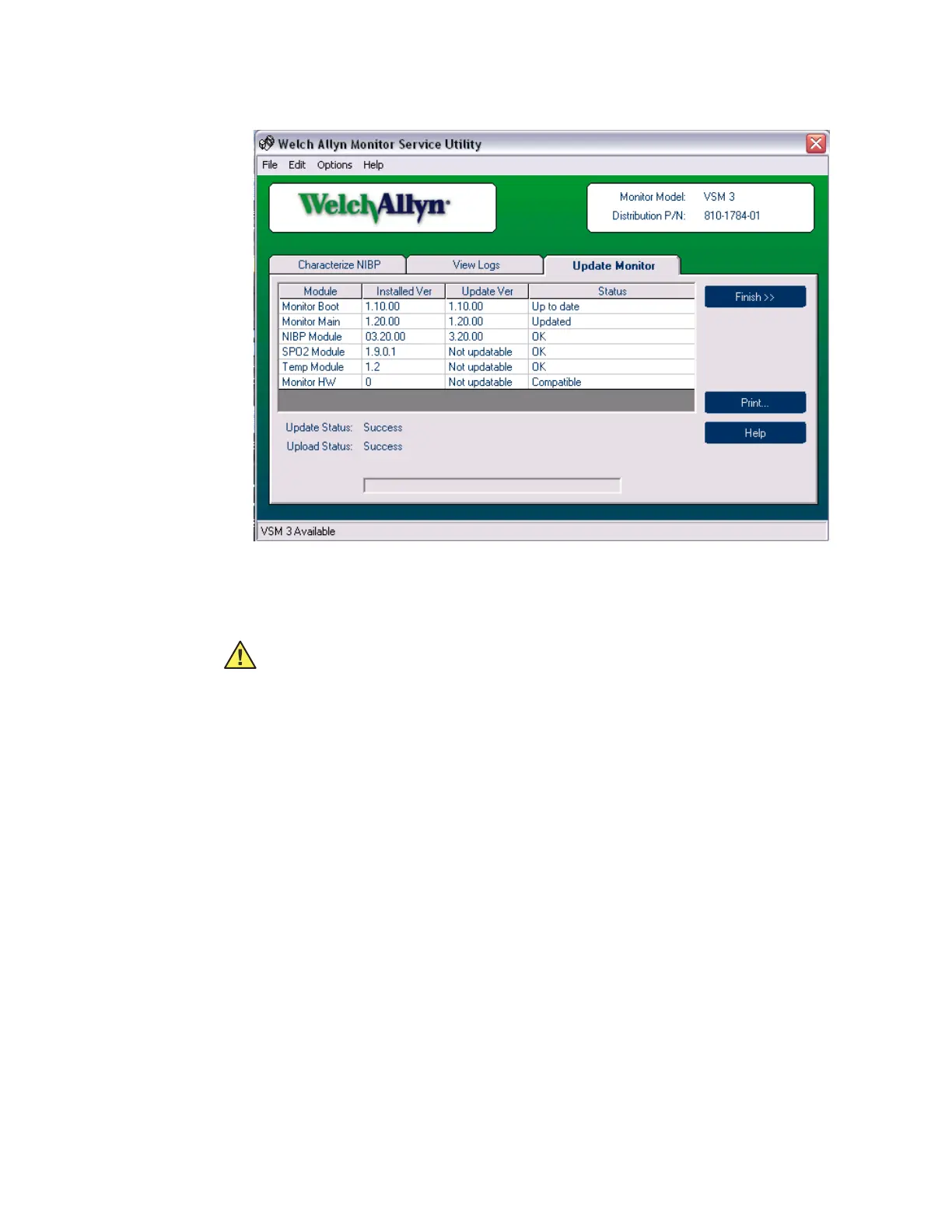48 Troubleshooting and repair Welch Allyn VSM 300 Series
5. When the software upload is complete, the Update Status and Upload Status
messages display “Success”. Click Finish to cause the service tool to query the
monitor and retrieve the newly installed monitor versions.
After clicking Finish, Update Status is “Up to date”; Upload Status is blank.
Caution Do not disconnect the monitor from the AC adapter and the computer
before the utility completes the query for the new software version. During the
query, Update Status displays "working...". When the query is complete, Update
Status changes to "Up to date."
