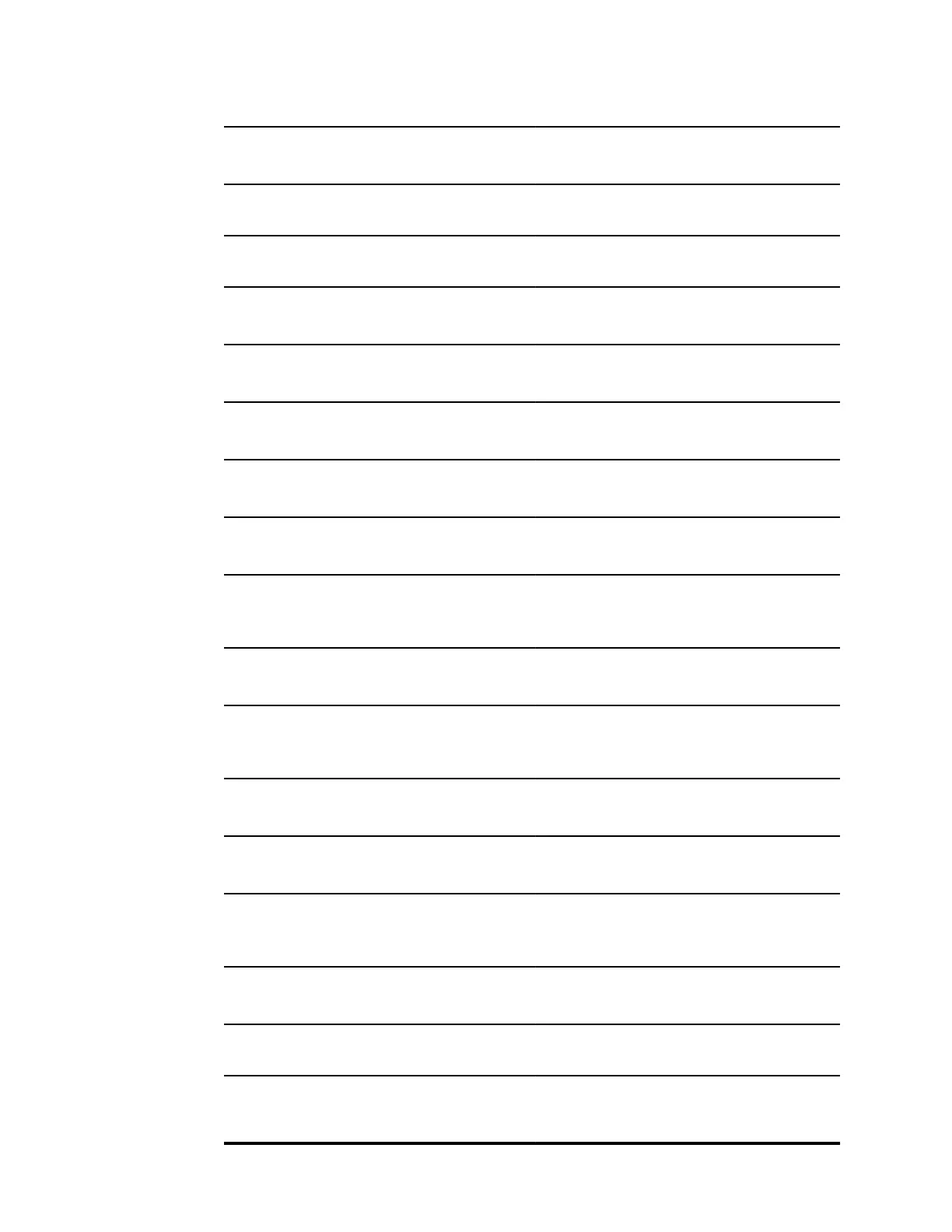Message Possible cause Suggested action
Alarm
priority
No data saved. A manual save is not allowed
Information status message; press OK button
to dismiss.
Information
Save successful. A manual record was saved
Information status message; press OK button
to dismiss.
Information
Patient ID required to
save data.
A Patient ID is required to save
data
Information status message; press OK button
to dismiss.
Information
Patient ID required to
start intervals.
A Patient ID is required to start
intervals
Information status message; press OK button
to dismiss.
Information
Clinician ID required to
save data.
A Clinician ID is required to save
data
Information status message; press OK button
to dismiss.
Information
Clinician ID required to
start intervals.
A Clinician ID is required to start
intervals
Information status message; press OK button
to dismiss.
Information
Patient ID match
required to save data.
A Patient ID match is required to
save data
N/A Information
Patient ID match
required to start
intervals.
A Patient ID match is required to
start intervals
N/A Information
Clinician ID match
required to save data.
A Clinician ID match is required to
save data
N/A Information
Clinician ID match
required to start
intervals.
A Clinician ID match is required to
start intervals
N/A Information
Unable to auto save. The device was unable to auto
save
Information status message; press OK button
to dismiss.
Information
Barcode scan not
accepted.
Barcode scanning is not available
Information status message; press OK button
to dismiss.
Information
Invalid NIBP interval
parameter during
interval capture.
An invalid interval parameter was
detected.
Information status message; press OK button
to dismiss.
Information
Save successful. The auto save is successful in
Office Profile
Information status message; press OK button
to dismiss.
Information
Unsent records: N of M There are unsent records waiting
when the device is powered down
Information status message; press OK button
to dismiss.
Information
Barcode scanning is not
available. Enter patient
information manually.
Barcode scanning is not available.
Enter patient information
manually.
Information status message; press OK button
to dismiss.
Information
116 Troubleshooting Connex
®
Spot Monitor
