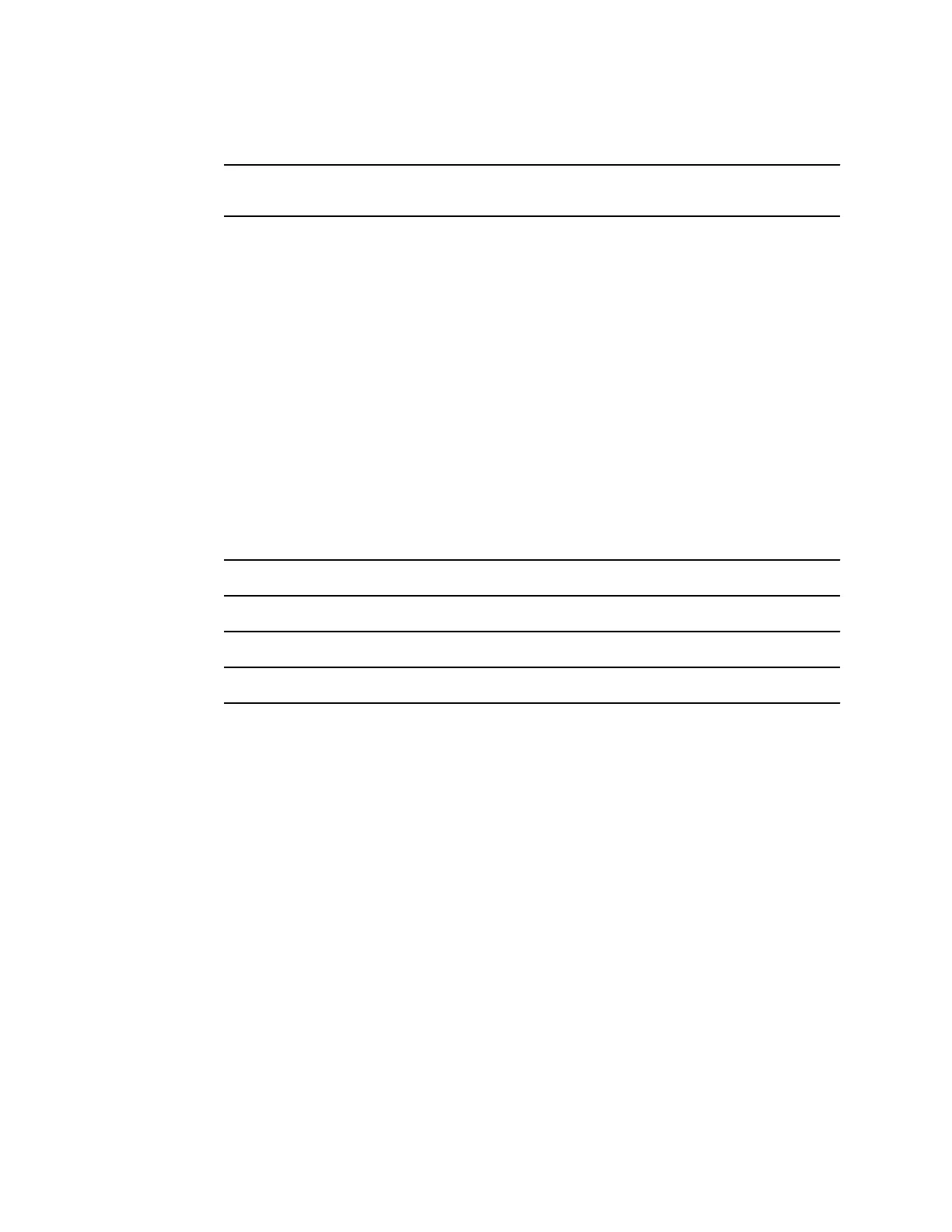Item Description
3 Primary navigation Based on which profile is in use, the primary navigation tabs for that profile appear at the
bottom of the screen.
Battery status
The battery status indicator displays the state of the battery.
The battery status is represented by icons in the upper-right corner of the monitor
display. The status represents several possible situations.
• The monitor is connected to a power source and the battery is charging or is fully
charged. The estimated charge rate is displayed as a percentage of capacity.
• The monitor is not connected to a power source and is running on battery power.
The estimated charge time remaining, representing all available batteries in the
monitor and stand, is shown by a series of 1–4 bars and hours/minutes:
• The monitor is connected to a power source but the battery does not maintain a
charge (or has been removed).
Bars Description
4 Running on battery, battery charge is high; 76% - 100%; display time remaining (HH:MM)
3 Running on battery, battery charge is medium; 51% - 75%; display time remaining (HH:MM)
2 Running on battery, battery charge is low; 26% - 50%; display time remaining (HH:MM)
1 Running on battery, battery charge is very low; 11% - 25%; display time remaining (HH:MM)
When the battery is not being recharged and power becomes low, an amber, low-priority
alarm appears in the Status area.
Note Monitor the remaining battery charge in the battery status indicator and
plug the monitor into a power outlet as soon as you are able.
If the low-priority alarm is dismissed or if you take no action to charge the battery, a red,
high-priority alarm appears and sounds when battery power is critically low. Plug the
monitor into a power outlet immediately to prevent the monitor from powering down.
38
Startup Connex
®
Spot Monitor
