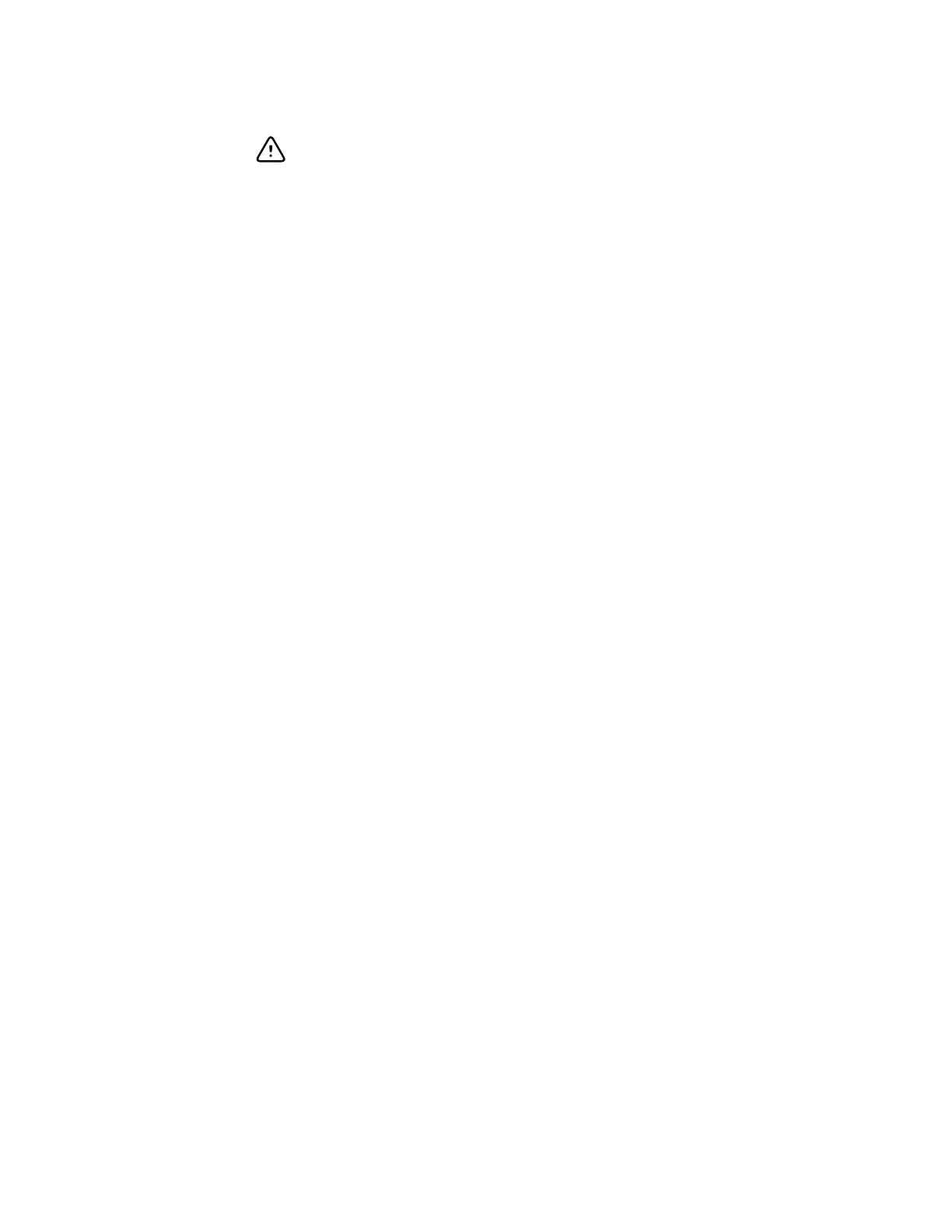CAUTION Inaccurate measurement risk. If ear drops or other ear
medications have been placed in one ear canal, take the temperature in the
untreated ear.
Note A temperature measurement taken in the right ear might differ from a
measurement taken in the left ear. Therefore, always take the temperature
in the same ear.
Note When the monitor receives an ear temperature measurement, it displays
the measurement on the Home tab. If the Home tab already contains a
temperature measurement, the new measurement overwrites it.
To take a measurement and transfer it to the monitor:
1. Make sure that the monitor is powered on.
2. Remove the ear thermometer from the accessory dock.
3. Locate the probe cover box in the accessory dock.
4. Firmly push the probe tip into the probe cover box.
When the probe cover is in place, the thermometer turns on automatically.
5. Wait for the ready beep and three dashes to appear on the thermometer display.
6. Fit the probe snugly into the ear canal and then push and release Start.
• If the probe is positioned correctly in the ear canal the ExacTemp light flashes.
When the thermometer detects an accurate measurement, the ExacTemp light
is continuously on, a long beep signals the end of the measurement, and the
display shows the result.
• If the probe is positioned incorrectly in the ear canal or is moved during the
measuring process, the ExacTemp light goes out, a sequence of short beeps
sounds, and the error message POS (position error) appears.
7. When you are finished taking the temperature, press the ejector button to eject the
used probe cover.
8. Return the thermometer to the accessory dock.
The LED on the dock flashes while the measurement is being transferred.
After the transfer is complete, the temperature and the temperature scale appear on
the Home tab according to the monitor settings.
Note Only the latest measurement is transferred to the monitor.
Note Measurements that have already been transferred to the
monitor cannot be transferred again.
For more information about thermometer functionality, refer to the thermometer
manufacturer's directions for use.
Change the temperature scale on the ear thermometer
Refer to the thermometer manufacturer's directions for use to change between Celsius
and Fahrenheit.
Charge the ear thermometer battery
To charge the battery pack:
Directions for use
Patient monitoring 71
