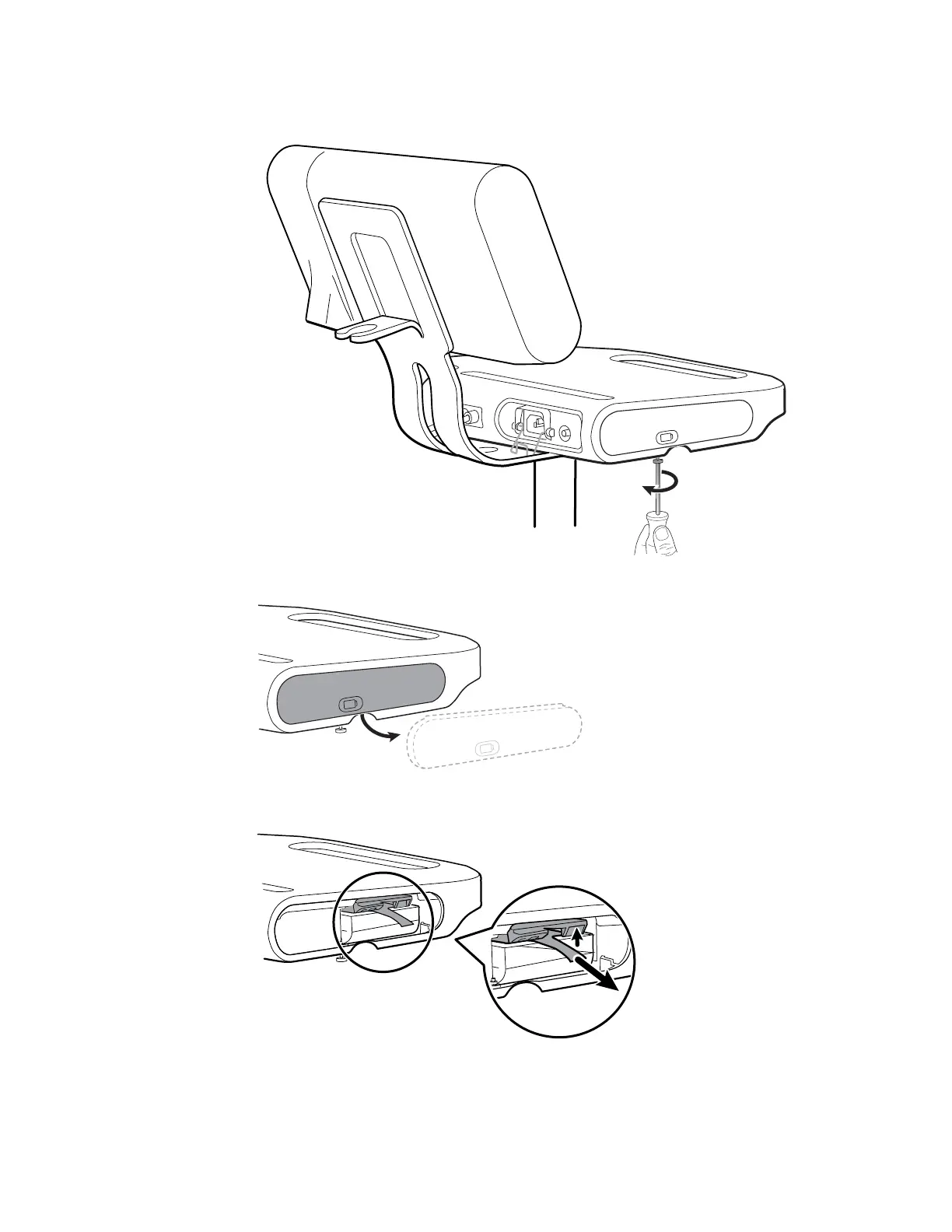2. Remove the battery cover and put it aside.
3. Gently lift the latch with one hand and pull the tab on the top of the battery with your
other hand to remove the battery from its slot.
4. Slide the new battery into the slot.
Note Ensure that the tab is facing you on the top of the battery.
5. Replace the battery cover and tighten the captive screw on the bottom of the APM
work surface.
Directions for use Maintenance and service 83
