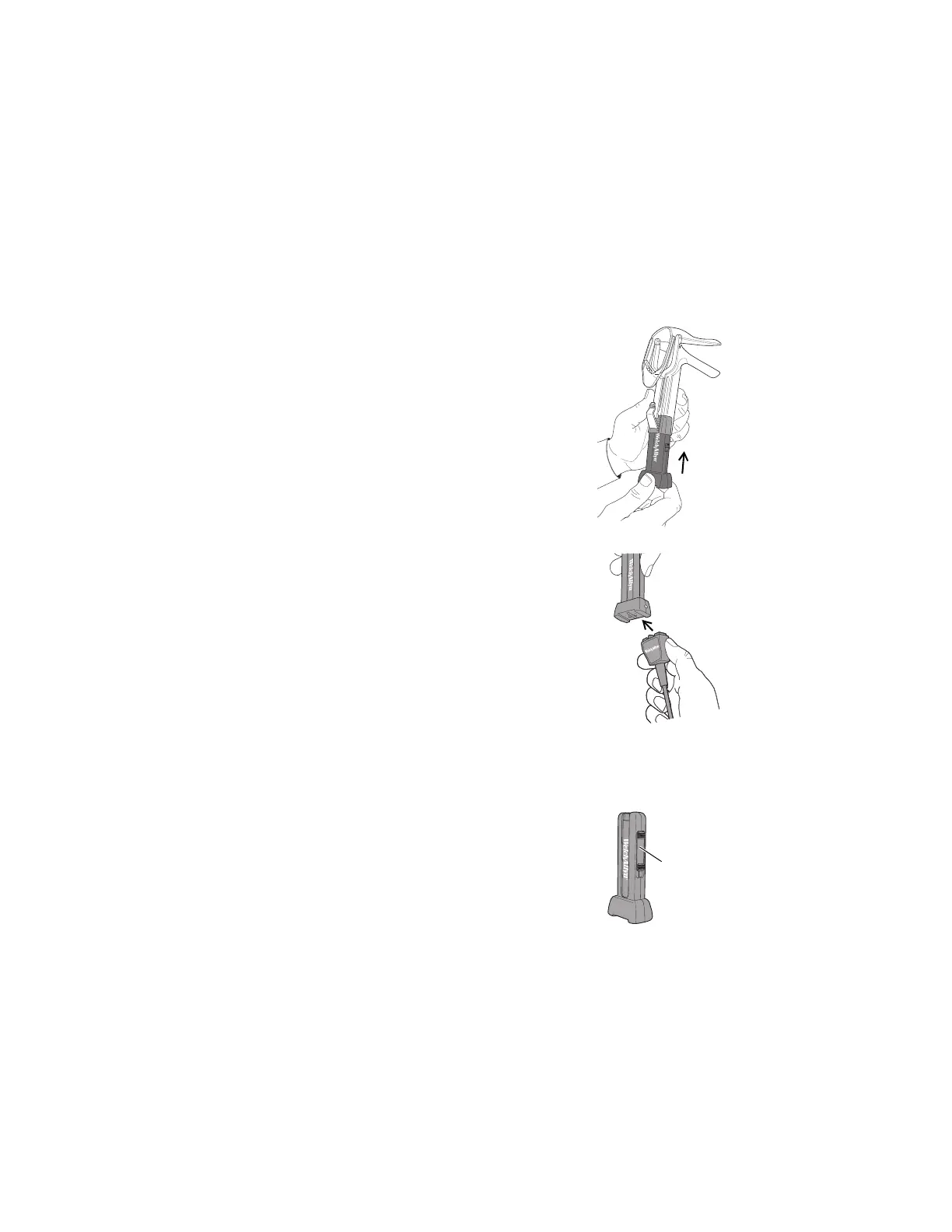Directions for use Cordless illumination system 9
Using the illuminator for a pelvic exam
Using the illuminator as light source
To use the illuminator as a light source,
slide the power switch to turn it on (all the
way down) and off (all the way up).
1. Fully insert the illuminator into a 590
series speculum (a). The LED
automatically turns on.
2. Conduct the examination.
3. If the LED turns off, do not remove the
speculum. Do either of these things:
• Leave the illuminator in place, and
use an external light source.
or
• Connect the auxiliary power cord
to AC power. Hold the speculum in
place, and remove the illuminator.
Connect the auxiliary power cord to
illuminator (b). Reinsert the
illuminator.
4. When finished, remove the speculum,
and then remove the illuminator. The
LED automatically turns off.
a
b
For operation time limits, see
“Intermittent operation” on page 15.
Power
switch
