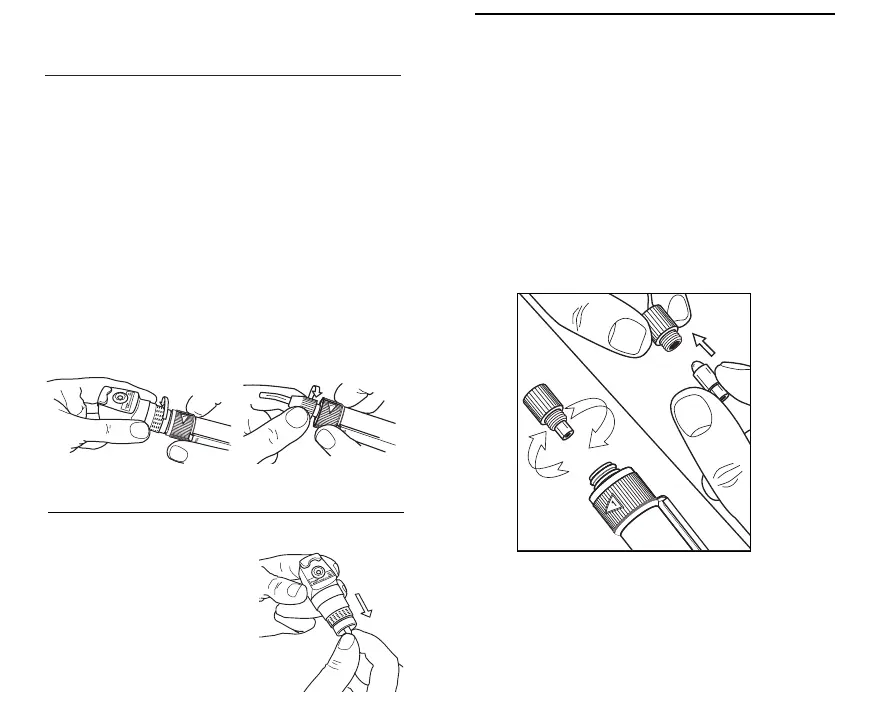11
10
PocketScope
Transilluminator
Transilluminator Features
• Fiber Optic transmission for bright cool light
transmission.
• Curved design to fit into tight areas.
Transilluminator Attachment
Remove the retinoscope by turning the instru-
ment in a counterclockwise direction. This will
disconnect the retinoscope. Connect the
transilluminator by turning the instrument in a
clockwise direction.
Light pipe can be rotated to locate optimum
orientation.
Instructions for attaching the transilluminator
Lamp Replacement
Retinoscope Lamp Replacement
3. Insert replacement lamp by carefully
aligning pin on lamp shaft with slot in
retinoscope. Push lamp in until firmly
seated.
1. Remove (unscrew)
retinoscope head.
2. Grasp end of lamp and
pull out (use nail file or
similar object if neces-
sary).
Otoscope Lamp Replacement (21111 only)
1. Remove (unscrew) otoscope head.
2. Unscrew lamp holder in counterclockwise
direction and remove from handle.
3. Grasp end of lamp and pull out of holder.
4. Insert new lamp by reversing above process.
NOTE: If lamp surface is touched or becomes
smudged, wipe clean with a soft cloth. This
will assure longer lamp life and higher output.
Ophthalmoscope Lamp Replacement
1. Unscrew ophthalmoscope head in counter-
clockwise direction.
2. Grasp end of lamp and pull out (use nail
file or similar object if necessary).
