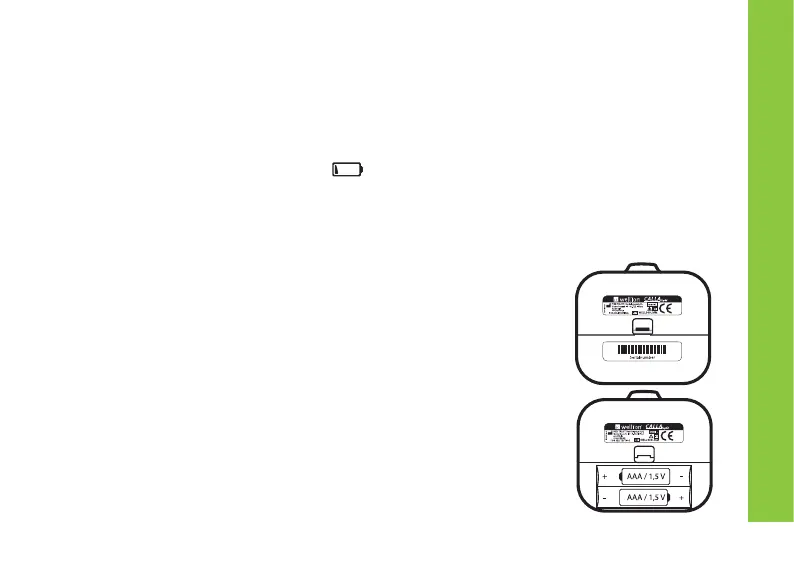11
SETTING UP YOUR NEW SYSTEM
Inserting (or Changing) Batteries
Batteries need to be inserted before using your Wellion CALLA Light Meter for the
rst time or when the battery icon appears on the meter display.
Materials you will need:
Your Wellion CALLA Light Meter
Two Alkaline AAA Batteries (Supplied in Kit)
Step 1:
Unhook the hinge on the battery cover.
Step 2:
Insert new batteries according to the direction found on in-
side the battery compartment. Place the battery cover back
into the meter rmly.
INSERTING OR CHANGING BATTERIES
