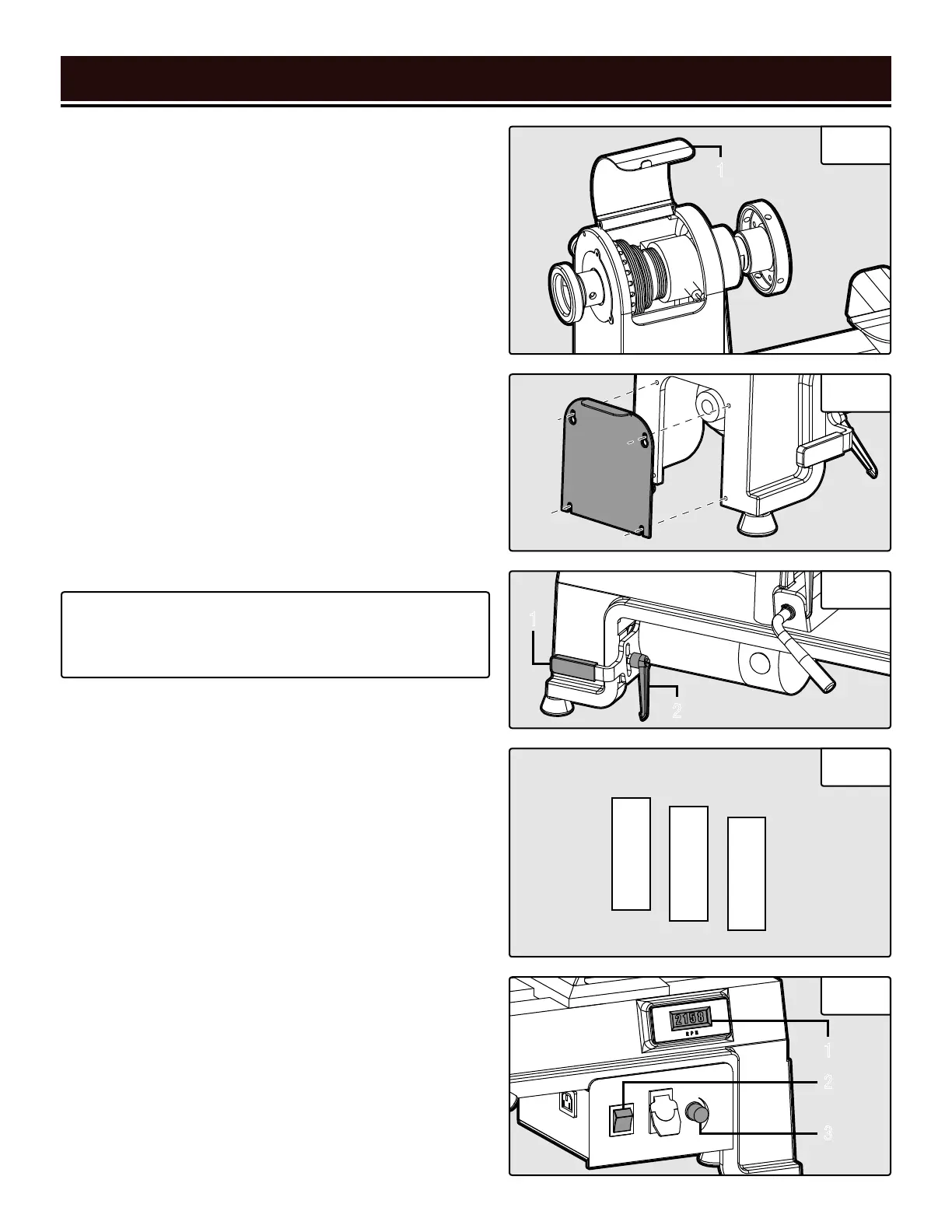ASSEMBLY & ADJUSTMENTS
14
ADJUST THE SPEED
Your variable speed lathe has three speed ranges: Low
250-720 RPM, Medium 600-1700 RPM, and High 1200-
3550 RPM. Always start at slower speeds for rough cuts
and larger workpieces. Use faster speeds for refined cuts
and detailed work.
Set the suitable speed range for your operation by adjust-
ing the belt position. Change the speed within a speed
range using the speed adjustment knob. The speed will be
displayed on the digital RPM readout (Fig. 17 - 1) on the
front panel.
1. Turn off and disconnect the lathe.
2. Open the belt drive access panel (Fig. 13 - 1).
3. Loosen (but do not remove) the four screws holding the
lower belt drive plate (Fig. 14) onto the left side of the head-
stock. Lift and remove the lower belt drive plate.
4. Loosen the motor tensioning locking handle (Fig. 15 - 2).
Fig. 13
Fig. 14
Belt Position Speed Chart (RPM)
Low
250
600
1200
720
1700
3550
Med
High
Fig. 16
1
Fig. 15
2
1
1
2
3
Fig. 17
NOTE: The locking handle is spring-loaded. To re-posi-
tion the handle, pull it outwards, place it in the desired
position, and let go.
5. Pull upwards on the tensioning handle (Fig. 15 - 1) to
relieve tension on the belt. It may help to wedge a piece of
wood or other support under the tensioning handle to keep
it in place while you adjust the belt position.
6. Adjust the belt’s position on both the upper and lower
drive pulleys to the desired speed range setting according
to Fig. 16. Make sure the belt is vertically aligned on the
upper and lower pulleys.
7. Lower the tensioning handle back to its original position,
allowing the weight of the motor to place the belt under
tension. Tighten the locking handle.
8. Replace the lower belt drive plate and tighten the screws.
Lower the upper belt drive access panel.
9. Use the speed adjustment knob (Fig. 17 - 3) on the front
panel to set the speed within your selected speed range.
Use the direction switch (Fig. 17 - 2) to set the rotational
direction. Do not change the direction when the tool is ON.
