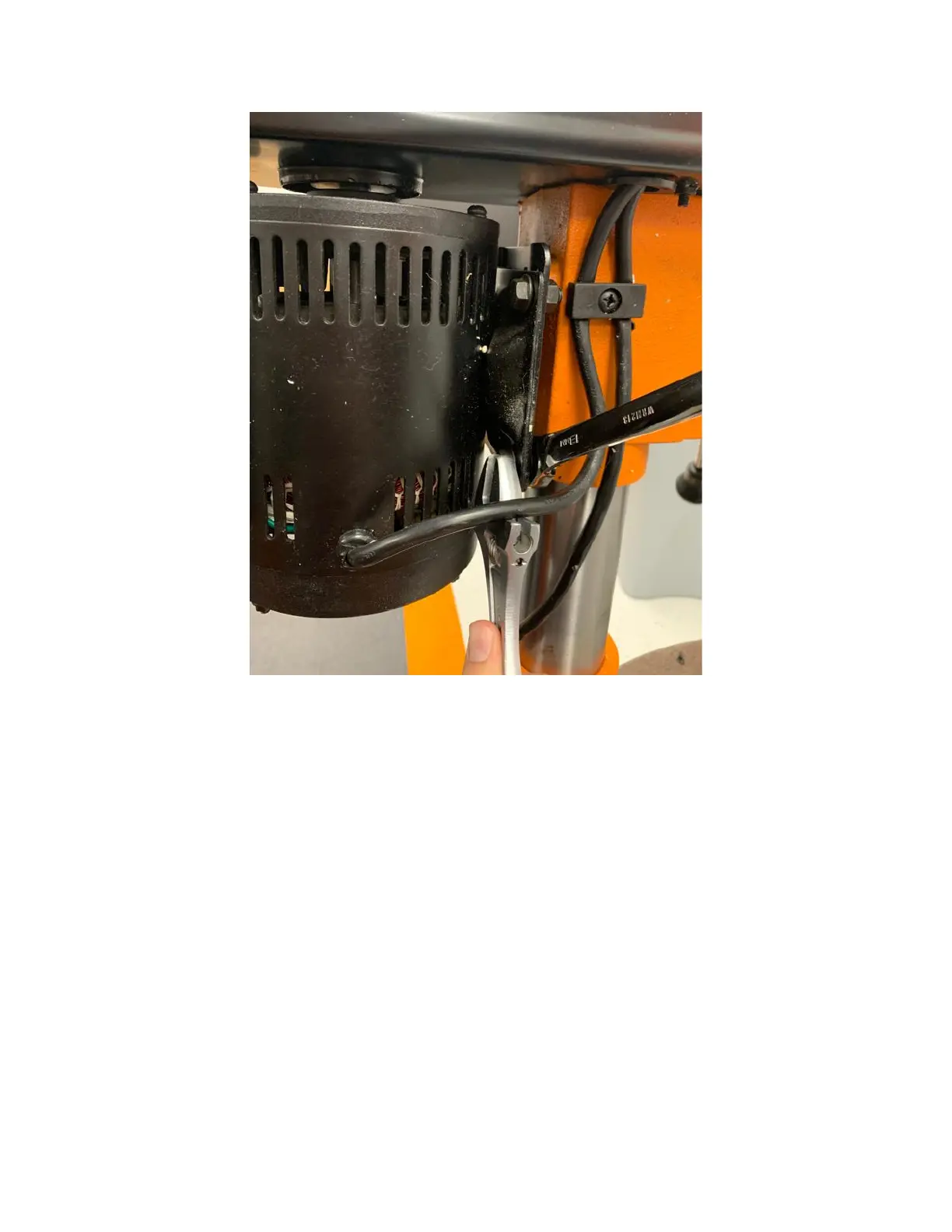8
Figure 11. Unbolting the Motor
2. Once the motor is unbolted and fully removed from the drill press, bolt the new motor
onto the drill press in the same fashion. Using a level, make sure that the motor (and the
motor shaft) is vertical and not skewed to the left or right. Securely tighten the motor
bolts.
3. Re-thread the motor cable through the drill press lid and into the switch box. Re-attach
the 4 wire clips which were previously removed.
4. Re-wire the motor wires to the switch box. Re-attach the black wire connector to the
switch terminal. Re-attach the green ground wire to the drill press head.
