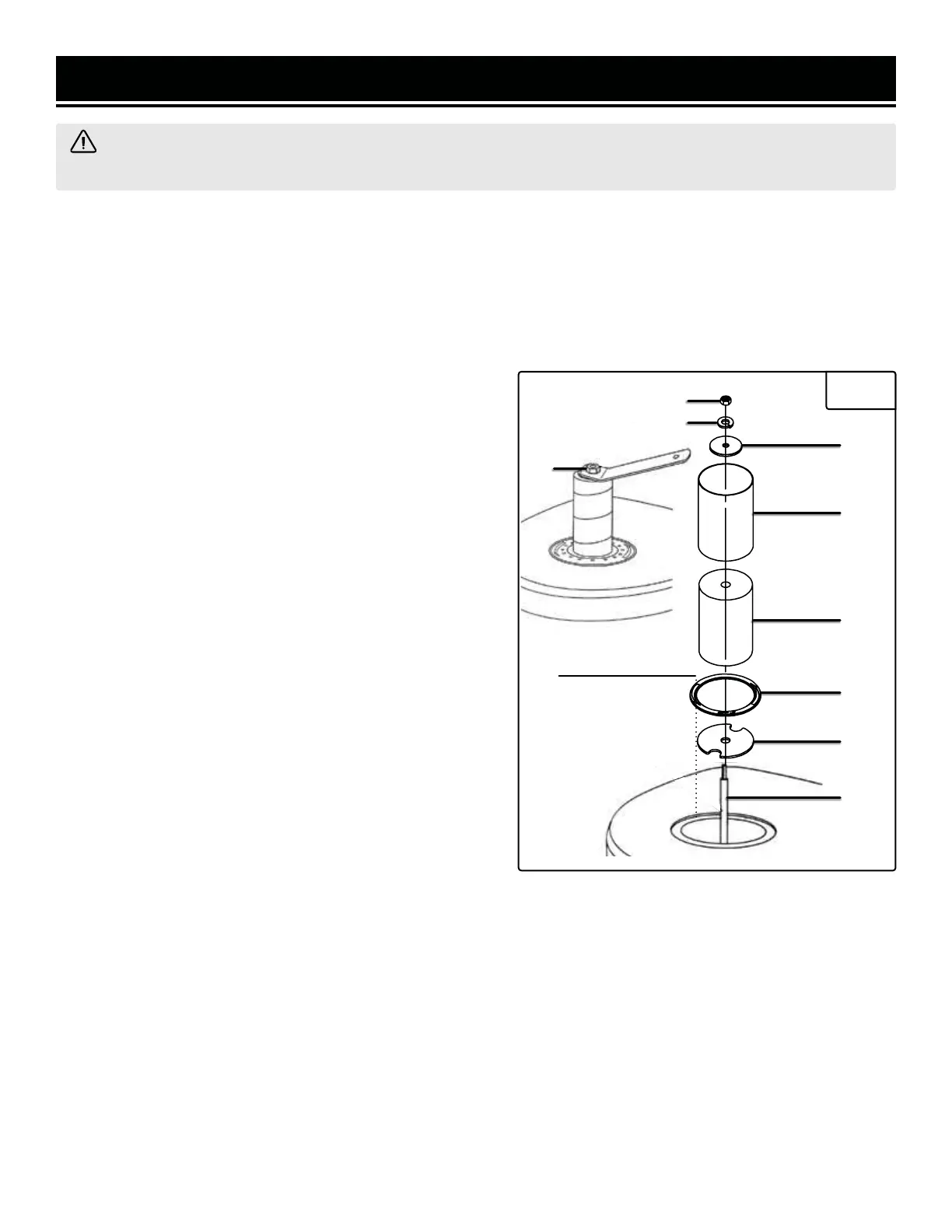Align the notch
1
2
3
4
5
6
8
7
ACCESSORY SELECTION
Refer to the packing list diagram on page 10 to ensure that you are using the proper sizes of throat plates, drums
and washers for each respective sanding sleeve. To ensure the workpiece can be properly supported and to mini-
mize clearance, use the throat plate that matches the drum and sleeve that you’ll be working with. The size of the
throat plate is marked on the plate's surface.
NOTE: The smallest size sanding sleeve does not include a drum. It goes directly onto the bare spindle.
INSTALLING THE ACCESSORIES
1. Disconnect the machine from the power source.
2. Slide the lower spindle washer (Fig. 2 - 2) over the spin-
dle shaft.
3. Install the preferred rubber drum (Fig. 2 - 4) onto the
spindle shaft, followed by the corresponding sanding sleeve
(Fig. 2 - 5) and throat plate (Fig. 2 - 3). Make sure the
printed side of the throat plate is facing up.
NOTE: The 1/2" sleeve is installed directly onto the spindle.
4. Secure the sanding accessories in place with the proper
size of upper spindle washer (Fig. 2 - 6), according to the
packing list on p. 10, and a locking washer (Fig. 2 - 7).
Tighten the spindle nut on top (Fig. 2 - 8) with the spindle
nut wrench until the sanding drum is fully expanded and
securely holds the sanding sleeve. The sleeve should not be
able to freely rotate without also rotating the sanding drum.
ASSEMBLY & ADJUSTMENTS
WARNING! Do not plug in or turn on the tool until it is fully assembled according to the instructions. Failure
to follow the safety instructions may result in serious personal injury.
Fig. 2
11
8
