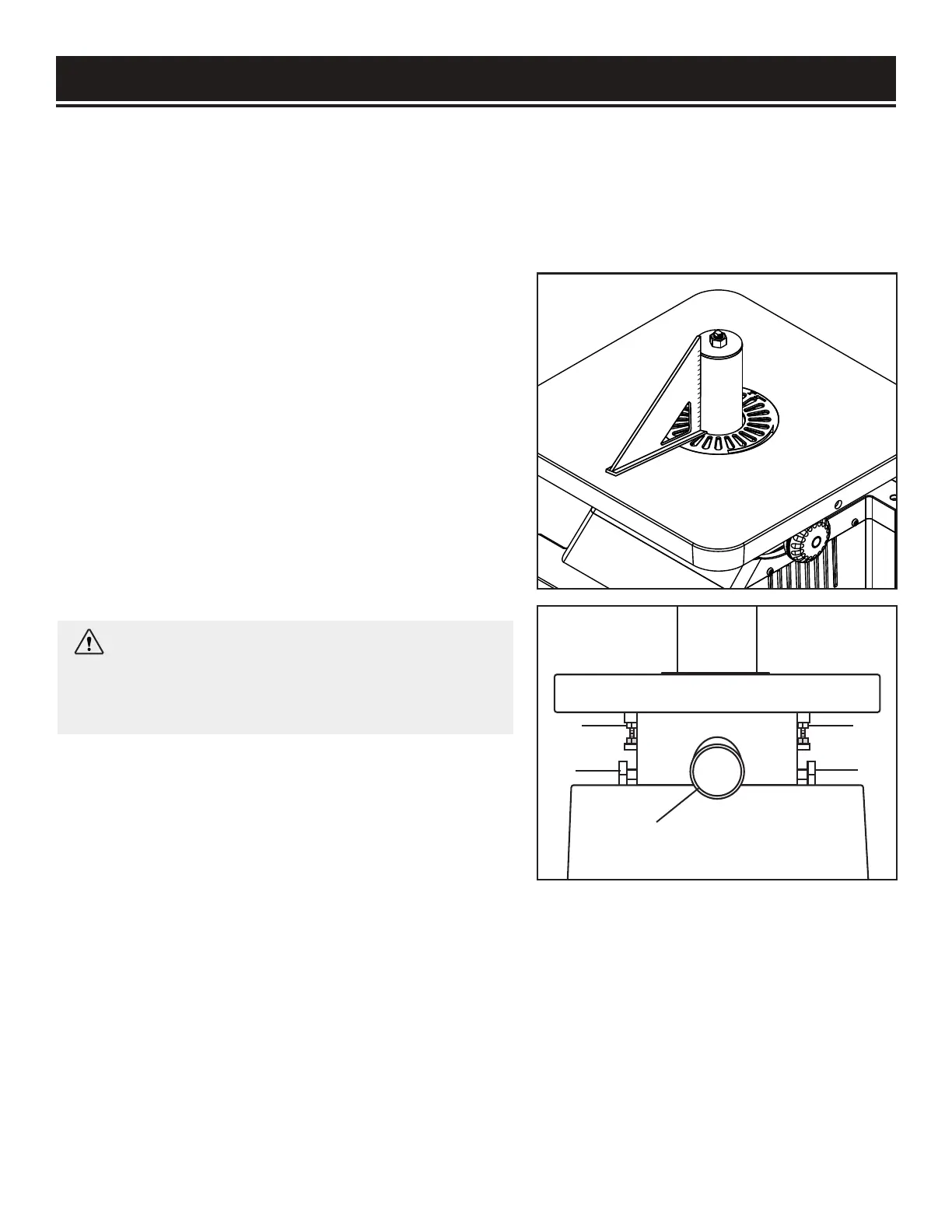ASSEMBLY & ADJUSTMENTS
SQUARING THE TABLE TO THE SPINDLE
When sanding with the work table in the horizontal (0°) position, make sure that the table surface is square to
the sanding spindle. With the sanding drum and sleeve installed, check the alignment using a machinist's or
combination. The square should be flat against the table and the spindle (Fig. 4). Periodically check for proper
alignment between the table and spindle. If the table and spindle are not square, adjust as follow:
DUST COLLECTION
1. Check that the table is in the 0-degree position.
2. Loosen both table bevel knobs (Fig. 5 - 1).
3. Adjust the corresponding fine adjustment nut beneath
the work table (Fig. 5 - 2) to bring the table perpendicular
to the spindle.
4. Lock both table bevel knobs and use a square to re-
check table/spindle alignment.
5. Repeat steps 2-4 until the table surface and sanding
spindle are perpendicular.
Fig. 4
Fig. 5
WARNING: Sanding operations are dusty and
can produce particles that are harmful to your health.
Always wear a dust mask and use an adequate dust
collection system.
To connect a dust collection system to the machine:
1. Fit a 2-inch dust hose (not included) over the dust port
and secure the hose in place with a hose clamp as needed.
2. Tug the hose to make sure the fitting is tight. A tight fit is
necessary for proper performance.
2
1
2
1
3
3. Connect the other end of the dust hose to the dust collection system of your choice. A dust port adapter
may be needed (not included), depending on the inlet size of your dust extractor.
13
