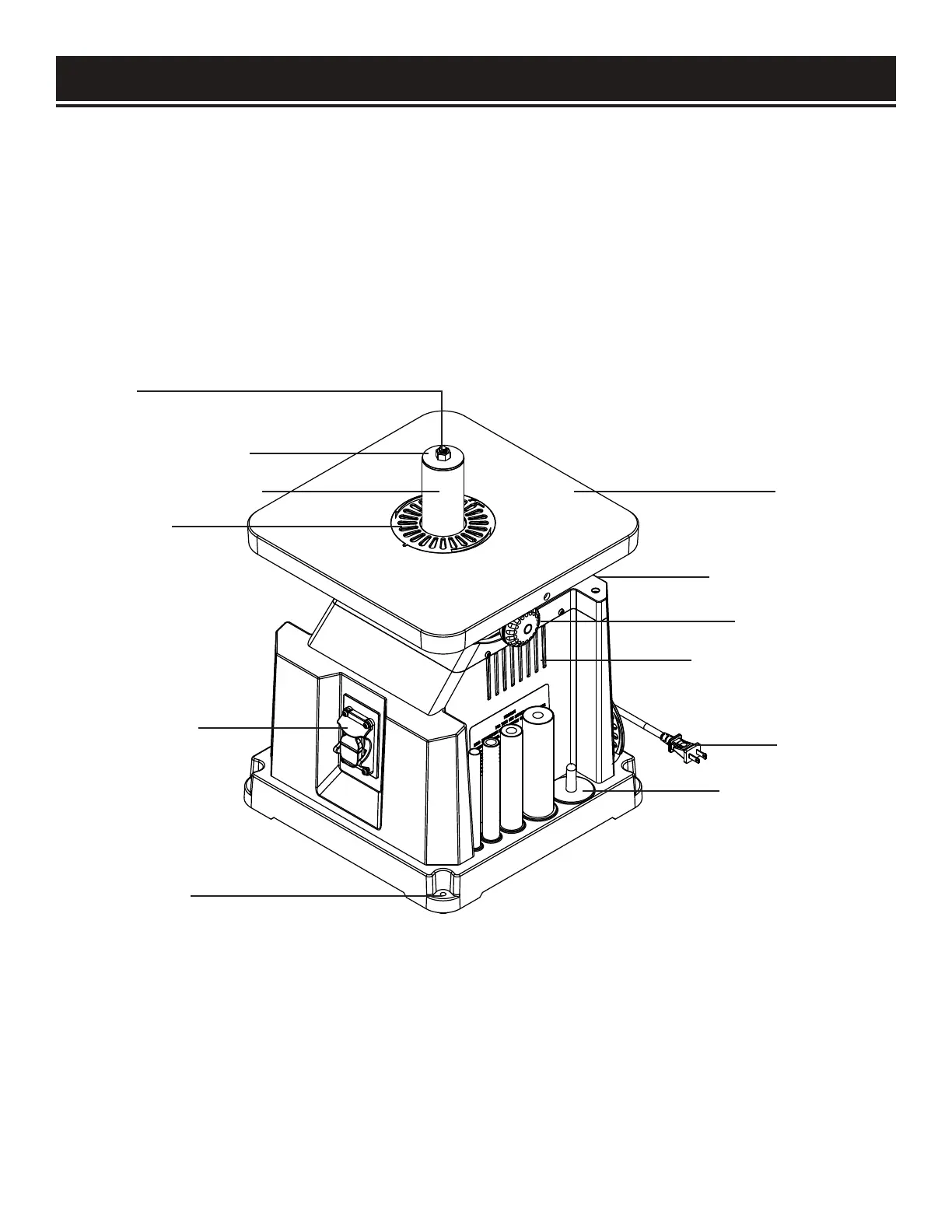KNOW YOUR SPINDLE SANDER
Dust Port (backside)
Table Bevel Knob
Power Plug
Accessory Storage
(on 3 sides of the machine)
Spindle
Spindle Upper Washer
Sanding Drum & Sleeve
Throat Plate
Motor Ventilation Slots
ON/OFF Switch
with Safety Key
Work Table
Mouting Holes
UNPACKING
With the help of a friend or trustworthy foe, carefully remove the sander from the packaging. Make sure to
take out all contents and accessories. Do not discard the packaging until the sander is completely assembled.
TOOL PURPOSE
Spindle sanding is the preferred method of removing material from inside curves and irregular edges. The
oscillating spindle moves up and down as it rotates to help smooth workpiece surfaces quickly and evenly.
Refer to the diagram below to become familiarized with the parts and controls of your spindle sander.
CLEANING THE WORK TABLE SURFACE
Your sander's work table comes protected with a layer of anti-rust coating. Clean the rust-protected surfaces
using a soft cloth, moistened with kerosene. Do not use gasoline, or cellulose-based solvents such as paint
thinner or lacquer thinner, as these will damage the painted surfaces.
After cleaning, apply a coat of paste wax to the table to prevent rust. Wipe all parts thoroughly with a clean,
dry cloth.
9
