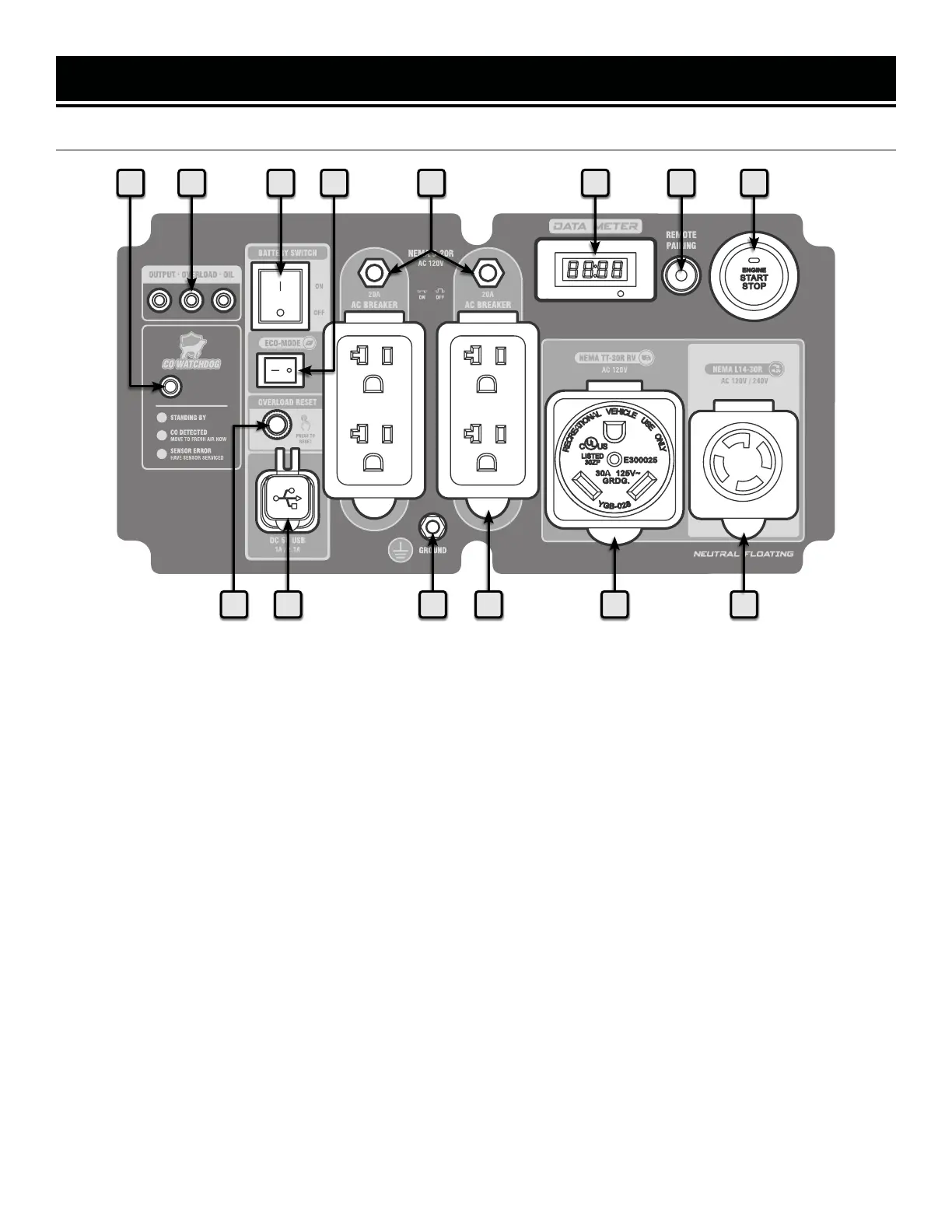11
KNOW YOUR GENERATOR
CONTROL PANEL
1 2 4 5 8
9
1. CO WATCHDOG Carbon Monoxide Monitor
Measures the accumulation of poisonous CO gas while the gen-
erator is running. If the level of CO gas gets too high, the CO
Watchdog system will automatically shut down the generator.
See p. 31 for more information.
2. Indicator Lights
Output light (green) will turn on when receptacles have power,
overload light (red) will turn on if the generator is overloaded, the
oil light (yellow) will turn on if the oil is low.
3. Battery Switch
Control whether or not the battery is connected to the control
panel. Always turn the battery switch OFF to conserve power af-
ter shutting down the generator. You can also shut down the
generator by turning the battery switch OFF.
4. Eco-Mode Switch
Flip this switch to ON to increase fuel economy and runtime
when the load is below 75% of the rated load (5250W gasoline,
4725W LPG).
5. Circuit Breakers
Push the button to reset the circuit.
6. Data Meter
Displays voltage, frequency, total runtime (HHHH), and session
runtime (HH:MM). Press the MODE button to switch between
displays.
7. Remote Pairing Button
Use this button to pair the remote and generator. See “Re-
mote Start” section (pages 23 - 24) for more information.
8. Engine Start / Stop Button
Use this button to start or stop the generator. The button
will also flash different colors to provide important infor-
mation about your generator. See “Starting the Generator”
(page 21) and “Shutting Off the Generator” (page 32) sec-
tions for more information.
9. NEMA L14-30R
AC 120V/240V split-phase.
10. AC 120V NEMA TT-30R
Standard RV connector.
11. AC 120V NEMA 5-20R Duplex Receptacles
20A standard household outlets.
12. Grounding Nut
13. DC 5V USB Ports
The upper USB port provides 2.1A, while the lower port
provides 1A of power.
14. Overload Reset Button
If the overload light is ON, press this button to reset.
3
13
76
10111214