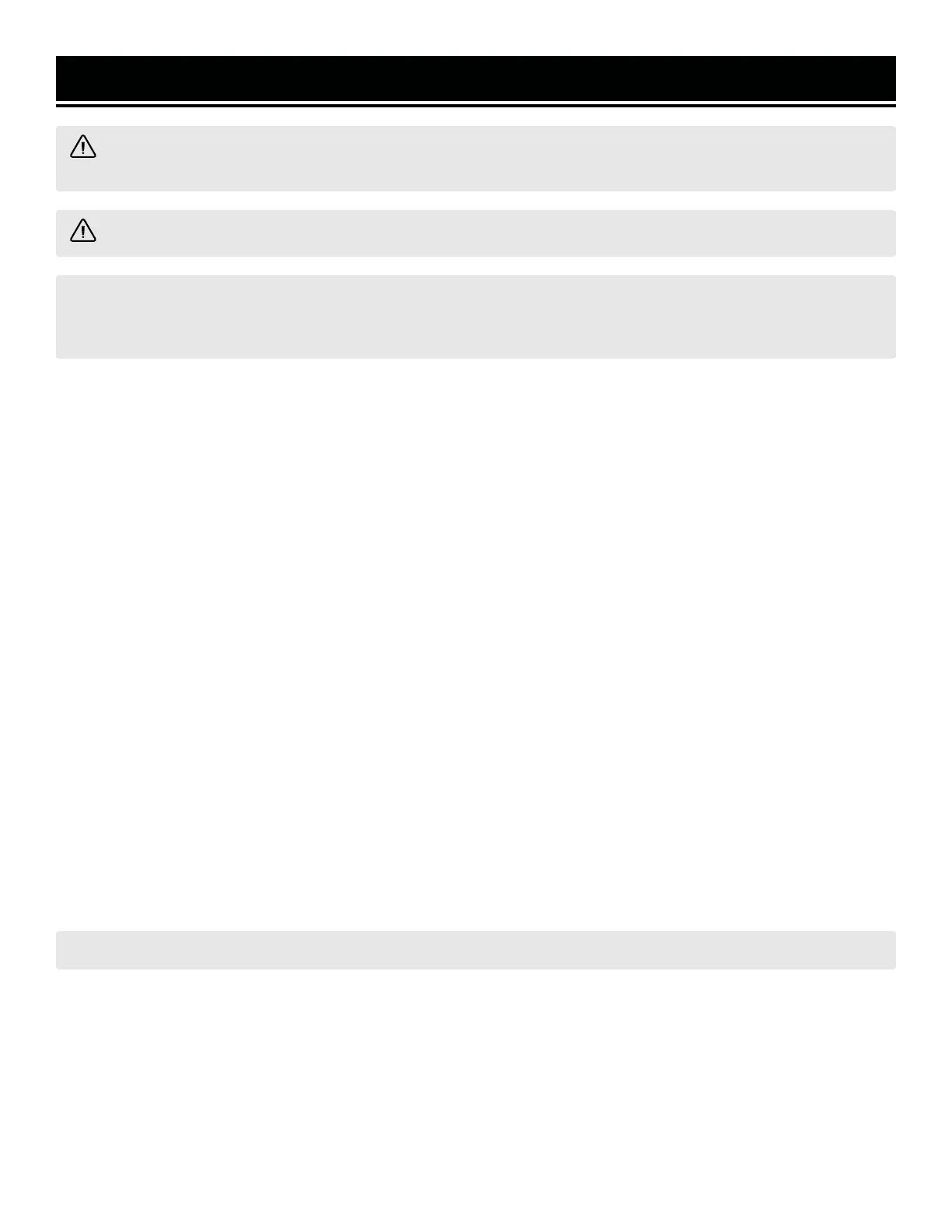SHUTTING OFF THE GENERATOR
CAUTION! Unplugging running devices can cause damage to the generator. Never stop the engine with elec-
trical devices connected and running.
WARNING! Allow the generator to cool down before touching areas that become hot during use.
CAUTION! Allowing gasoline to sit in the fuel tank for long periods of time can make it difficult to start the gen-
erator in the future. Never store the generator for extended periods of time (over 2 months) with fuel in the fuel
tank. Refer to "Storing The Generator."
SHUTTING OFF THE GENERATOR
1. Turn off all electrical devices prior to unplugging them from the generator. Unplugging running devices can cause
damage to the generator. Never start or stop the generator with electrical devices plugged in or turned on.
2. Let the engine run at no-load for several minutes to stabilize its internal temperature.
3. You can shut down the generator in one of several ways:
i. Press the engine start/stop button.
ii. Turn the battery switch to OFF.
iii. Position the fuel selector switch halfway between “GASOLINE” and “PROPANE”.
iv. Press OFF on the remote to shut down the generator remotely.
4. Once the engine shuts down, if the battery switch is still set to ON, the generator will enter standby mode. In
standby mode, the generator can be started using the remote. The engine start/stop button will blink green once
every 2 seconds to remind you that the generator is in standby mode.
NOTE: There is no limit to how long the generator will stay in standby mode, so if you forget to turn off the battery
switch, it is possible that the battery will be drained the next time you try to use the generator. If you see the engine
start/stop switch flashing green, always make sure the battery switch is turned OFF.
5. Turn off the propane cylinder valve (if applicable). Disconnect the propane regulator and hose from the propane
cylinder and the propane inlet on the generator
6. Drain the carburetor. Refer to “DRAINING THE CARBURETOR” section. This step is only applicable if you have
used gasoline.
IMPORTANT: Always ensure that the battery switch is in the OFF position when the generator is not in use.
32