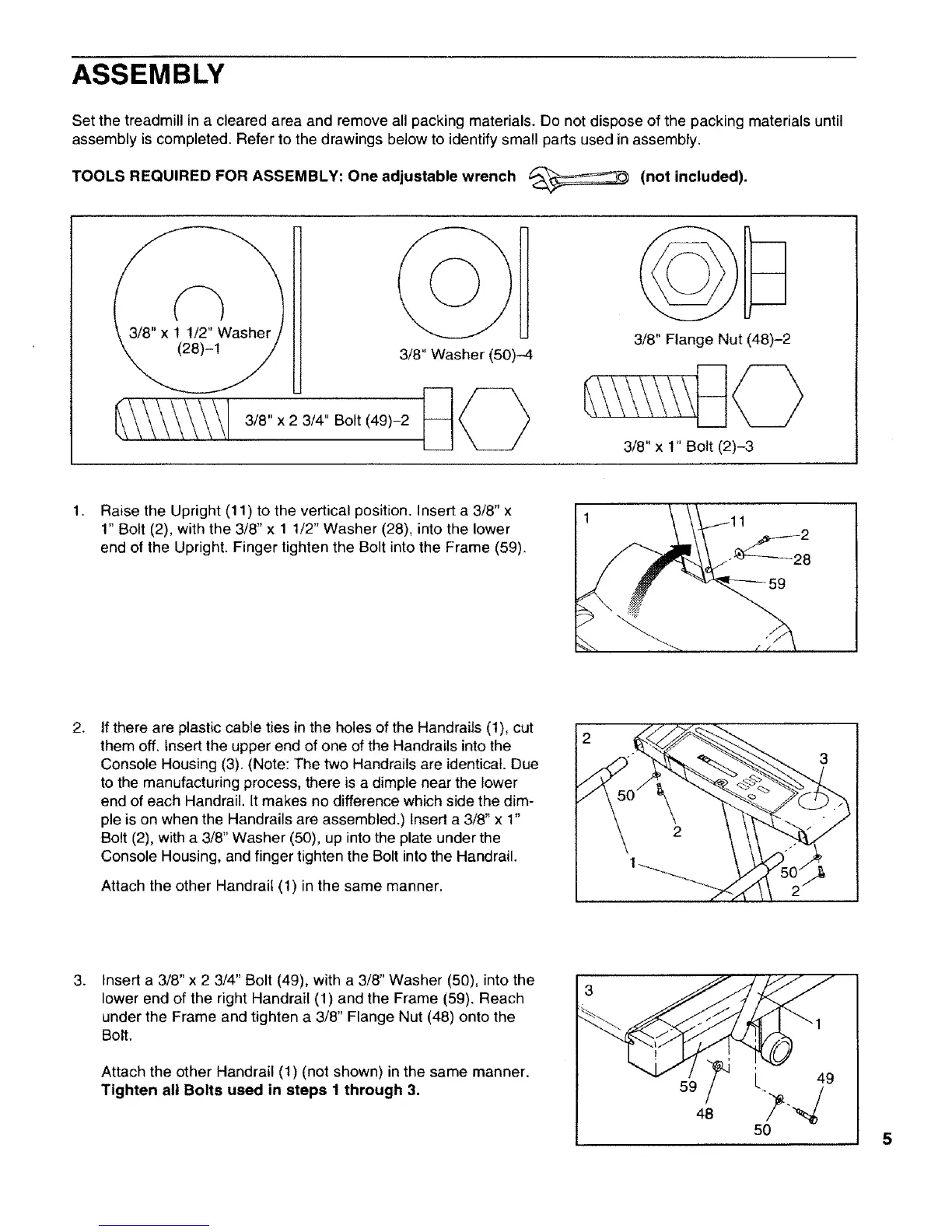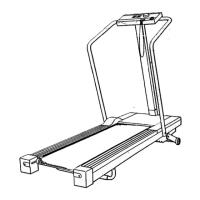ASSEMBLY
Set the treadmill in a cleared area and remove all packing materials. Do not dispose of the packing materials until
assembly is completed. Refer to the drawings below to identify small parts used in assembly.
TOOLS REQUIRED FOR ASSEMBLY: One adjustable wrench (not included).
3/8" Washer (50)-4
0o,,,40,
3/8" Flange Nut (48)-2
3/8" x 1" Bolt (2)-3
1. Raise the Upright (11) to the vertical position. Insert a 3/8" x
1" Bolt (2), with the 3/8" x 1 1/2" Washer (28), into the lower
end of the Upright. Finger tighten the Bolt into the Frame (59).
1
2.
If there are plastic cable ties in the holes of the Handrails (1), cut
them off. Insert the upper end of one of the Handrails into the
Console Housing (3). (Note: The two Handrails are identical. Due
to the manufacturing process, there is a dimple near the lower
end of each Handrail. It makes no difference which side the dim-
ple is on when the Handrails are assembled.) Insert a 3/8" x 1"
Bolt (2), with a 3/8" Washer (50), up into the plate under the
Console Housing, and finger tighten the Bolt into the Handrail.
Attach the other Handrail (1) in the same manner.
.
Insert a 3/8" x 2 3/4" Bolt (49), with a 3/8" Washer (50), into the
lower end of the right Handrail (1) and the Frame (59). Reach
under the Frame and tighten a 3/8" Flange Nut (48) onto the
Bolt.
Attach the other Handrail (1) (not shown) in the same manner.
Tighten all Bolts used in steps 1 through 3.
i
49
59 L_
48
50
