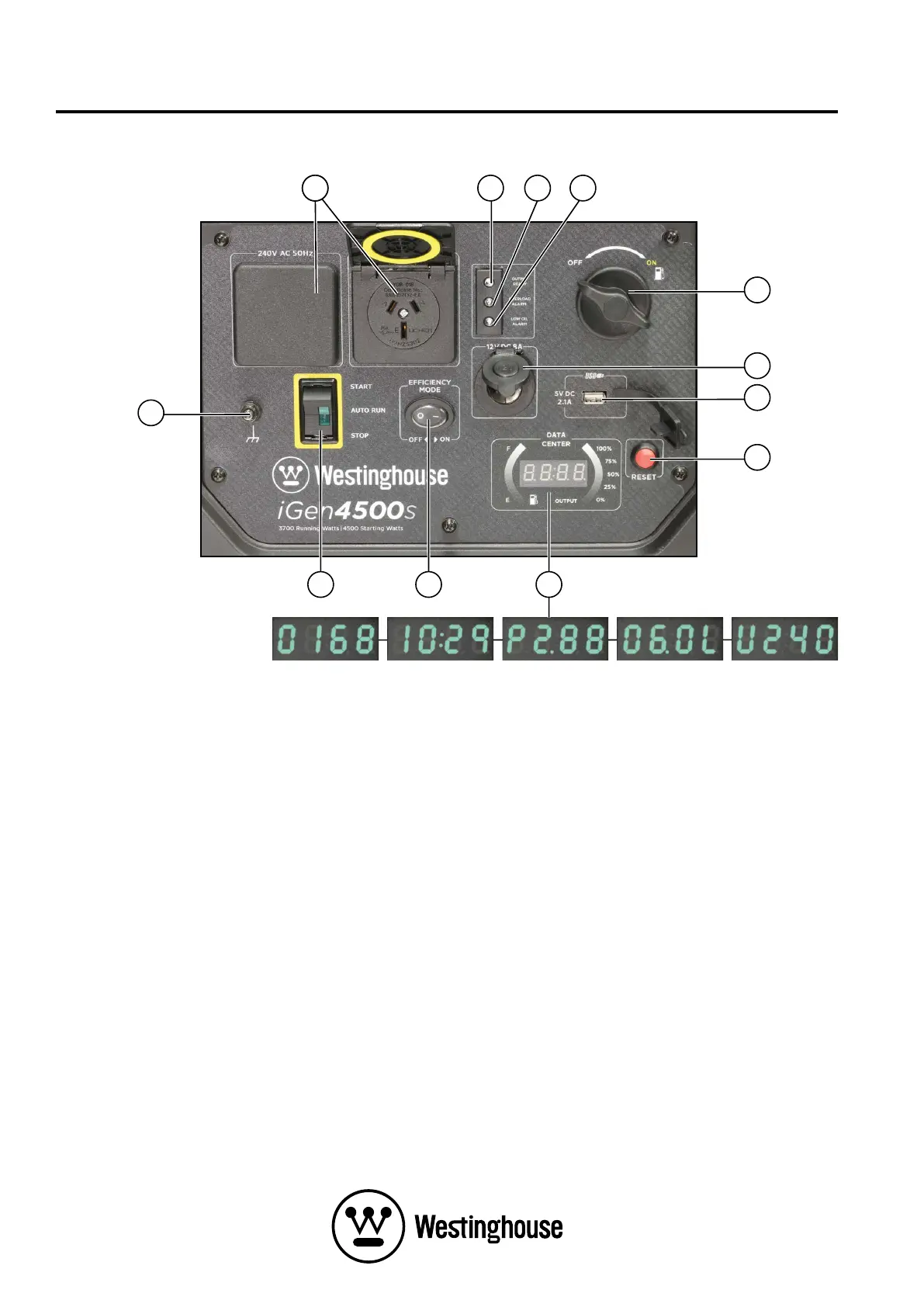FEATURES
11
Run Time to
Empty (hours)
Output Power
(kW)
Fuel Level
(litres)
Output Voltage
(Volts)
Cumulative
Run Time (hours)
1. 240-Volt AC, 15-Amp Outlets: Each outlet is
capable of delivering the generator’s peak
output of 4,500 Watts (i.e. 18.8 Amps at 240 Volts)
intermittently. Continuous supply from a single
outlet should not exceed 3,600 Watts
(i.e. 15 Amps at 240 Volts).
2. Output Indicator: The green status light will
illuminate whenever the engine is running and
there’s AC output available from the generator.
3. Overload Alarm: The red warning light will
illuminate if the generator’s AC output is
overloaded or short-circuited. A brief small
overload may be tolerated, but the connected
load should be reduced. An extended large
overload or short circuit will trip the overload
protection feature and disconnect the
generator’s AC output even though the engine is
still running. Reduce the connected load or
rectify the electrical fault before pressing the
generator reset button to restore AC output.
4. Low Oil Alarm: The red warning light will
illuminate and the engine will automatically shut
down if the oil level becomes too low. Add oil to
the correct level before re-starting the engine.
5. Fuel Control Switch: Turn the knob
to the ON position before starting the
generator. Turn to the OFF position after
stopping the engine with the engine control
switch for routine shut down. Or select the OFF
position and allow the engine to run out of fuel
prior to long-term shut down.
6. 12-Volt DC Accessory Socket: Can be used for
12-Volt DC powered devices up to a maximum
demand of 100 Watts (i.e. 8 Amps).
7. 5-Volt DC, 2.1-Amp USB Outlet: Suitable for
charging electronic devices such as phones,
tablets and computers with a power demand
not exceeding 10 Watts.
Figure 8 - iGen4500s Control Panel Features
1
2
6
7
8
12
CONTROL PANEL FEATURES iGen4500s
5
3 4
911 10
