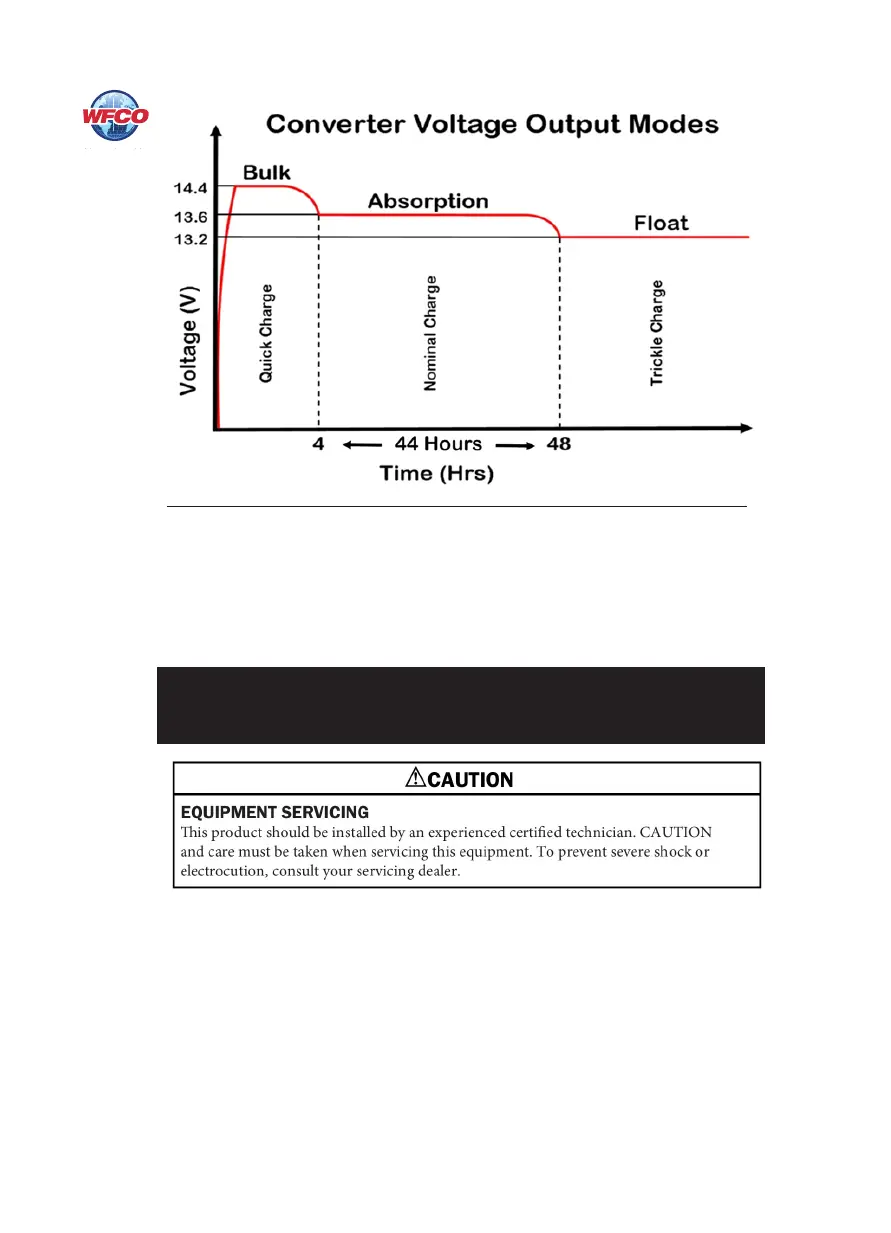6
Note: e converter, while in Float Mode, will continue to supply a trickle charge to the
battery. If the RV is in storage for any length of time, we recommend the battery and its uid
levels be checked every 3 weeks.
Note: For a detailed explanation of the charging modes, please refer to our publication
“eory of Operation”, document #AD-TD-0001-0.
TROUBLESHOOTING INSTRUCTIONS
Troubleshooting the WF-9800 Series Converter-Charger
Converter Output Voltage
Before checking the WF-9800 Series Converter-Charger output voltage, disconnect the
battery cables at the battery. Make sure the converter is plugged into a live AC source
(105-130 Volts). Check the converter output voltage at the battery with a voltmeter. Place
the meter probes on the disconnected battery cables; place the Positive (red) meter probe
on the + Positive red battery wire and place the Negative (black) meter probe on the
-Negative black wire on the battery cable (Figure 3). Be sure you have good connections
at the cables. If the voltage reads 13.6 - 14.4 VDC (+/- 0.2) with no load, the converter is
functioning properly.
Figure 2
