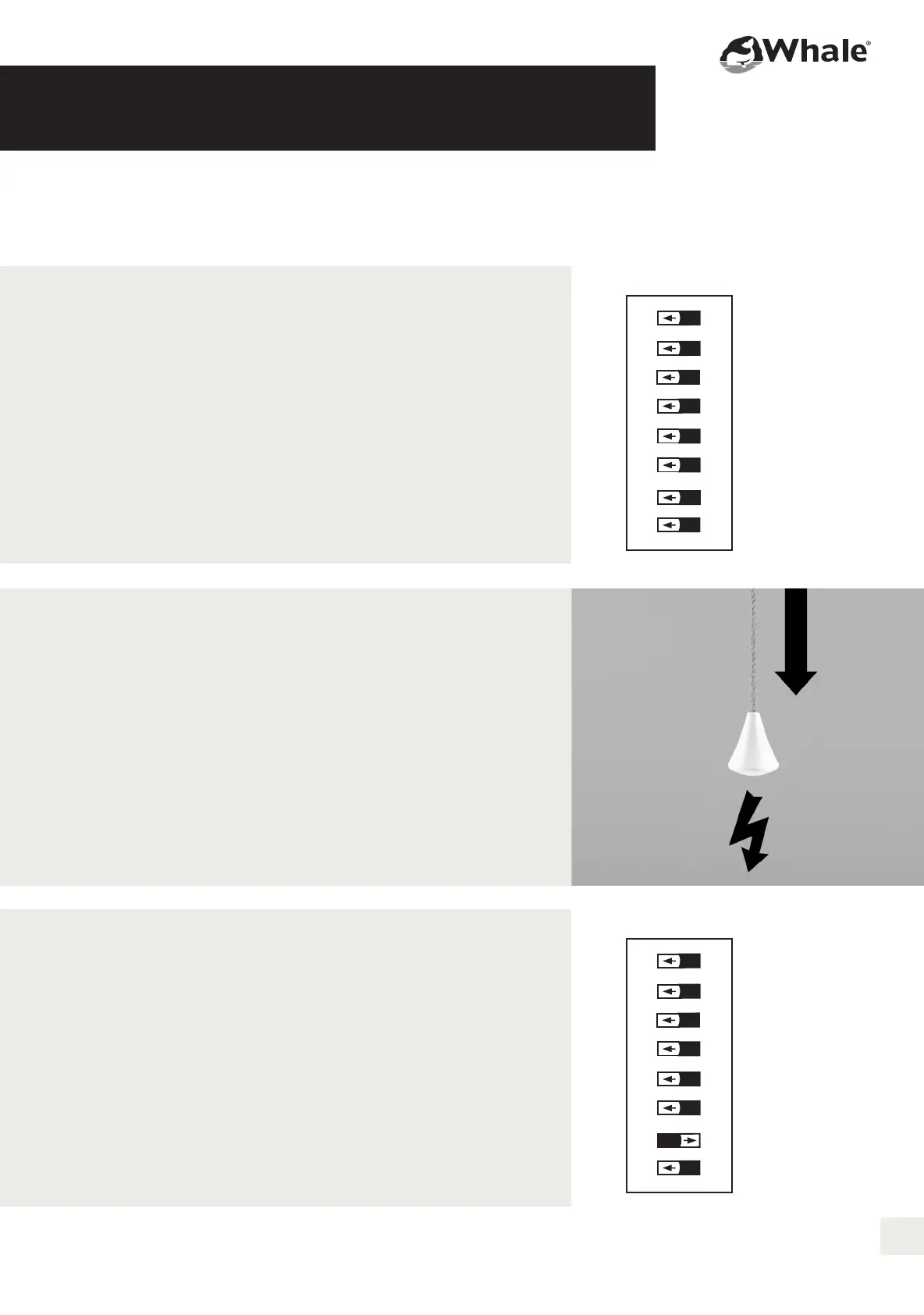15
43 DEG C
45 DEG C
RESERVED 1
ECO
RESERVED 2
BLE PUMP ENABLE
WIRED PUMP MODE
43 DEG C
45 DEG C
RESERVED 1
ECO
RESERVED 2
BLE PUMP ENABLE
WIRED PUMP MODE
In cases where the Mira shower needs to be paired to a new transformer or re-paired
w
ith an existing transformer, the following steps to unpair the shower must be taken.
1. Unpair transformer and shower
Isolate power from Mira shower
• Remove front cover from Mira shower
• Move DIP switch ‘BLE PUMP ENABLE’
to ‘OFF’ position See opposite
2. Power cycle shower
• Replace front cover
• Turn power on to Mira shower
3. Pair transformer and shower
• Isolate power from Mira shower
• Remove front cover from Mira shower
• Move DIP switch ‘BLE PUMP ENABLE’
to ‘ON’ position See opposite
• Replace front cover
• The shower is ready to be paired with the
transformer, please follow the Bluetooth
wireless technology setup procedure.
Bluetooth wireless technology unpairing
Mira Advance Flex Extra (J09N)
181.604 (IMATCH).qxp_Layout 1 14/10/2019 11:24 Page 15
