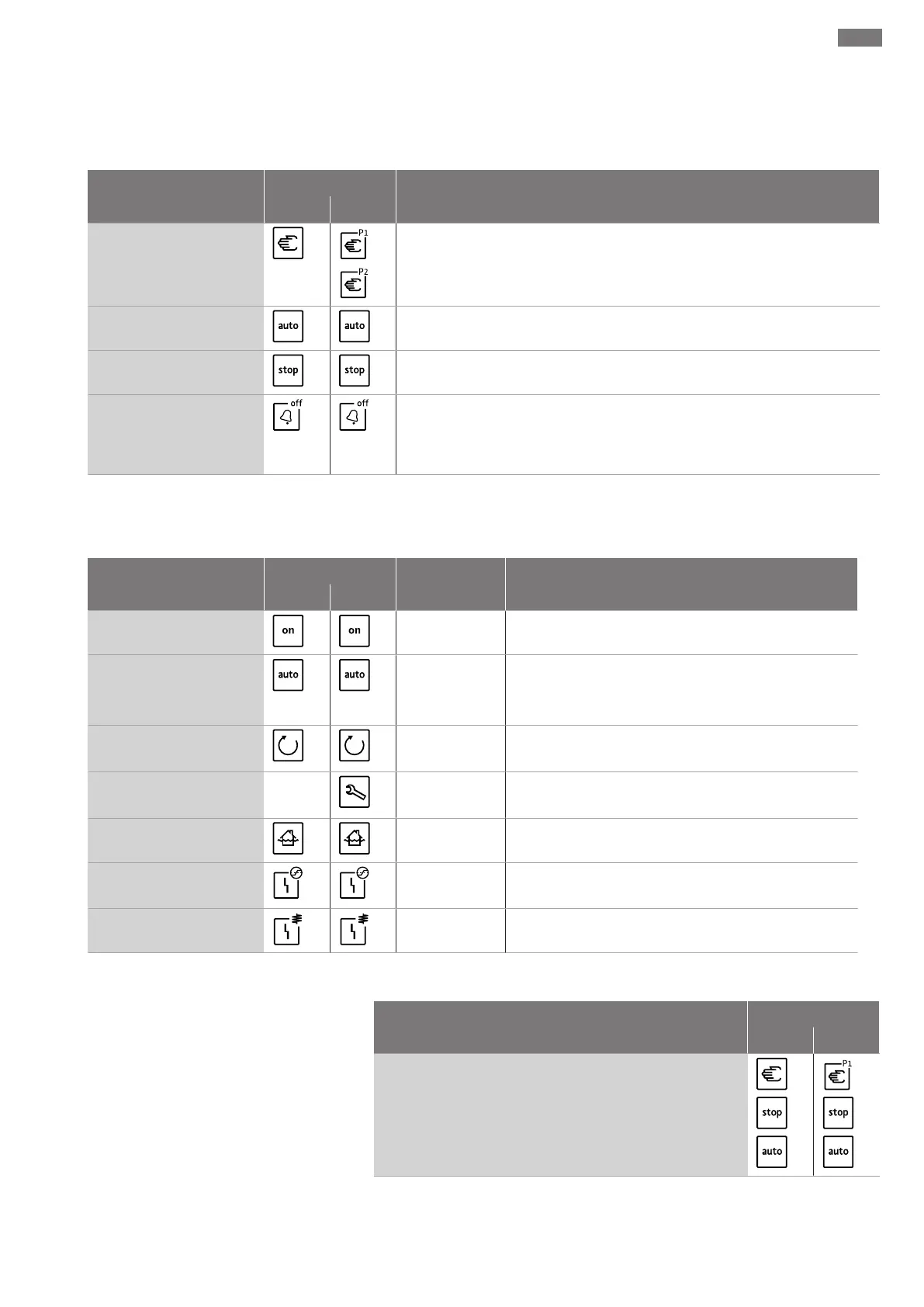Operation en
Installation and operating instructions Wilo-Control MS-L 27
7.1.1 Main switch
The standard version is switched on and off using a main switch. The main switch can
be secured against unauthorised switching on and off using a lock!
7.1.2 Buttons
Function Buttons Description
MS-L1... MS-L2...
Manual mode
Pressing the button switches the respective pump on independent of the level
control. The pump operates as long as the button is held down. This function is in-
tended for test mode.
Automatic mode
Press the button to switch on automatic mode. The pumps are switched on and
off independent of the level control.
Stop
Press the button to switch off automatic mode. The pumps are not controlled de-
pendent on the level. The switchgear is in standby mode.
Buzzer off/reset
Press the button to switch the integrated buzzer off and deactivate the collective
fault signal (SSM).
Press the button for more than 1s to acknowledge a fault. This releases the con-
trol again.
7.1.3 LEDs
Control MS-L2...: Pump-dependent LEDs are displayed in two rows using the symbols:
ƒ Top row: current status of pump 1
ƒ Bottom row: current status of pump 2
Display LED LED colour Description
MS-L1... MS-L2...
Mains connection
Green
LED lights up: Mains voltage and control voltage are on.
Automatic mode
Green
LED flashes: Switchgear switched on − standby mode
LED lights up: Automatic mode switched on
LED off: Pump deactivated (only Control MS-L2...)
Pump operation
Green
LED flashes: Pump running during the set follow-up time.
LED lights up: Pump is running.
Service interval/operating
parameters
− Yellow
LED lights up: Service interval has elapsed.
LED flashes: Operating parameters exceeded.
High water alarm
Red
LED lights up: High water alarm activated
“Motor current monitoring”
fault
Red
LED flashes: Switchgear is operated without any load.
LED lights up: Set rated current exceeded
“Thermal motor monitoring”
fault
Red
LED lights up: Temperature sensor in motor triggered
7.1.4 Key lock
Activate the key lock to prevent inadvertent or unauthorised activation of buttons:
Description Buttons
MS-L1... MS-L2...
Switch the key lock on and off by pressing the following but-
tons at the same time (for approx. 1s): manual mode (pump 1),
stop and automatic mode.
All LEDs light up for approx. 2s by way of confirmation.
Observe the following points:
ƒ If a button is pressed when the key lock is active, all LEDs light up for 2sec.
