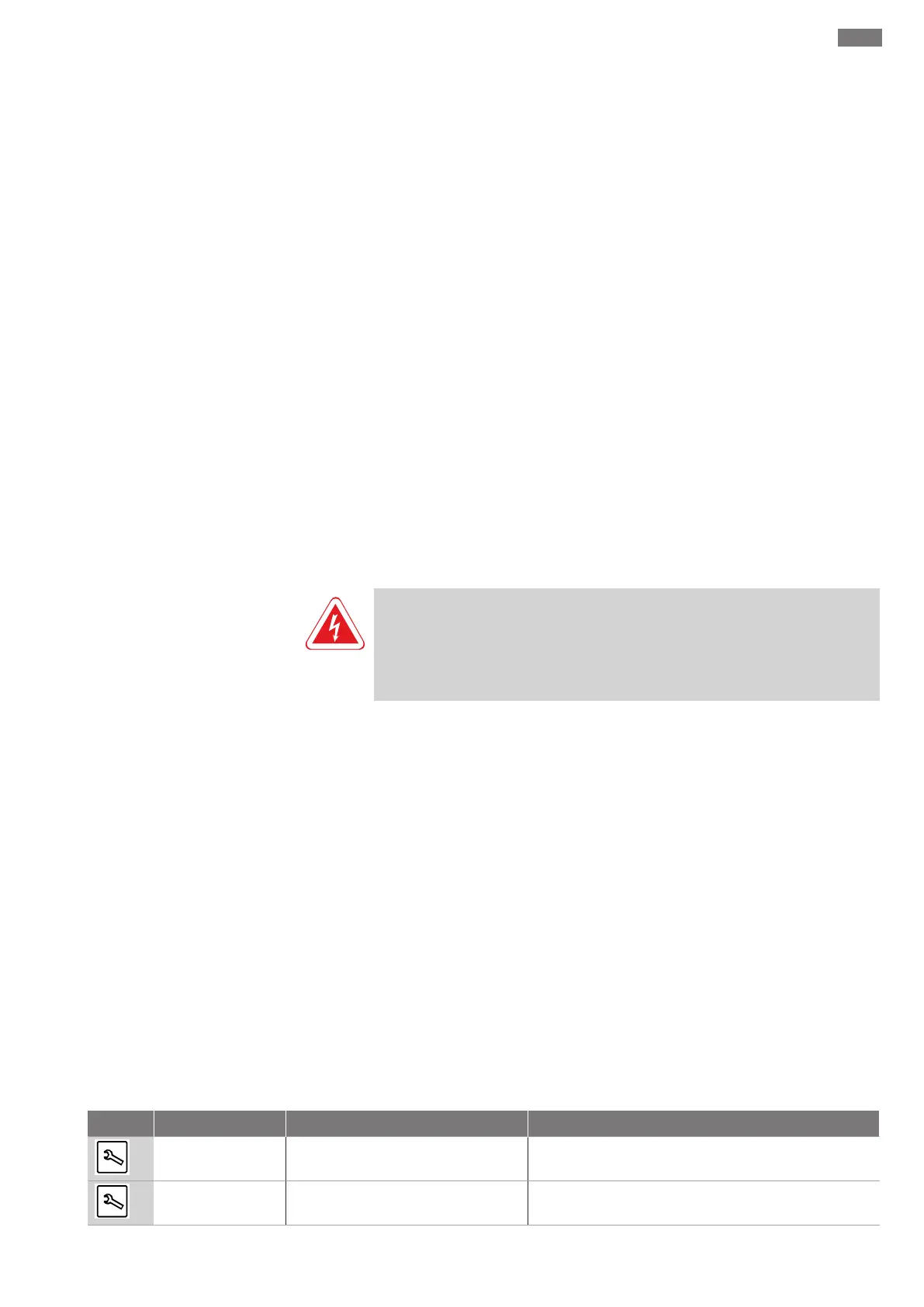Faults, causes and remedies en
Installation and operating instructions Wilo-Control MS-L 33
10.1 Maintenance intervals
Regular
ƒ Clean switchgear.
Annually
ƒ Check electro-mechanical components for wear.
After 10 years
ƒ General overhaul
10.2 Maintenance tasks
Cleaning switchgear
‡ Switch off switchgear.
1. Clean switchgear with a damp cotton cloth.
Do not use any aggressive or scouring cleaners or fluids!
Check electrical-mechanical components for wear
Have electrical-mechanical components checked for wear by an electrician. If wear is
ascertained, have the affected components replaced by an electrician or by the Wilo
Customer Service.
General overhaul
During a general overhaul, all of the components, wiring and the housing are checked
for wear. Defective or worn components are replaced.
11 Faults, causes and remedies
DANGER
Risk of death due to electrocution!
Improper conduct when carrying out electrical work can lead to death due to electric
shock! Electrical work must be carried out by a qualified electrician in accordance
with the locally applicable regulations.
11.1 Operator responsibilities
ƒ Observe locally applicable accident prevention and safety regulations of trade asso-
ciations.
ƒ Make sure that the personnel has had the corresponding training for the specified
work.
ƒ Train the personnel on how the system operates.
ƒ When working in enclosed spaces, a second person must be present for safety reas-
ons.
ƒ Ensure enclosed spaces have sufficient ventilation.
ƒ Take immediate countermeasures if there is a build-up of toxic or suffocating gases!
11.2 Fault indication
The LEDs indicate possible faults. Have the system checked according to the displayed
fault and have defective components replaced. Faults are displayed as follows:
ƒ LED lights up or flashes.
ƒ The collective fault signal is activated.
ƒ If the internal buzzer is activated, there is an audible alarm signal.
11.3 Fault acknowledgement
ƒ Press the “Buzzer off/reset” button to deactivate the alarm and the collective fault
signal.
ƒ Press the “Buzzer off/reset” button for at least 1s to acknowledge a fault.
NOTICE!The fault can only be acknowledged once the error has been remedied!
11.4 Error messages
Symbol Signalling Cause Troubleshooting
LED lights up.
Service interval has elapsed. Carry out maintenance. Have customer service reset the
counter.
LED flashes.
Operating parameters exceeded. Check the system’s settings. Have customer service reset
the counter.
