23
5. Dry-run protection pressure change
How to change dry-run protection pressure.
“0.5” Blinking.
Display Range 0 ~ 9.9
Initial setting value
0.5
Pressure unit bar
Press auto is move.
Press “+” or “-” can change status.
Press “Auto” is save and stop blinking.
Press “Stop” is move to stop status.
6. Running mode change
How to change running mode.
“Auto” or “Manu” Blinking.
Display Range Auto or Manu
Initial setting value
Auto
Press auto is move.
Press “+” or “-” can change status.
Press “Auto” is save and stop blinking.
Press “Stop” is move to stop status.
운운·운운운운 운운운운
PARAMETER FUNTOIN MENU
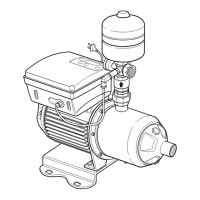
