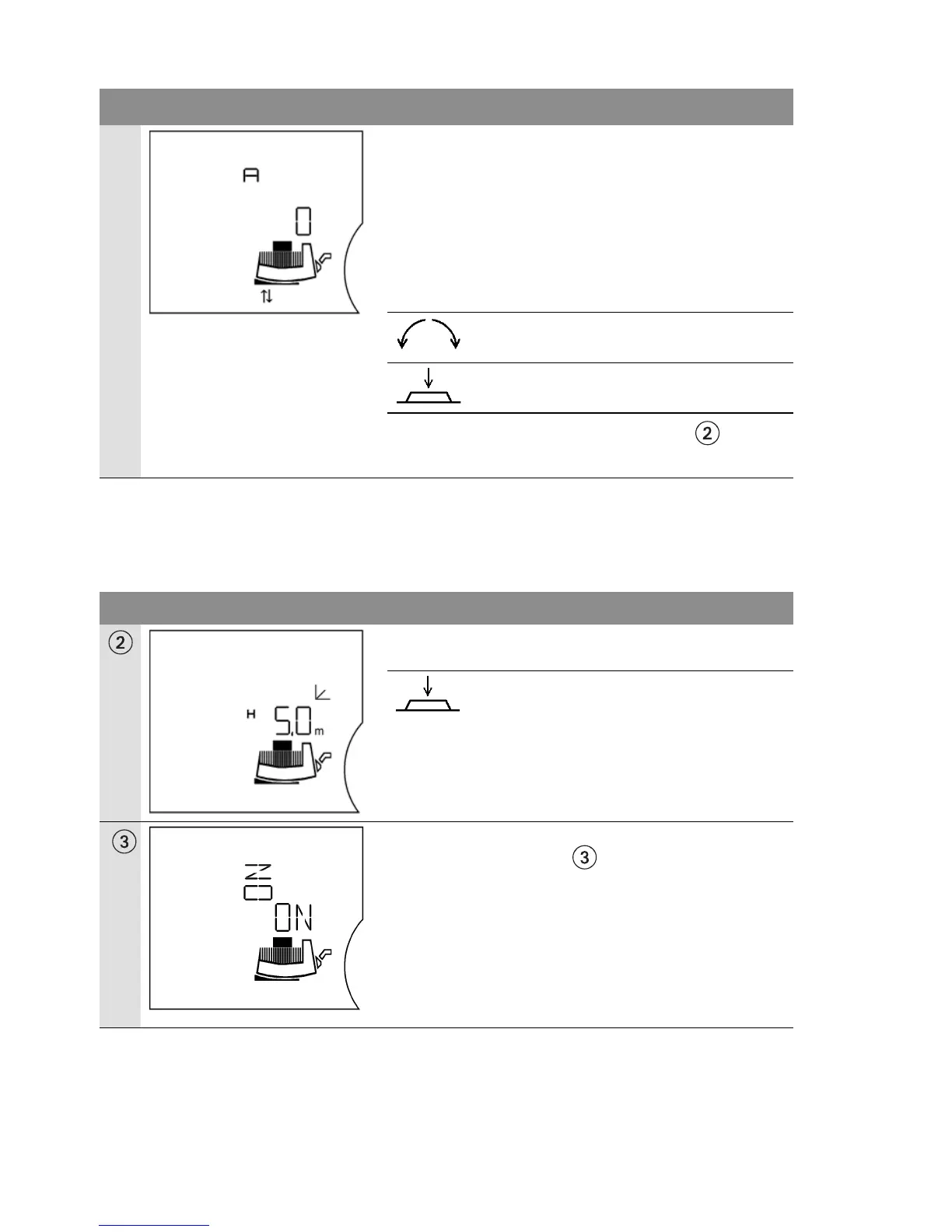Installation and operating instructions Wilo-Stratos/-D/-Z/-ZD 79
English
• Options menu: setting of Heating (HV) / cooling air-conditioning (AC)
operating mode and conversion from SI to US units.
LC display Setting
Configuration of the IF-Modules
This setting is for configuring the IF Modules
(e.g. baud rate, bit format)
A, C,E and F are free parameters
The layout of the menu and of individual parame-
ters depends on the respective IF Module.
See the installation and operating instructions for
the IF Modules.
Turn the control button to adjust values.
The setting is applied
The display returns to the basic setting .
LC display Setting
Setting of operating mode
heating (HV) / cooling air-conditioning (AC)
In the basic setting (menu level 1), press
the control button for > 6 s.
Within these 6 seconds, menu level 2 appears after
approx. 1 s (menu item , display position set-
ting).
