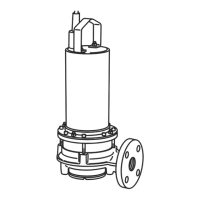Einbau- und Betriebsanleitung Wilo-Para 17
de
6.2 Elektrischer Anschluss
Elektrischer Anschluss ausschließlich durch qualifizierte
Elektrofachkraft.
Vorbereitung • Stromart und Spannung müssen mit den Angaben auf
dem Typenschild (6) übereinstimmen.
• Maximale Vorsicherung: 10 A, träge.
• Pumpe ausschließlich mit sinusförmiger Wechsel-
spannung betreiben.
• Schalthäufigkeit berücksichtigen:
- Ein-/Ausschaltungen über Netzspannung
≤ 100/24 h.
GEFAHR!
Lebensgefahr durch elektrische Spannung!
Bei Berührung spannungsführender Teile besteht
unmittelbare Lebensgefahr.
• Vor allen Arbeiten Spannungsversorgung trennen
und gegen Wiedereinschalten sichern.
• Niemals das Regelmodul (6) öffnen und niemals
Bedienelemente entfernen.
VORSICHT!
Getaktete Netzspannung kann zu Elektronikschäden
führen.
• Pumpe niemals mit Phasenanschnittsteuerung
betreiben.
• Bei Ein-/Ausschaltung der Pumpe durch externe
Steuerung eine Taktung der Spannung (z. B. Phasen-
anschnittsteuerung) deaktivieren.
• Bei Anwendungen, bei denen nicht klar ist, ob die
Pumpe mit getakteter Spannung betrieben wird,
vom Regelungs-/Anlagenhersteller bestätigen las-
sen, dass die Pumpe mit sinusförmiger Wechsel-
spannung betrieben wird.
• Ein-/Ausschaltung der Pumpe über Triacs/Halblei-
terrelais im Einzelfall prüfen.
