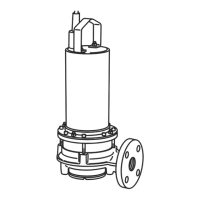Installation and operating instructions Wilo-Para 41
en
• Remove the Wilo-Connector using a suitable screw-
driver (Fig. 6).
Connection to an
existing device
The pump can be directly connected to an existing pump
cable with a 3-pin plug (e.g. Molex) when being replaced
(Fig. 3, item a).
• Disconnect the connecting cable from the power
supply.
• Press down the locking button of the installed plug
and remove the plug from the control module.
• Observe the terminal assignment (PE, N, L).
• Connect the existing device plug to the plug connec-
tion (12) of the control module.
iPWM connection
Connecting the iPWM signal cable (accessories)
• Connect the signal cable plug to the iPWM connection
(11) until it snaps into place.
• Cable assignment:
1 brown: PWM input (from controller)
2 blue or grey: Signal earth (GND)
3 black: PWM output (from the pump)
•Signal properties:
- Signal frequency: 100 Hz – 5000 Hz
(1000 Hz nominal)
- Signal amplitude: Min. 3.6 V at 3 mA to 24 V
for 7.5 mA, absorbed by the pump interface.
- Signal polarity: yes
CAUTION!
The connection of mains voltage (AC) will destroy the
PWM input and cause serious damage to the product.
• At the PWM input the maximum voltage is 24 V
pulsed input voltage.
