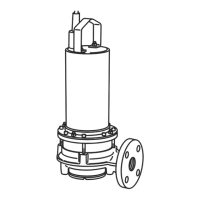44 Wilo SE 02/2018
en
Wilo-Connector
connection
Installing Wilo-Connector
• Disconnect the connecting cable from the power
supply.
• Observe terminal assignment (
; (PE), N, L ).
• Connect and install the Wilo-Connector
(Fig. 5a to 5e).
Connecting the pump
• Earth the pump.
• Connect the Wilo-Connector to the connection
cable until it snaps into place (Fig. 5f).
Removing the Wilo-Connector
• Disconnect the connecting cable from the power
supply.
• Remove the Wilo-Connector using a suitable
screwdriver (Fig. 6).
Connection to an
existing device
The pump can be directly connected to an existing pump
cable with a 3-pin plug (e.g. Molex) when being replaced
(Fig. 3, item a).
• Disconnect the connecting cable from the
power supply.
• Press down the locking button of the installed plug
and remove the plug from the control module.
• Observe the terminal assignment (PE, N, L).
• Connect the existing device plug to the plug
connection (12) of the control module.
