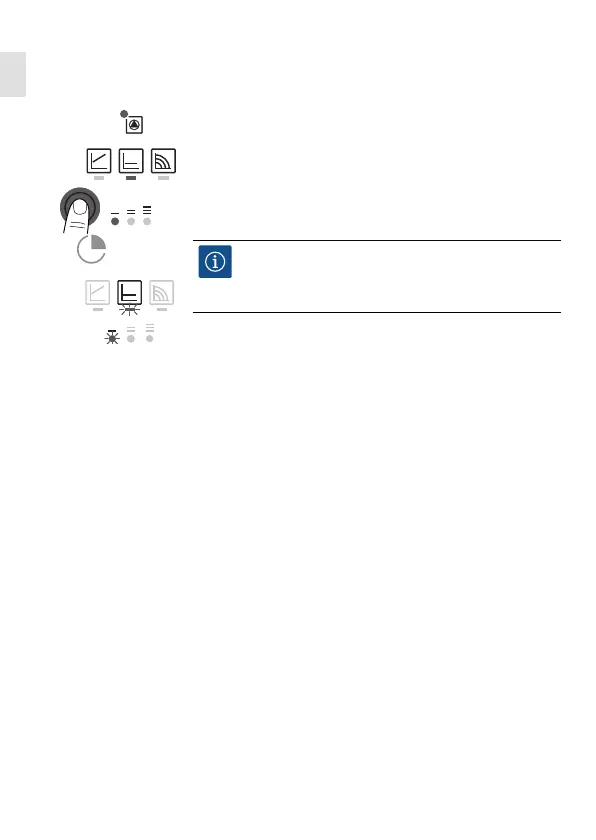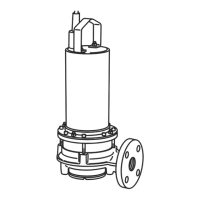48 Wilo SE 02/2018
en
Lock/unlock the
button
• To activate the key lock, press and hold the operating
button for 8 seconds until the LEDs for the selected
setting briefly flash, then release.
LEDs flash constantly at 1-second intervals.
The key lock is activated: pump settings can no longer
be changed.
• The key lock is deactivated in the same manner as it is
activated.
Activating factory
setting
The factory setting is activated by pressing and holding
the operating button whilst switching off the pump.
• Press and hold the operating button for at
least 4 seconds.
All LEDs flash for 1 second.
The LEDs for the last setting flash for 1 second.
When the pump is switched on again, the pump runs
using the factory settings (delivery condition).
8 Decommissioning
Shutting down
the pump
Shut down the pump immediately if the connecting
cable or other electrical components are damaged.
• Disconnect the pump from the power supply.
• Contact Wilo customer service or a specialist technician.
9 Maintenance
Cleaning • Carefully remove dirt from the pump on a regular basis
using a dry duster.
• Never use liquids or aggressive cleaning agents.
sec8
NOTICE
All settings/displays are retained if the power
supply is interrupted.
