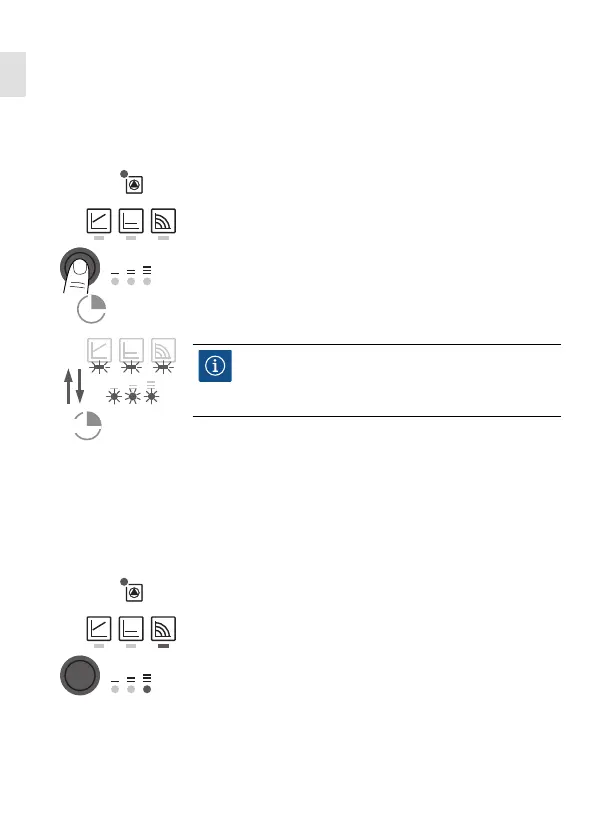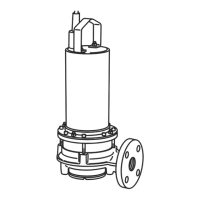46 Wilo SE 02/2018
en
7 Commissioning
Commissioning only by qualified technicians.
7.1 Venting
• Fill and vent the system correctly.
If the pump does not vent automatically:
• Activate the pump venting function via the operating
button: press and hold for 3 seconds, then release.
The pump venting function is initiated and
lasts 10 minutes.
The top and bottom LED rows flash in turn at 1 second
intervals.
• To cancel, press and hold the operating button
for 3 seconds.
7.2 Setting the control mode
Select control mode The LED selection of control modes and corresponding
pump curves takes place in clockwise succession.
• Press the operating button briefly (approx. 1 second).
LEDs display the set control mode and pump curve.
The following shows the various possible settings (for
example: constant speed / characteristic curve III):
sec3
NOTICE
After venting, the LED display shows the previ-
ously set values of the pump.
