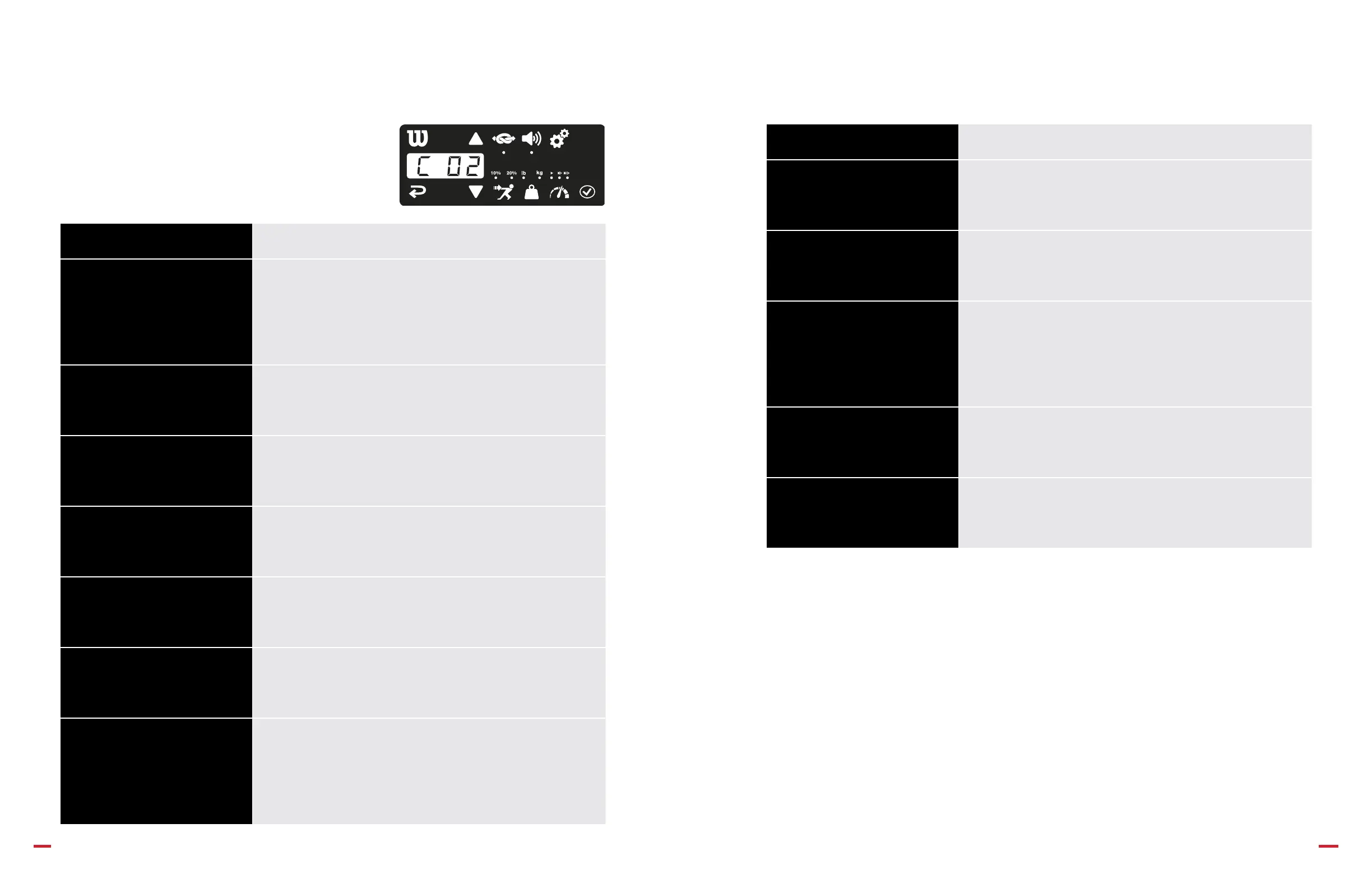BAIARDO L OPERATION MANUAL
BAIARDO L OPERATION MANUAL
19 20
TROUBLESHOOTING
Error codes will be displayed when a problem occurs. The most common
error codes and recommended solution(s) are listed in the table with other
common problems and solutions.
Many error codes can be solved by turning o the machine,
checking connections and restarting.
PROBLEM SOLUTION
String tension seems lower
than normal
• Check that string is not slipping through clamps
• Calibrate machine (see pg. 13)
String seems tighter
than normal
• Calibrate machine (see pg. 13)
Clamps leave white marks
on string
• This is normal on some multilament strings.
• Clean and adjust clamps to slightest pressure that still grabs string.
• Be sure to adjust clamps for dierent diameters of string
The hex key set is lost
• The hex keys are standard metric set and can be purchased
at many tool shops
An error code is displayed
on the screen
• Turn o the machine, wait several minutes and restart
• Call Wilson. Be sure to have noted the number of the error code.
PROBLEM SOLUTION
Baiardo L will not turn on
• Check that machine is plugged into wall outlet
• Check that power supply is fully connected and LED on power
supply is solid green
• Remove electronics box and check that all 3 connections are mad
Power supply LED is o
or ashing green
• The power supply has a short circuit or is dead.
Call dealer for a new power supply.
Puller head does not move when
activator switch is pressed
• Check that the wire on bottom of puller is connected
(see pg. 18)
Baiardo L is not stable
• Move the machine to a level surface
• Adjust leveling screws in oor plate
String slips through clamp teeth
• Adjust clamp (see pg. 7)
• Clean inner surface of clamp to remove build-up of lubrication from string
String slips through puller
• Adjust puller (see pg. 8)
• Clean inner surface of puller to remove build-up of lubrication from string
Clamp base slips on glide rail
when “locked”
• Adjust clamp base (see pg. 7)
• Clean glide rail
• Remove clamp base from glide rail (see pg. 7) and clean brass plug
that normally sits below glide rail
