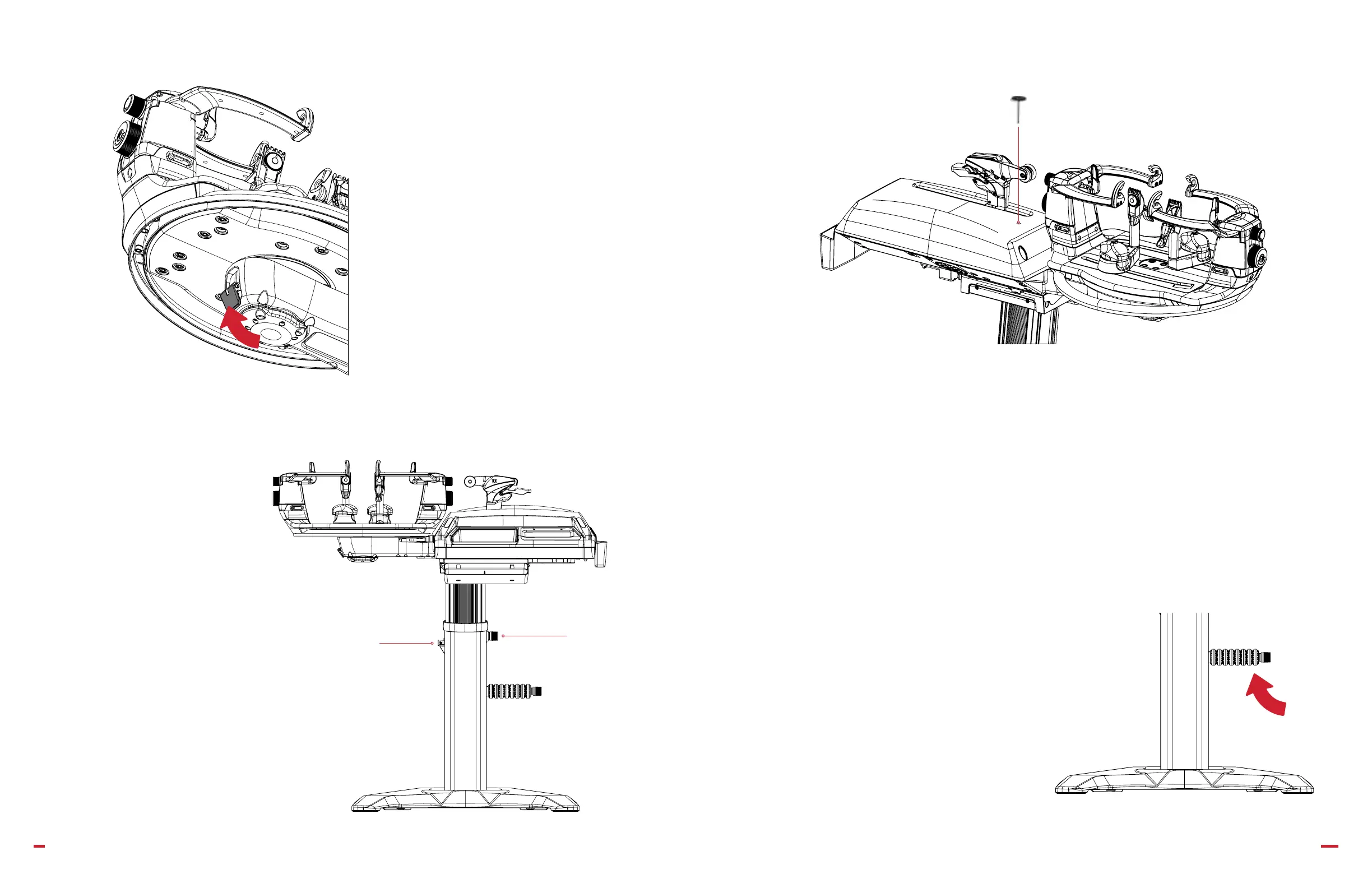BAIARDO L OPERATION MANUAL
BAIARDO L OPERATION MANUAL
9 10
FRICTION BRAKE
Engage friction brake when tilted for appropriate
turntable movement.
Switch is located on the left side under the turntable.
MACHINE HEIGHT ADJUSTMENT
To raise the height of the machine, loosen the knob
located on the right side of the base column and lift with
the help of a partner. The pin on the left side of the base
column will click into place and prevent the machine top
from dropping down unexpectedly. Tighten the knob to
then set the position at desired height.
To lower the height of the machine, rst loosen the knob
located on the right side of the base column. Then, with
a 2nd person supporting the weight of the machine, pull
out the pin located on the left side of the base column
and turn so that it rests against its socket. Use caution to
lower the machine to the desired height, then turn the pin
so it clicks back into place when secure. Tighten the knob
to then set the position.
Height at maximum extension: 130.4 cm / 51.3 in*
Height at minimum extension: 100.4 cm / 39.5 in*
TILT ADJUSTMENT
The Baiardo L allows the user to manually adjust the machine’s tilt.
To adjust machine tilt, use the 6mm x 150mm Allen wrench provided with the machine. Insert wrench
into the hole on top of machine, located between the turntable and puller head.
Turn the wrench counterclockwise to tilt the machine toward the user. Turn the wrench clockwise to tilt
the machine away from the user.
Generally, the user should:
• Have the machine sit at when mounting
• Rise and tilt the upper portion toward the user when installing the mains
• Additionally rise and tilt the upper portion forward when installing the crosses.
ADDING STRING TO REEL RACK
To add reel of string to the rack attached to the right side of the base column, loosen
the knob and insert reel between spacers. Tighten the knob to secure back in place.
PIN
KNOB
TILT WRENCH
