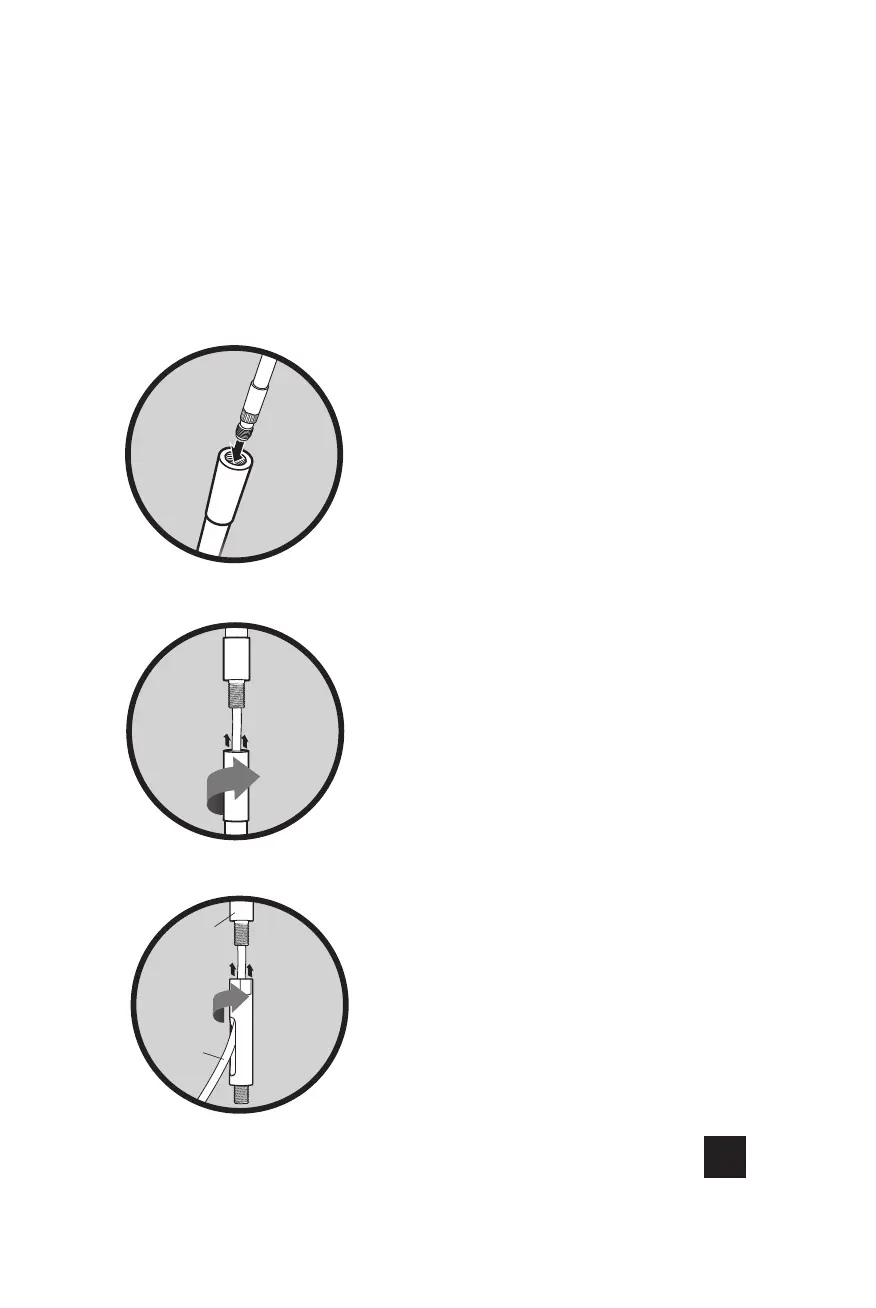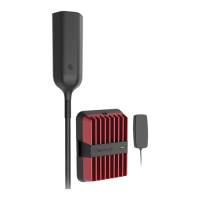DRIVE X OTR FLEET CELL SIGNAL BOOSTER
3
______
Step 2: Assemble The
Antenna
Mast
Extension
Mast
Extension
Mast
Extension
OR
Antenna
Side Exit
Adapter
cable
cable
from antenna
OTR
Antenna
Once you have determined the
best location for the antenna
and have determined if Mast
Extensions are needed, insert
cable through mast.
If using Mast Extension(s) add
thread locker (provided) to thread
point(s). Screw into place.
Add thread locker (provided) to
thread point and screw on the
Side Exit Adapter.
NOTE: Mast Extensions may not be
needed depending on your mounting
point.
NOTE: Be sure the antenna is the correct
height before applying thread locker.
NOTE: When adding the side exit adapter
hold the antenna vertically and screw the
adapter from the bottom up. This reduces
cable twisting.