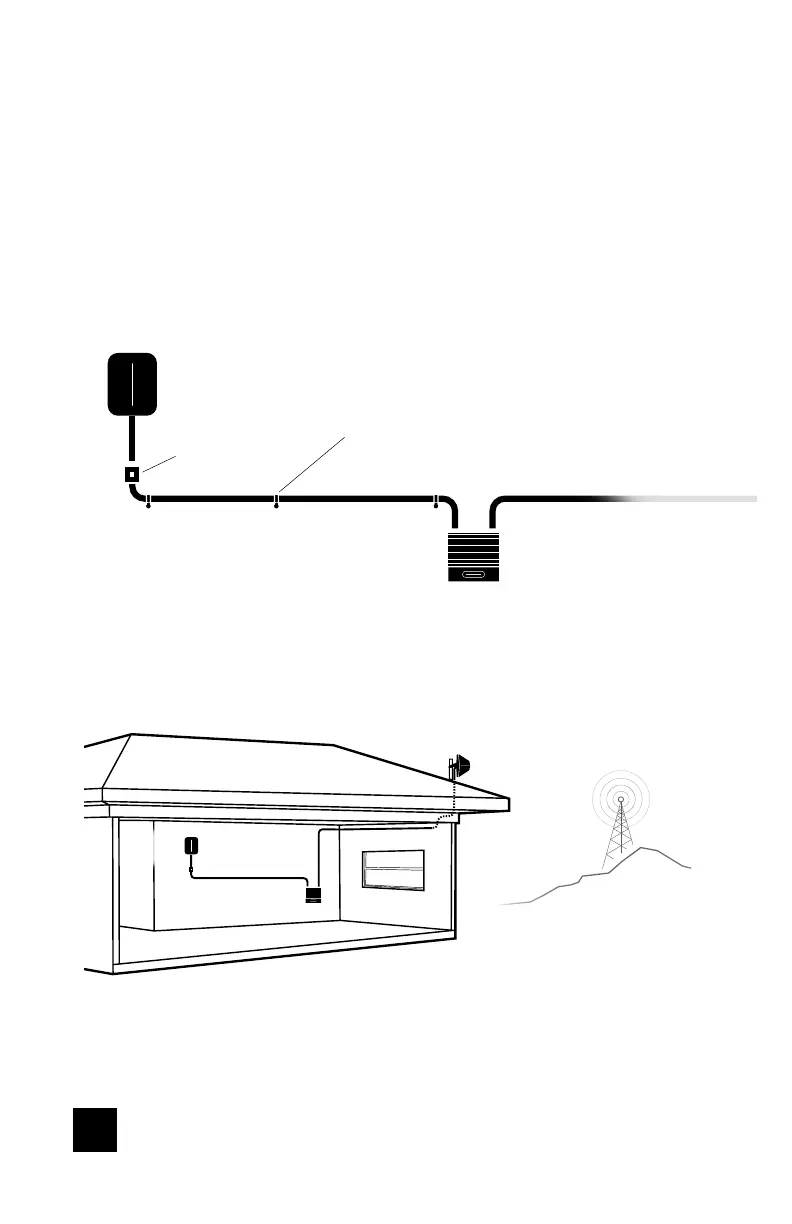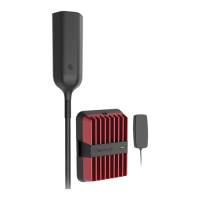9
CELL PHONE SIGNAL BOOSTER HOME COMPLETE
connection
______
Step 4: Route & Connect
Inside Antenna To Booster
Inside
Antenna
60’ Coax Cable
Booster
Connect the black 60 ft. coax cable to inside antenna and route to the Home
Complete Booster and connect to the port labeled ‘INSIDE ANTENNA’.
The greater the separation, the better
the Booster performance
Outside
Antenna
Inside
Antenna
Cell
Tower
Booster
Cable Mounting Clips provided