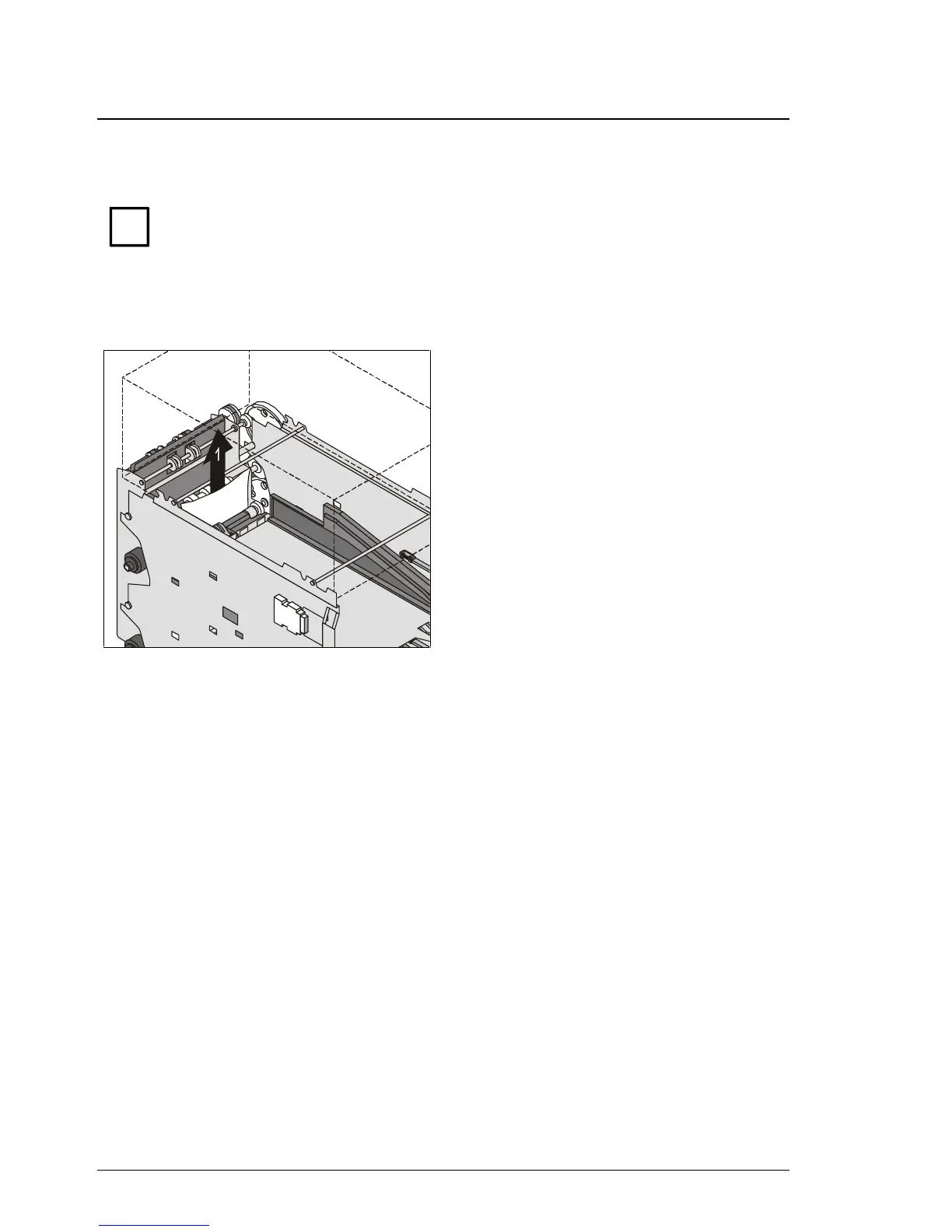Locking/unlocking handle blocked Troubleshooting
5-24 Cash Media Dispenser Version 4 - Service Manual 01750060162 A
Checking the dispensing areas
i
checked.
The dispensing areas can only be checked when the cassettes have
been removed from the dispensing units (see chapter "Device
Overview and Operation", section "Removing the cassette").
Check the dispensing area of each
dispensing unit for banknotes and if
necessary remove the notes (see
arrow).
• Re-insert all cassettes which were removed (see chapter "Device Overview
and Operation", section "Inserting the cassette").
• Log the cassettes on using the product-specific software (see the operating
manual of the basic device).
