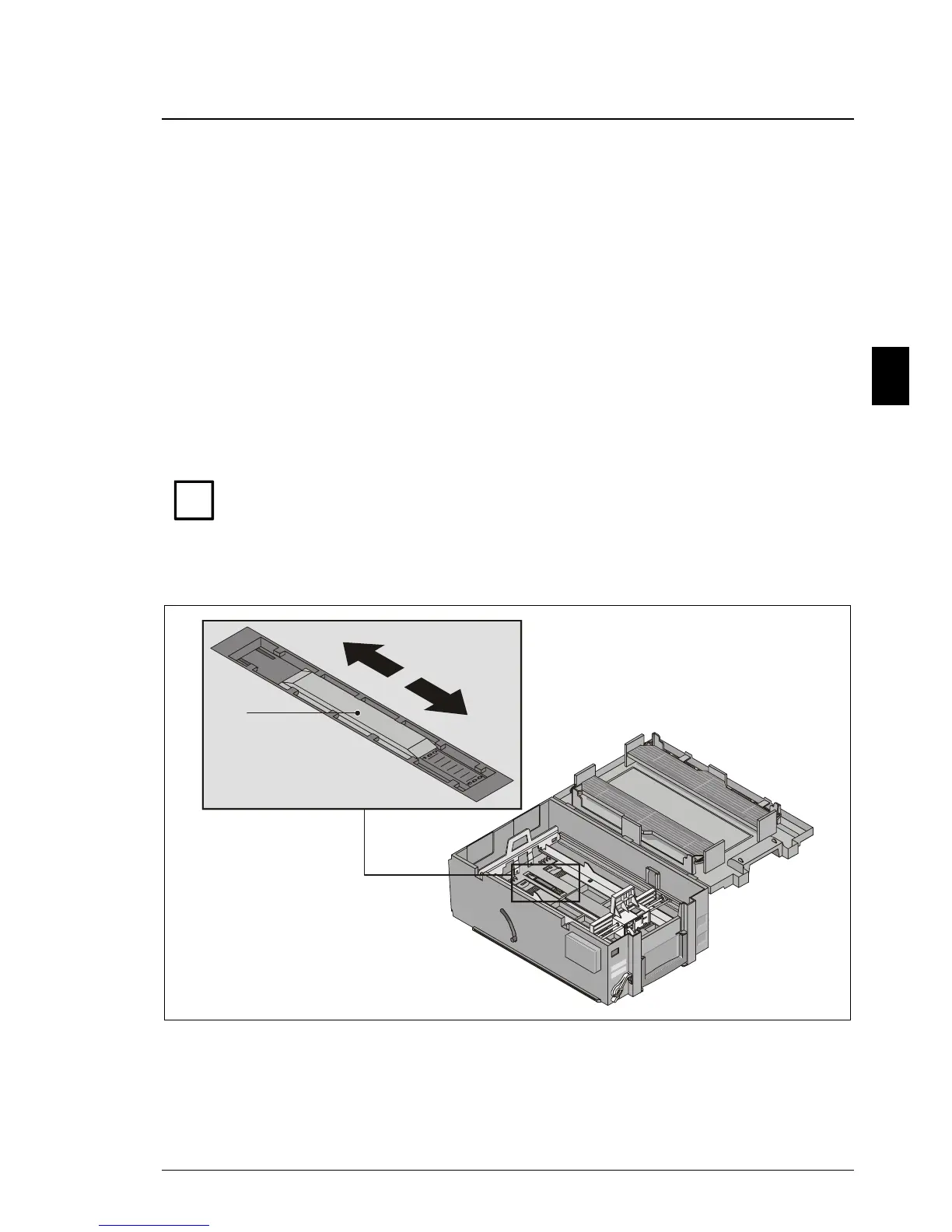Device Overview and Operation The cassettes
01750060162 A Cash Media Dispenser Version 4 - Service Manual 3-13
Setting the low cash sensor
As an option, the cash-out cassettes can be equipped with a low cash sensor.
With this function, a microswitch reports to the connected device that the
cassette only contains a certain number of banknotes.
To set to the desired minimum banknote quantity, proceed as follows:
• Remove and open the cassette (see section "Opening the cassette").
• Remove any notes you may find.
• Set the slide (1) manually (see arrow) to the desired minimum banknote
quantity.
i
The minimum banknote quantity can be set between 50 and 550 (in
steps of 50) via the green mechanical slide (1).
Setting ’0’ means that the function is deactivated.
The example shows the setting for 100 banknotes.
1
